On this page:
Overview
Interactive 3D View (I3D Mini View) represents the selected stone model in 3D as well as the standard Scene does that but with a number of additional details mapped over the displayed facets.
Syncing with Scene
In I3D Mini View and Comparative I3D Mini View, the new Sync with scene option is presented. If the option is enabled, the position of the current model in I3D Mini View and Comparative I3D Mini View will match to the position of the model in the Carbon scene.
Syncing Models Positions
For I3D Mini View, the positions of the model and all solutions are synchronized which makes comparing model and different solutions more convenient.
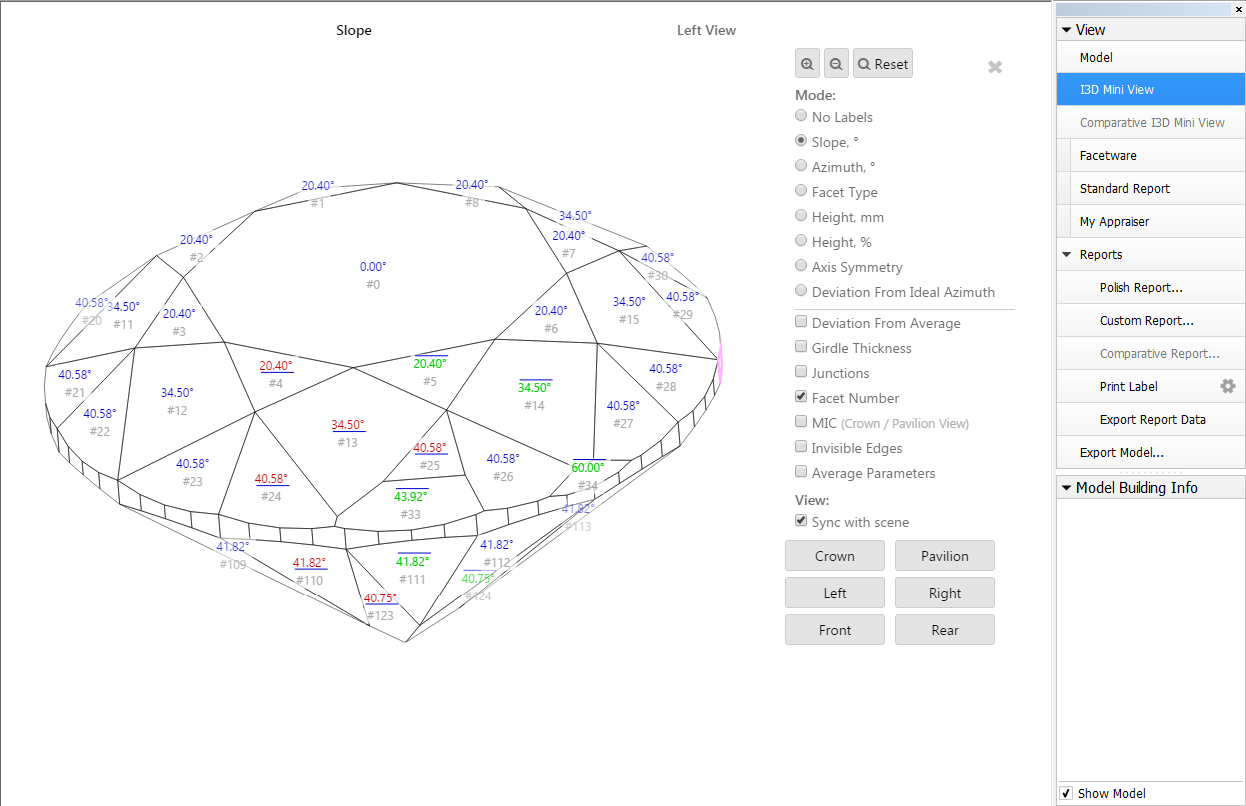
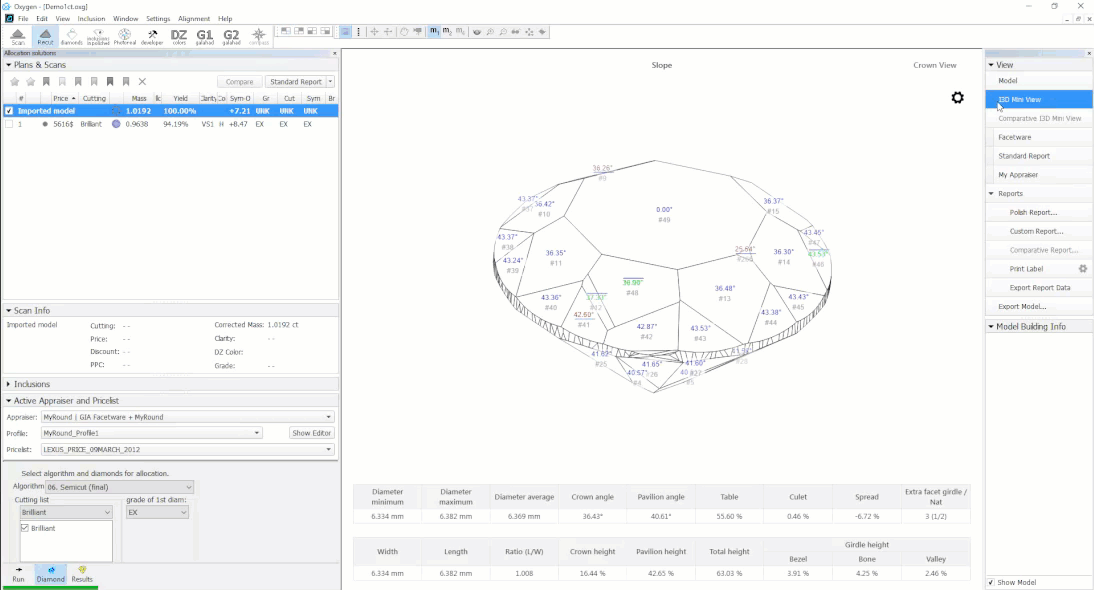
0 Comments