Overall usability
Usability of HPO is improved to the point that it requires no more (and sometimes less) clicks per stone than HP Pacor.
For step-by step comparison, see Comparison to HPP.
For more details on the features that made this improvement possible, see Scanning below.
Scanning
A new modal dialog for entering Stone ID and Scale weight is introduced.
The list of possible automatic report-related actions after scanning is extended.
Export-related automatic actions are also extended. The possible formats now include *.dmc, *.gem, and *.stl.
- Quick control for disabling model in Scanner and Photo view is introduced on the right panel.
- Quick report buttons (Print, Save, Report) with configurable actions are added to the Scan & Build panel.
The actions of these buttons can be configured in Settings: - List of recut solutions is emptied upon starting a new scan, together with the list of existing scans.
Algorithm for distinguishing Round Brilliant from Cushion, Oval from Cushion and Oval from Marquise is improved.
A sample Cushion stone which was previously incorrectly determined as Oval: Cushion_quasi_Oval.Mmd.
Reporting
New pictures in reports for RBC
Full report for brilliant and the corresponding Export report data are enhanced with the following new pictures:
- Pavilion and crown views with slope angles for main facets only (see the Facets slope and azimuth angles chapter of the report):
The bookmarks for the pictures arePAVILION_MAIN_FACET_SLOPE_ANGLESandCROWN_MAIN_FACET_SLOPE_ANGLES, correspondingly. - Pavilion and crown views with azimuth angles for main facets only (see Facets slope and azimuth angles):
The bookmarks for the pictures arePAVILION_MAIN_FACET_AZIMUTH_ANGLESandCROWN_MAIN_FACET_AZIMUTH_ANGLES, correspondingly.
- Pavilion and crown views without any markings and without invisible edges (see Additional illustrations ):
The bookmarks for the pictures arePAVILION_VIEWandCROWN_VIEW, correspondingly. - Crown view with girdle thickness markings (see Additional illustrations):
The bookmark for the picture isGIRDLE_THICKNESS_PC_CRN_VIEW.
- Crown view with minimum inscribed circle, also containing the angles of minimum and maximum width (see Additional illustrations):
The bookmark for the picture isCROWN_AND_INSCRIBED_CIRCLE.
Octagon Brilliant cut and report
Octagon Brilliant cut is added as a sub-option to Round Brilliant cut. It is distinct for reporting purposes only; to scan and build models of this cut, Brilliant or Any Cut method should be used.
Octagon Brilliant has the following unique features:
Instead of diameter and radius defined for Round brilliant, two specific parameters are calculated and reported: Base Diameter and Corner Diameter.
Reported in Section Values Units Bookmarks
Full Report for BrilliantMain Parameters Avg, Min, Max, Dev for both mm
DIAMETER_BASE_MM_AVG,DIAMETER_BASE_MM_MIN,DIAMETER_BASE_MM_MAX,DIAMETER_BASE_MM_DEV,
DIAMETER_CORNER_MM_AVG, DIAMETER_CORNER_MM_MIN, DIAMETER_CORNER_MM_MAX, DIAMETER_CORNER_MM_DEVDetailed Parameters All 4 values for both mm DIAMETER_BASE_MM_1, ...,DIAMETER_BASE_MM_4,
DIAMETER_CORNER_MM_1, ..., DIAMETER_CORNER_MM_4
- Width is interpreted as the minimum value of Base Diameter. Length is interpreted as the maximum value of Corner Diameter.
- Average Corner Diameter serves as a measure for all relative values in the report (that is, all lengths expressed in % are measured relative to it).
- The crown views with indicated positions of minimum and maximum width contain separate marks for minimum and maximum of Base Diameter and for those of Corner Diameter:
Girdle internal angles at all eight corners are added to the list of parameters, and also to the girdle asymmetry plots.
Reported in Section Values Units Bookmarks
Full Report for BrilliantMain Parameters Avg, Min, Max, Dev °
GIRDLE_INTERNAL_ANGLE_DEG_AVG, GIRDLE_INTERNAL_ANGLE_DEG_MIN,GIRDLE_INTERNAL_ANGLE_DEG_MAX, GIRDLE_INTERNAL_ANGLE_DEG_DEV
Detailed Parameters All 8 values ° GIRDLE_INTERNAL_ANGLE_DEG_1, ...,GIRDLE_INTERNAL_ANGLE_DEG_8
Triangle cut updates
Definitions of some Triangle cut parameters (Width, Length, Table Width, and Table Length) are updated in the following manner.
- Width as measured along the base side of the triangle, Length is measured perpendicular to that direction. (Previously these were defined vice versa.)
- Table width is defined as the maximum distance between table vertices in the direction of Width +/- 10°.
- The table vertex farthest away from the Width line is found.
- Table length is defined as the maximum distance from that vertex to another table vertex in the direction of Length +/- 10°.
"Area of projection" parameter
Area of projection of the stone to the table plane is added to the Full report for all cuts:
| Reported in | Section | Values | Units | Bookmarks |
|---|---|---|---|---|
Full Report (all cuts) | Main Parameters | Avg (the only value) | mm² |
|
Min and max of Pavilion painting and Crown painting
Minimum and maximum Pavilion painting and Crown painting are added to the Full report for brilliant:
| Reported in | Section | Values | Units | Bookmarks |
|---|---|---|---|---|
Full Report for Brilliant | Main Parameters | Min, Max | ° |
|
Absolute maximum painting in the table above is renamed Max Dev, so as to avoid confusion. This is the signed measurement which has the maximum absolute value (i.e. either the overall maximum or minimum, depending on which is greater by the absolute value).
Miscellaneous
- Overall description of model building quality is now included in Polish reports.
- Final (Overall) Grade and center offsets for Round brilliant are now included in I3D reports.
Smart Recut
- Occasional failure to find solutions with Sweetline option turned on is fixed.
- Sweetline parameter is now defined as the deviation of Pavilion angle from the optimal line, that is, measured in absolute units rather than relative.
Interface
- Standard view mode is renamed Model, so as to avoid confusion with "Standard report", etc.
- Status of the Basic/Advanced setting of the Scan & Build panel is made persistent, that is, saved upon exit and restored upon the next launch of the program.
- MyAppraiser panel now contains the list of parameters of the current model.
- Rotate First Facet to Door button on the Scan & Build panel is renamed To door. The same action can be performed automatically after scanning; the corresponding check box in the General settings is renamed from Rotate first facet to door to Align first facet to door.
- Selection of Sample cutting type on the Scan & Build panel disables the scanning controls until a sample is loaded.
- Switching from Recut to Scan mode when only a solution is selected (which previously lead to confusion, as the solutions are not shown in the Scan mode) causes the selection of the Main scan. This selection persists when switching back to Recut mode.
- *.oxg(z) files are now opened in Recut mode. Files of other types are still opened in Scan mode, like before.
Bugfixes
- Removal of recut solutions upon loading a sample model is fixed.
- Automatically exported models with empty Stone ID are now named
NonameStone.asc. - Incorrect pixel size calculation upon rebuilding a model on a computer not connected to hardware is fixed.
- Checking of models convexity is fixed.
- Calculation of model parameters upon loading an *.mmd file is fixed.
- Shortcuts (Ctrl-O, etc.) made to work from any panel (previously they were focus-dependent).
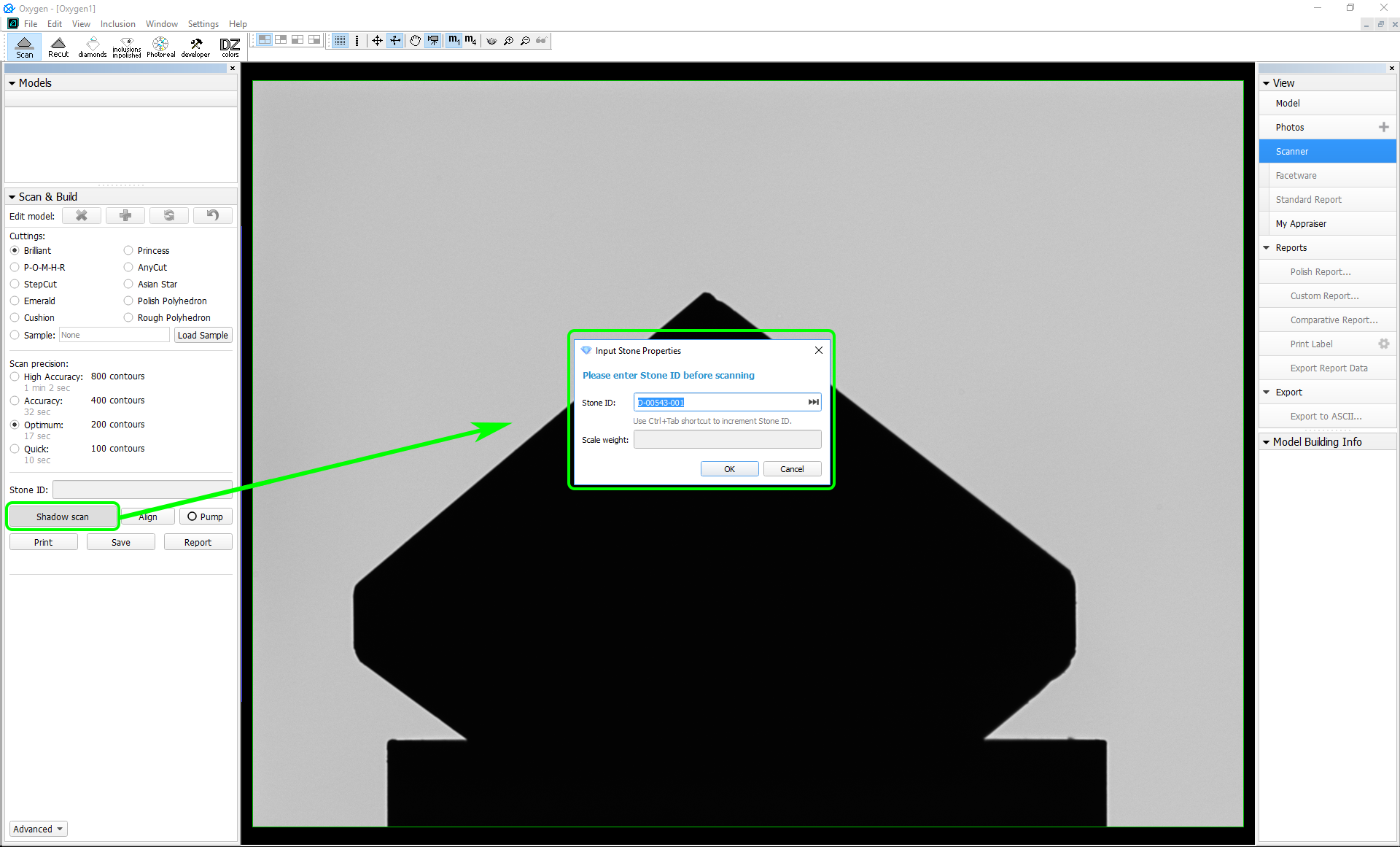
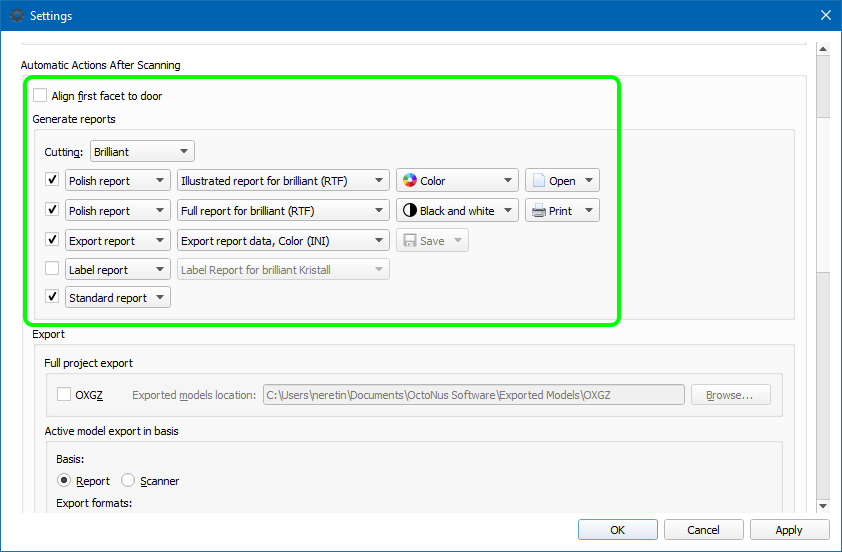
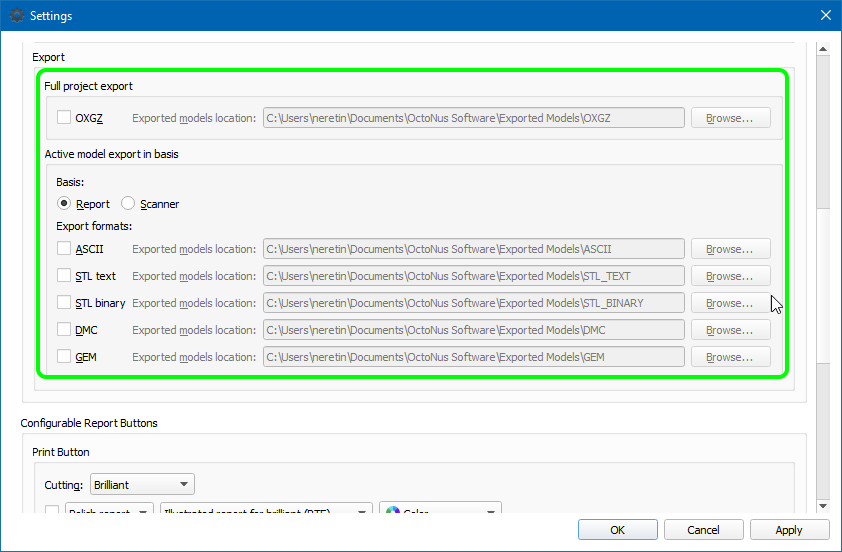
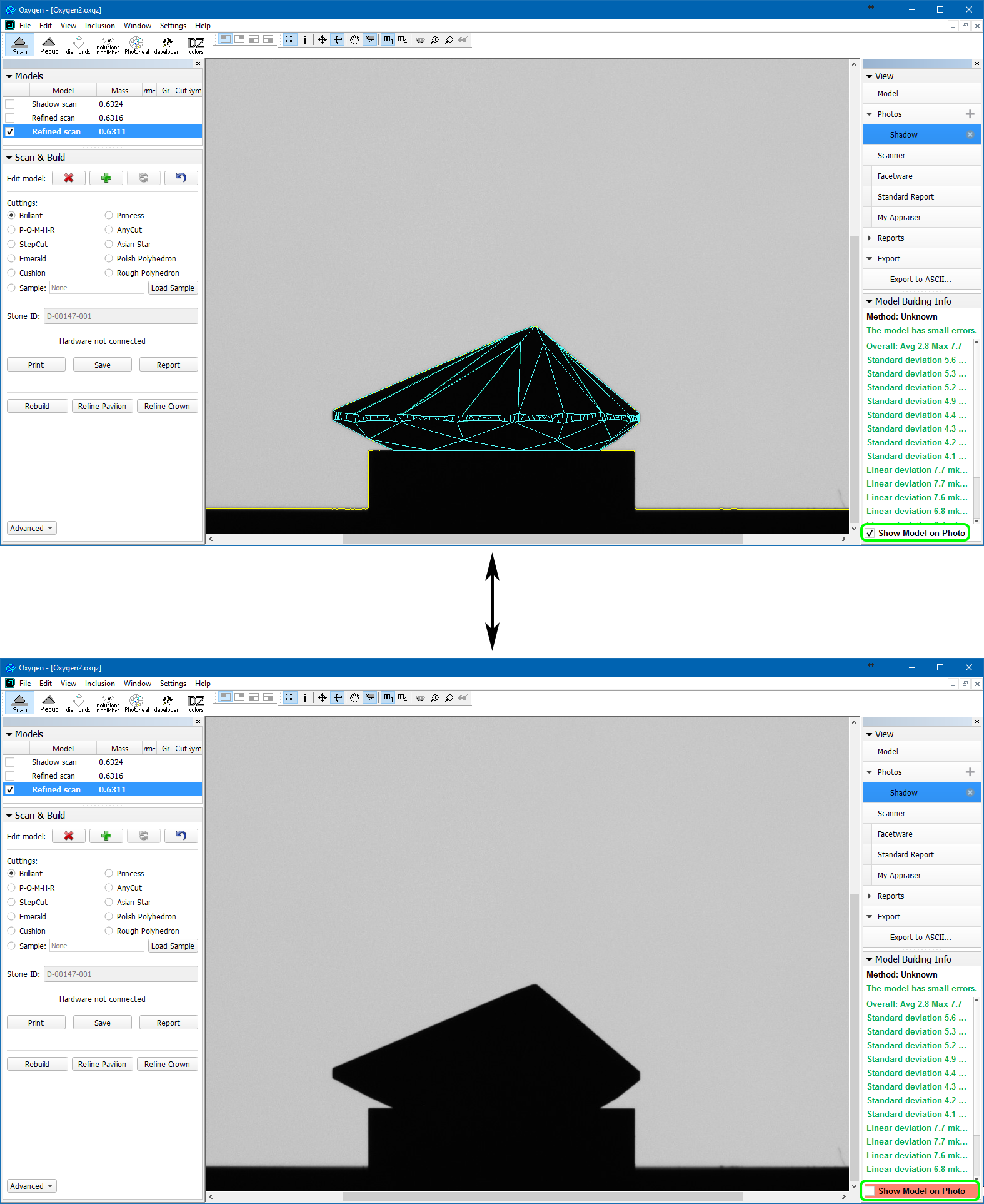
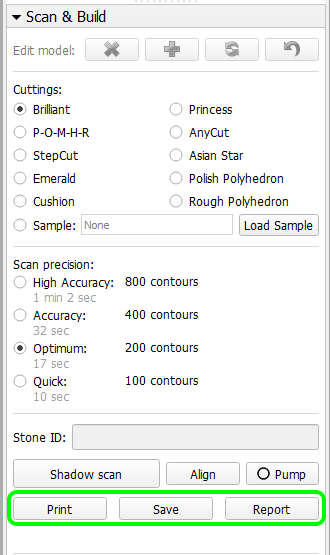
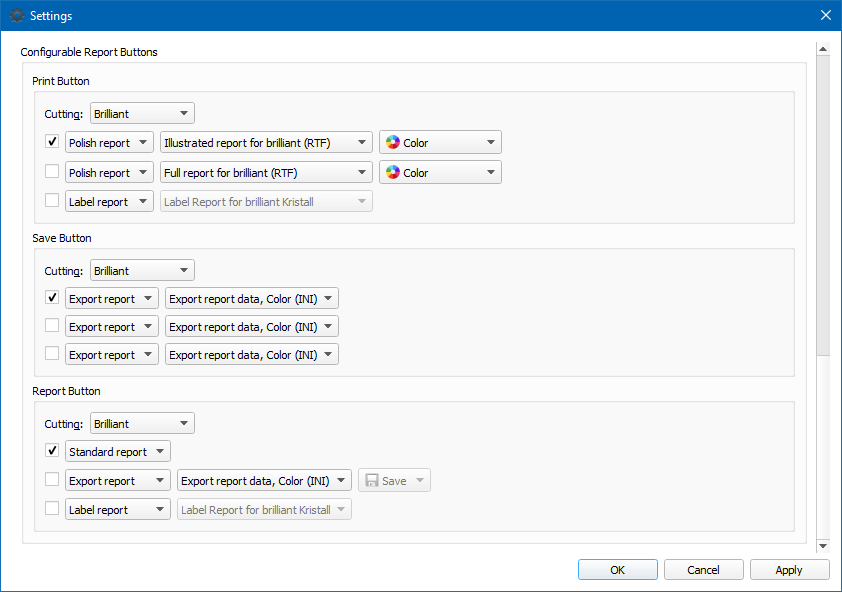
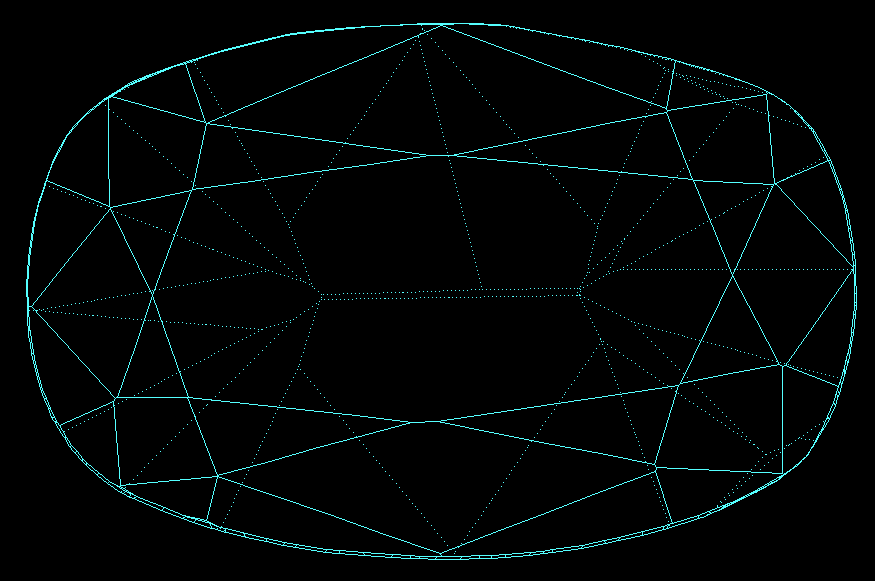
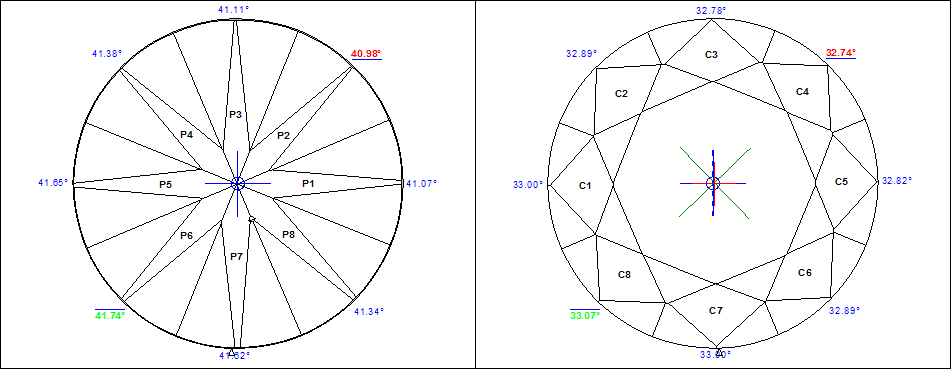
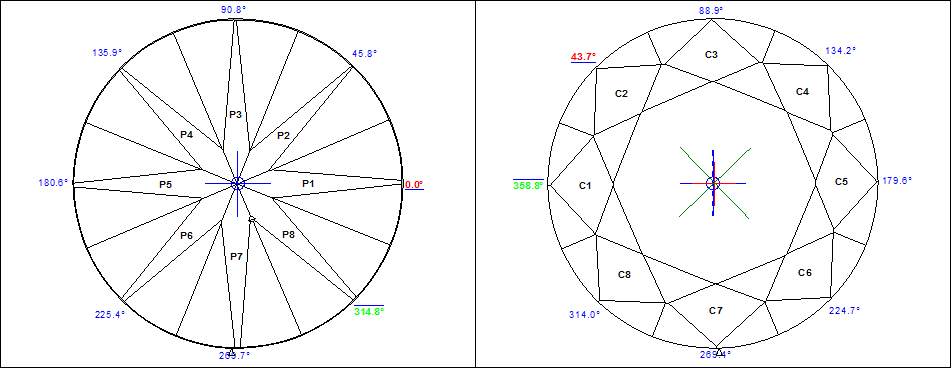
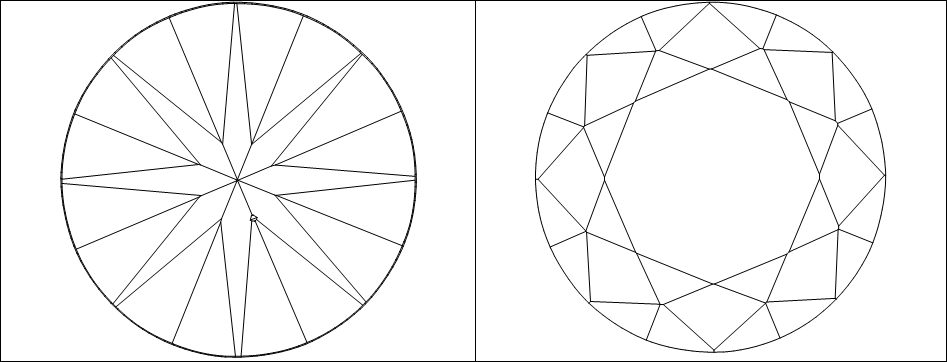
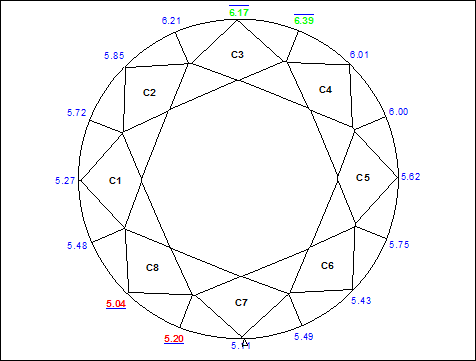
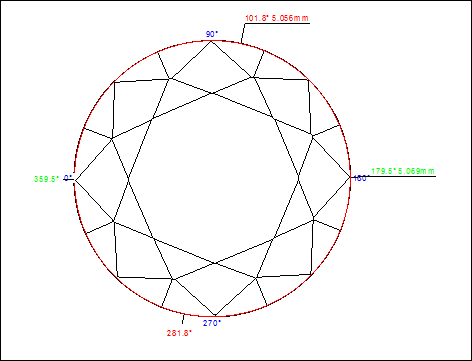
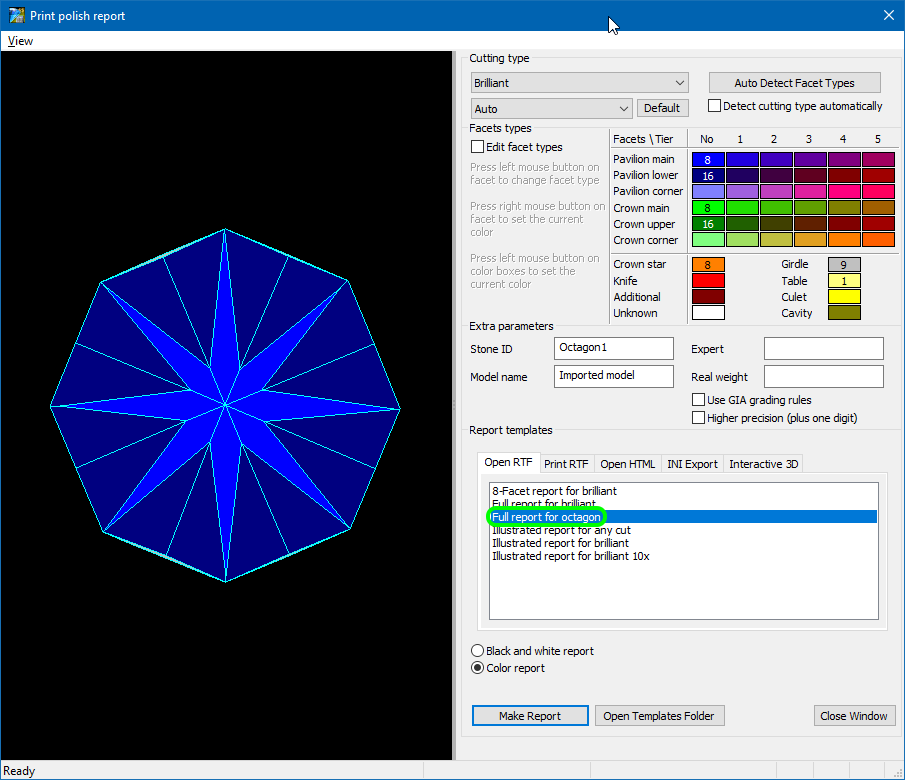

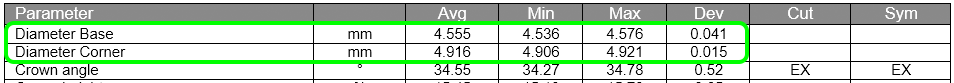
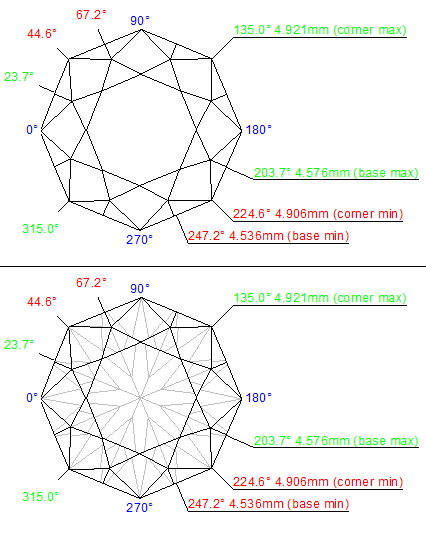
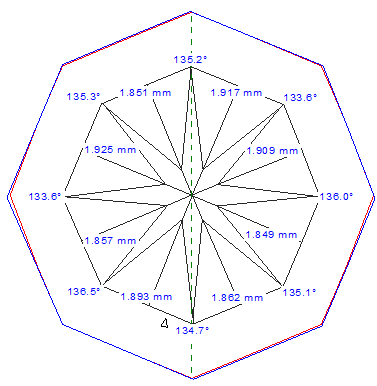
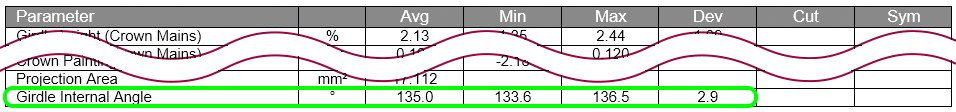
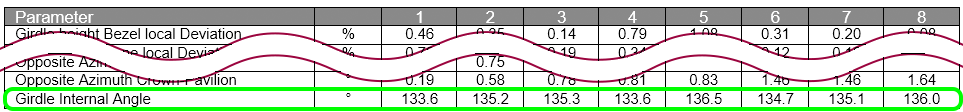
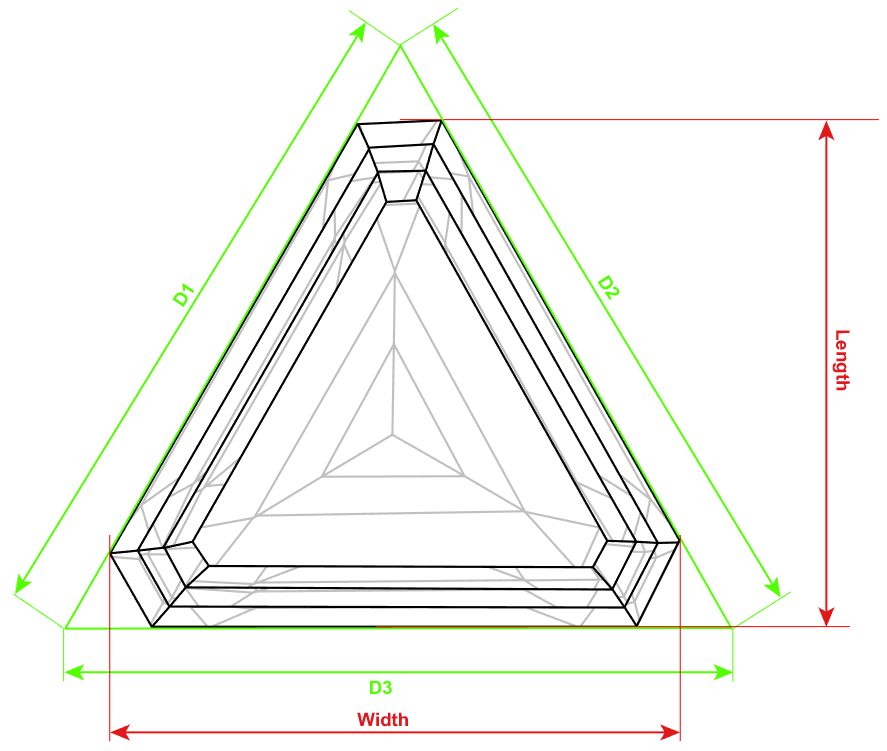


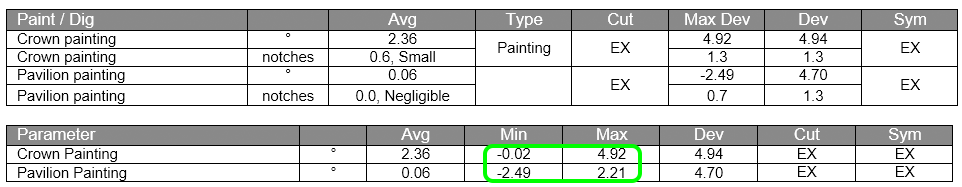
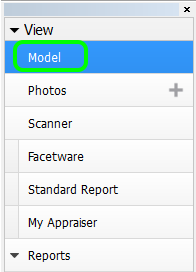
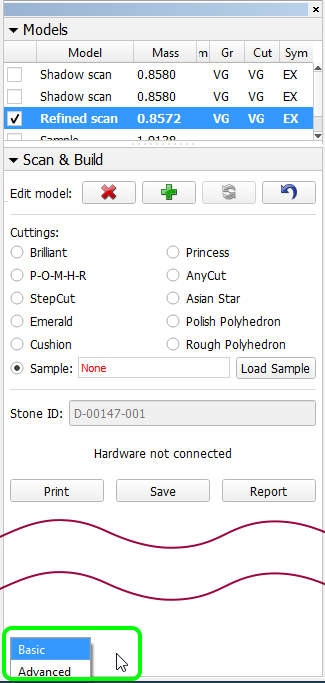
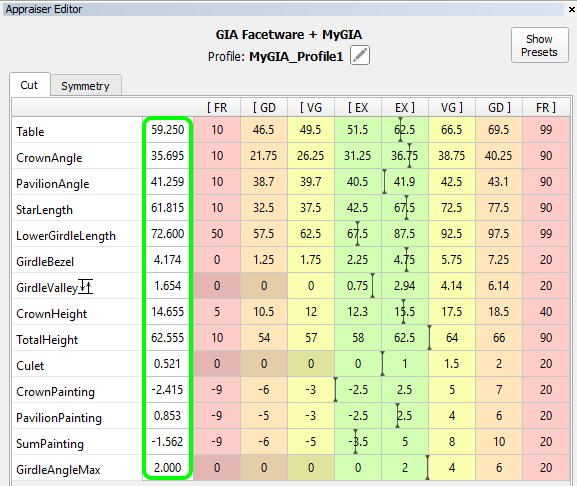
Add Comment