Brightness metrics
Calculation of metrics Brightness for scans&solutions is introduced in version 4.4.8.
Calculation is not active by default. To enable calculation, right click on any scan or solution and select Calculate Bitmap Brightness. Thу program will start calculating the metrics for each scan and solution one by one. The values will appear in the Br. column.
While the calculation is in progress, the "..." mark will be shown in the "Br" column. Once calculated, the metrics is stored in the project and will not need to be recalculated if you save and reopen the project.
Calculation takes ~30-60 sec for one scan/solution.
Changes in Default profile and new profile MyRound_4.3_2018-APR-26
Default profile has the following changes in parameters limits for EX: StarLength 67.5 → 57.5; LoweGirdleLength 67.5 → 72; Culet 1 → 0.2. These limits are more common in market and allow to get more beautiful round diamonds.
A new profile MyRound_4.3_2018-APR-26 is added to program in the list of profiles. It is "read-only" profile like Default and not editable.
It has old limits for EX group which were in Default profile before this version:
Note that other profiles MyRound_Profile1...MyRound_Profile5 are still editable and user can set&save limits in these profiles by his own need.
New limits in Presets for CrownPainting and PavilionPainting
There were too strict limits in Presets for CrownPaunting and PavilionPainting. Since this version program has more "open" limits to get more weight in SmartRecut solutions.
| Before version 4.4.8 | Since version 4.4.8 |
|---|---|
Updated GUI of Facet Marking panel
Panel Facet Marking (shown by Custom report... in the right in Reports tab) has some GUI changes:
- Column "Symmetry" is renamed to "SubType";
- Columns "SubType" and "No." switch places;
- Elements "Extra" and "Incidental", type "Additional", subtype "Bezel" are deleted;
- Renames: Half → Halve, Knife → ExtraFacet in column Type, Corner → Diagonal in column SubType (obsolete Symmetry).
| Before version 4.4.8 | Since version 4.4.8 |
|---|---|
Galahad1 improvements
5.1 Numeration of steps in facets on screen:
5.2. Facets of final result are highlighted by light yellow.
Recognition metrics is improved
Recognition metrics (Model mismatch: X.XX%) in Import... dialog (Model matching preview) is improved.
Now it gives small values for good recognition of models from different stages of polishing (e.g. when one model is from a later stage with more facets polished).
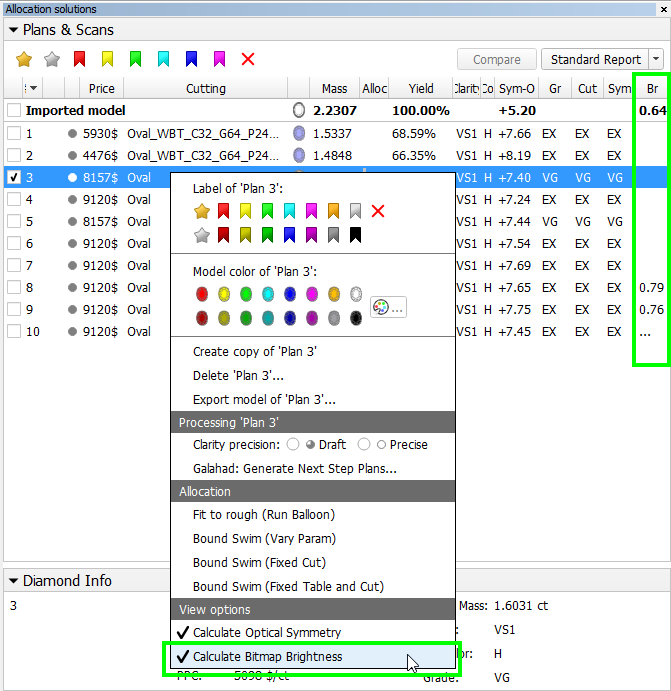
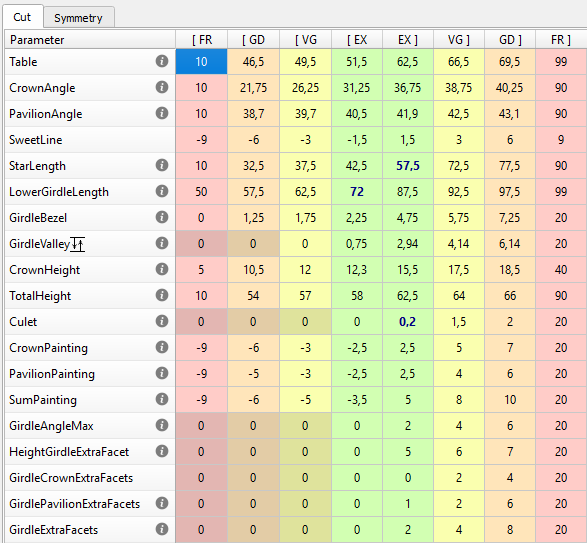
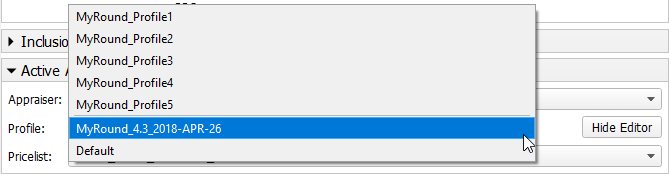
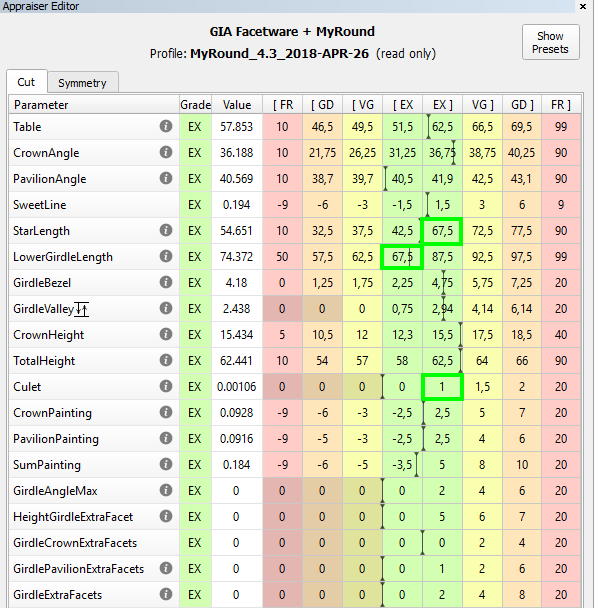
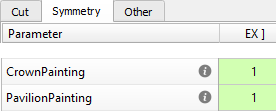
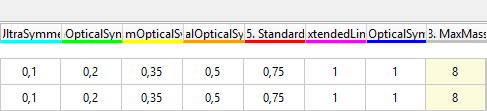
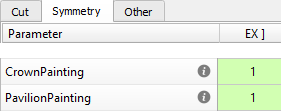
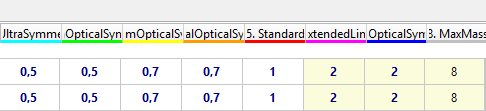
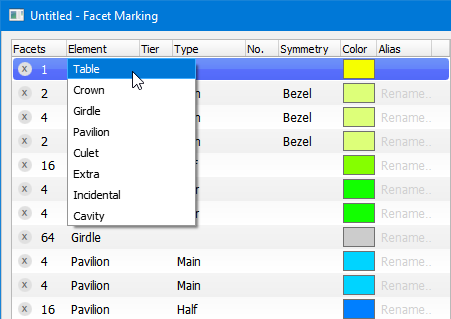
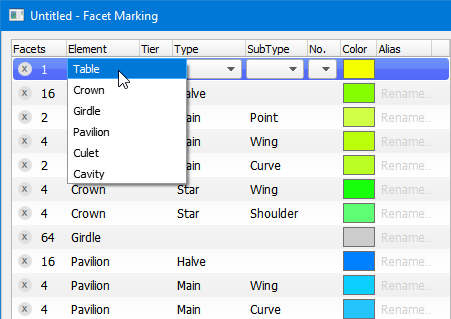
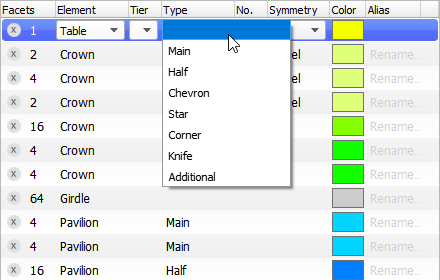
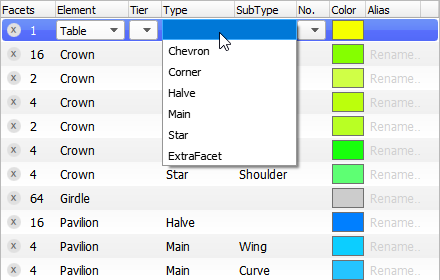
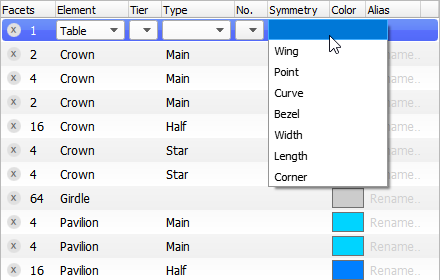
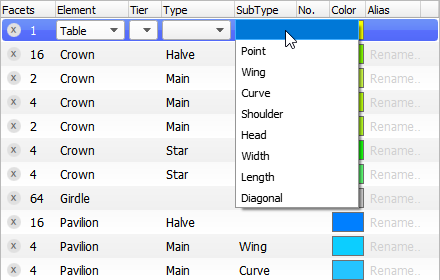
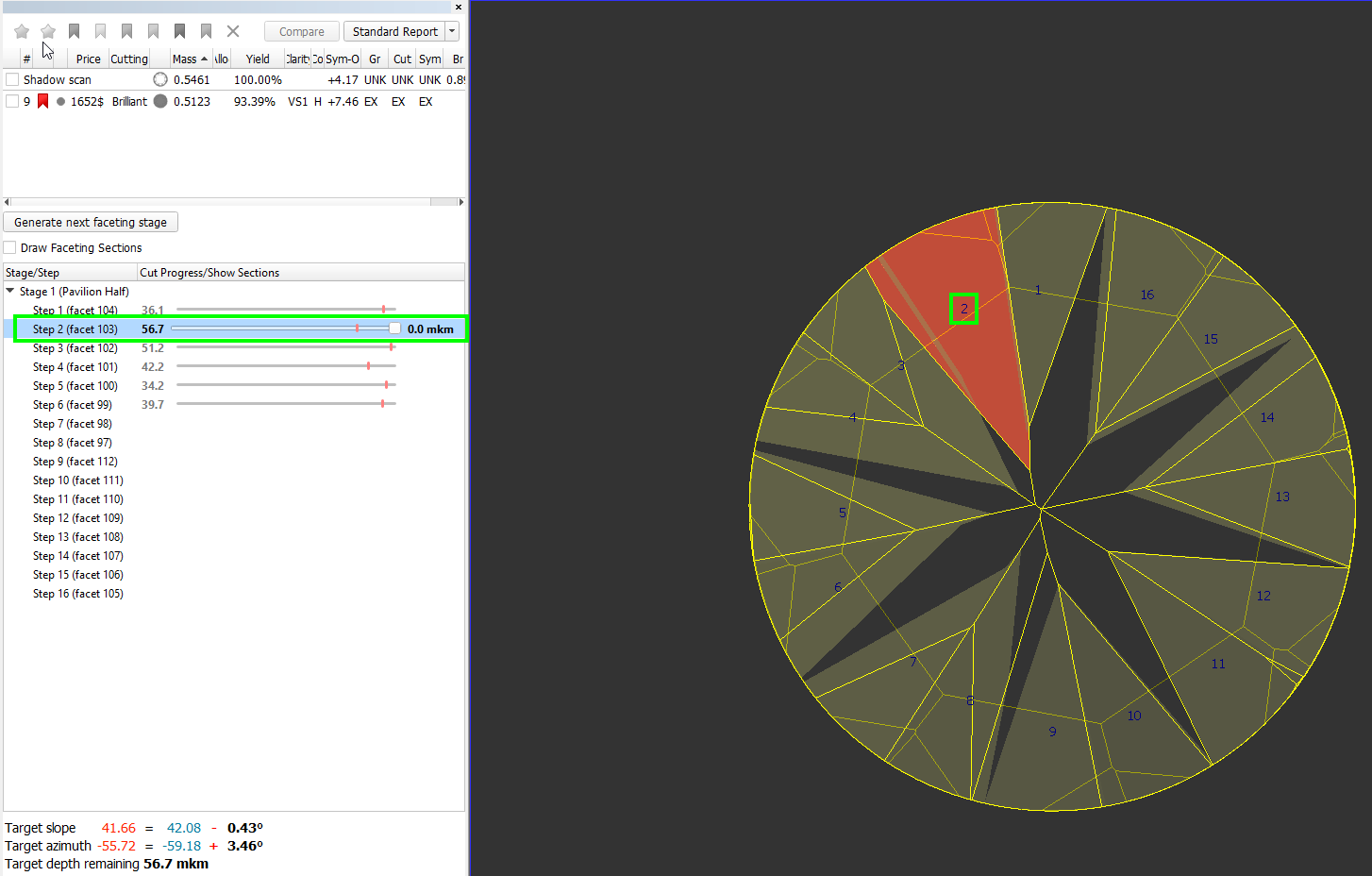
Add Comment