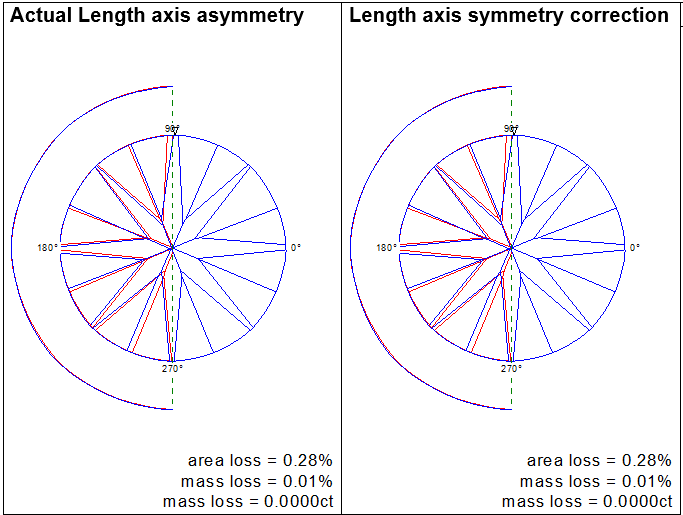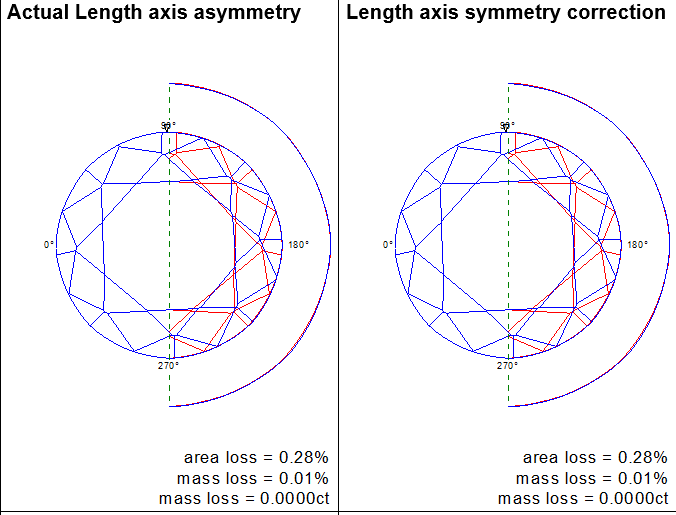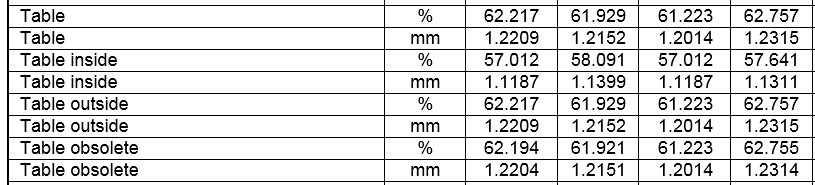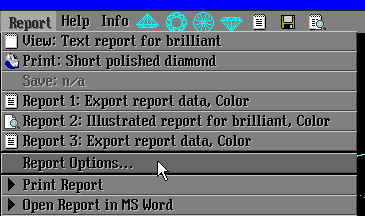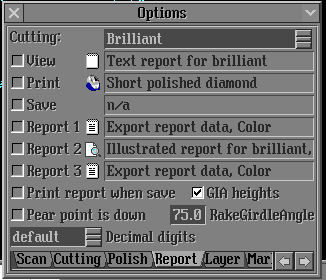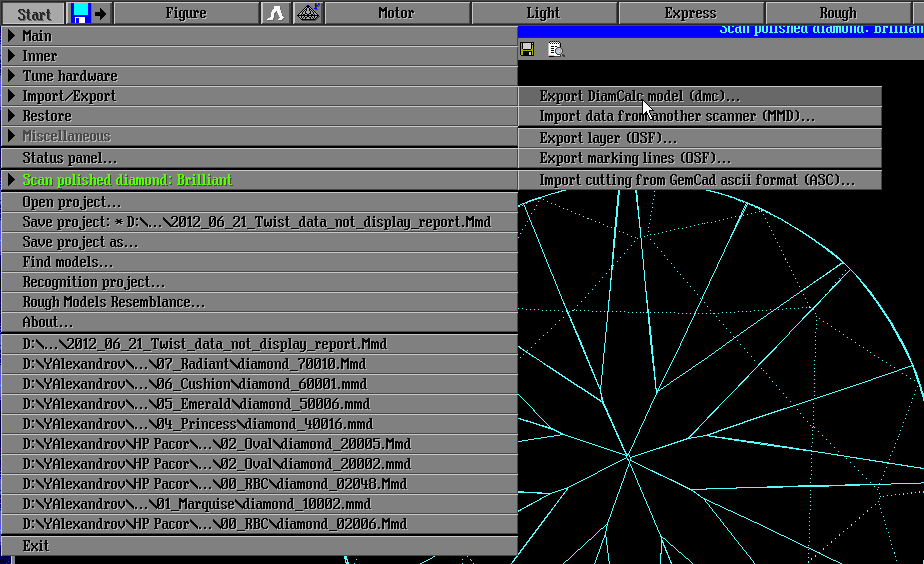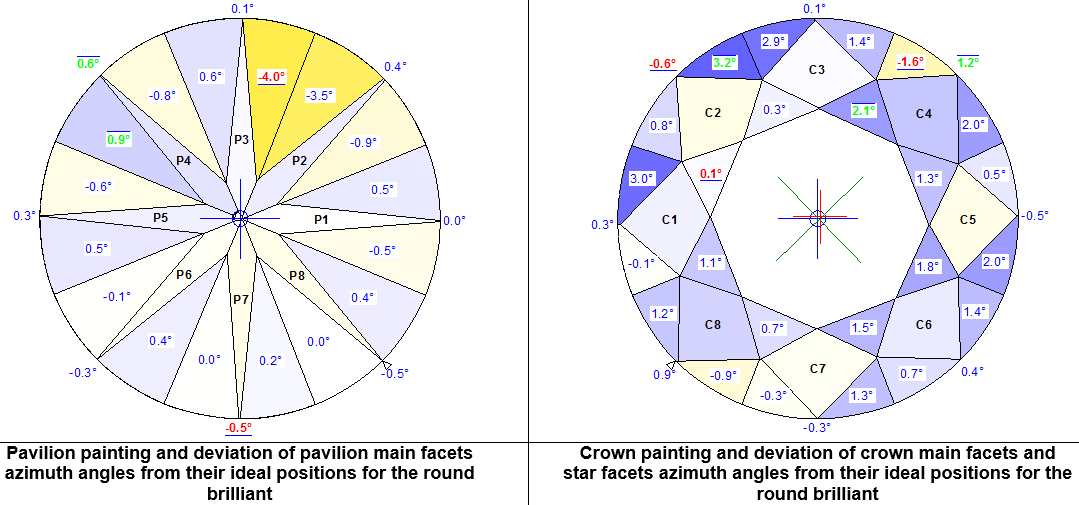Release contains:
| File | Version |
|---|---|
| HeliimPolish.exe | 5.6.70.1 |
| report.dll | 2.6.2.1 |
| Reports templates | 2015-04-29 |
In this version we made the following changes:
1. Pictures of model symmetry were upgraded and crown view for model symmetry was added:
Pavilion view:
Crown view:
By default, these pictures are available in full report for RBC.
2. New report parameters were added:
2.1 "Table inside" (bookmarks - TABLE_INSIDE_) is calculated as minimum diameters of a table.
2.2 "Table outside" (bookmarks - TABLE_OUTSIDE_) is calculated as maximum diameters of a table.
2.3 "Table obsolete" (bookmarks - TABLE_OBSOLETE_) is calculated in old way by in crown star direction instead of pavilion's main as it was before.
2.4 "Table" (bookmarks - TABLE_) is equal to "Table outside" in case if all star facets are present or to "Table inside" if there are none of them.
3. "Diameter Average" for GIA method is calculated as an average of "Diameter Minimum" and "Diameter Maximum" values. If you want to use GIA method, do the following:
3.1 Open "Report option" panel
3.2 Check the "GIA heights" checkbox:
3.3 Rebuild model.
4. DMC model exported from HP Pacor now has horizontal table orientation. To export model use "Export DiamCalc model (dmc)" from main menu:
5. New symmetry-based Azimuth Indication colored pictures were added, Painting and Deviation values were re-calculated for easy symmetry estimation:
There are two main changes related to these pictures:1. We've changed the way Painting deviation is calculated and displayed: before, absolute values of azimuth deviation from a symmetric cutting were shown for both Main and Upper / Lower facets. Now, we first calculate deviation in Azimuth for Main facets, and then calculate relative Azimuth deviation of Upper / Lower facets adjacent to the corresponding Main facets. It means that if in a group of 3 facets (e.g. Pavilion Lower + Pavilion Main + Pavilion Lower) each shifted its Azimuth by +0.4 degree, then you will see a +0.4 deg shift on the Main facet, but 0.0 deg shift on both Lower facets, In other words, Azimuth deviation on Upper and Lower facets indicates if they have changed their relative Azimuth relating to the Azimuth of their "host" Main facet.
2. We've added color coding for visual estimation of Azimuth shift. No Azimuth change (0.0 difference) corresponds to White color, while positive Azimuth change corresponds to Blue color and negative to Yellow color. The larger the absolute value of Azimuth shift, the more intense (vivid) is the color.
Use the following bookmarks for colored Azimuth symmetry pictures:
PAVILION_AZIMUTH_DEV_PICTURE
CROWN_AZIMUTH_DEV_PICTUREBy default, these pictures are available in full report for RBC.