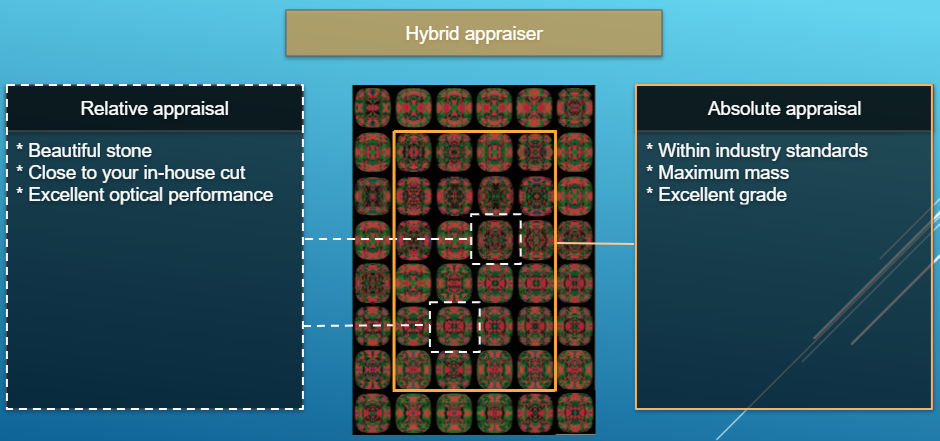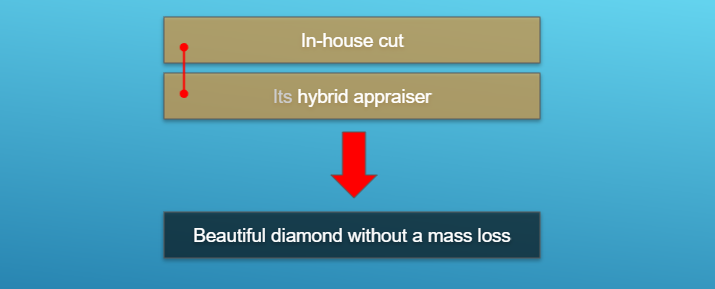| Panel | ||||||
|---|---|---|---|---|---|---|
| ||||||
|
Overview
To get plans for beautiful and massy diamondswith the best combination of mass and performance, add your own in-house cuts to the system, then bind future plans to them, populate them with forms, then allocate plans close to these forms with a hybrid appraiser.
How?
- Add what you consider beautiful as your in-house cut.
- Add variations of forms.
- Bind Allocate future plans close to your forms by a hybrid appraiser.
...
- The absolute part will provide a maximum mass without a grade loss (industry-standard intervals).
- The relative part will bind allocate plans close to your own forms with the excellent optical performance.
And thus:
Adding allocation forms to linked cut
As mentioned in the previous section, a hybrid appraiser works great in pair with the linked in-house cut: the relative part of a hybrid appraiser binds the created solutions to the allocation forms of this cut. Therefore, it is important not only to create and configure the appraiser itself but also to add the appropriate allocation forms to the linked cut.
Some questions and answers on allocation forms:
| Excerpt Include | ||||||
|---|---|---|---|---|---|---|
|
Modes
For a hybrid appraiser, three modes are available:
...
| Tip | ||
|---|---|---|
| ||
|
Available hybrid appraisers
...