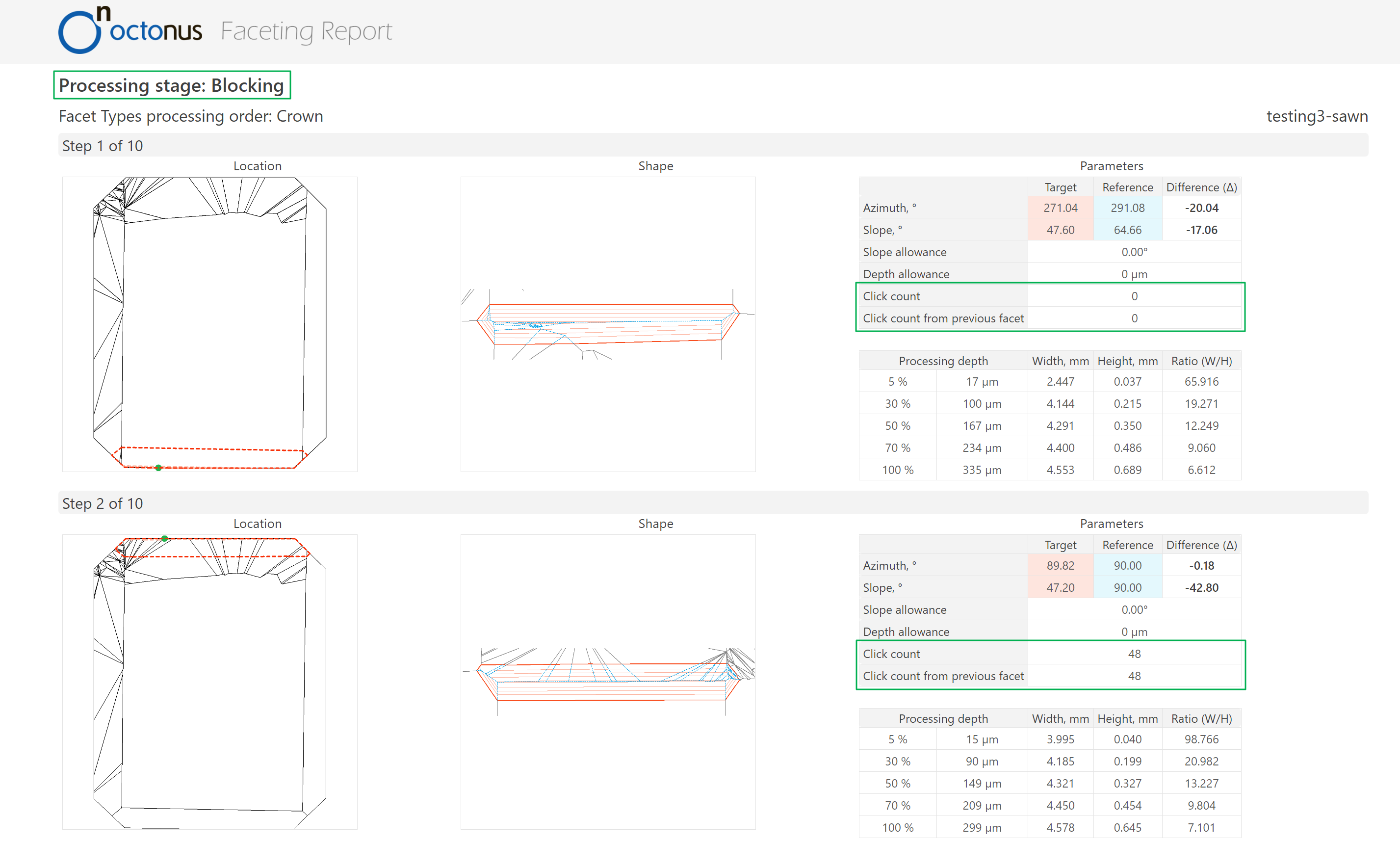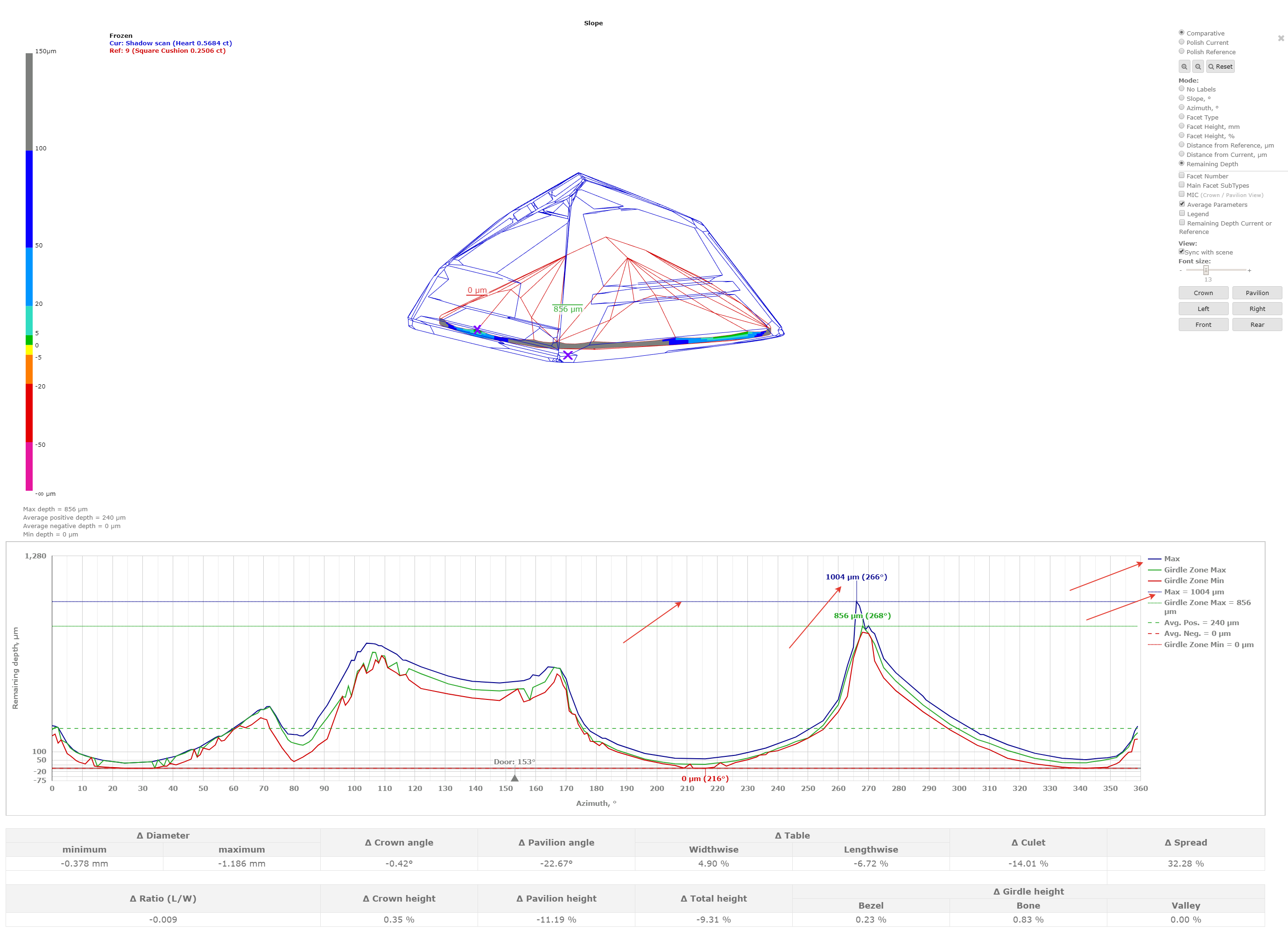...
An addition has been made to present the number of dop clicks from the first facet in the processing sequence (absolute), as well as from the preceding facet (relative).
Given that the dop handle for setting the azimuth can rotate in both clockwise and counter-clockwise directions, an indicative sign has been added to the count of DOP clicks: "+" signifies an increase in azimuths, while "-" denotes a decrease.
The calculations regarding the number of dop clicks have been conducted under the premise that the switch between facets by azimuth can be accomplished with a minimal count of clicks, taking into account the direction of handle rotation.
Furthermore, the display of the processing stage is introduced, showing whether it is Polished or Blocking.
Reports improvements
Global Maximum Distance in Remaining depth mode and chart in I3D Report
I3D report incorporates the "Global Maximum" line (BlueLine) into the "Remaining Depth" mode within the I3D Report, displaying the distance to the furthest areas of a scan as a whole.
Improvements of GUI for Remaining depth mode and chart
...
- The chart is automatically shown after activation of the Remaining depth mode by radio-button. Box is eliminated.
- The chart labels for azimuths now include distance Remaining depth for min and max values:
...