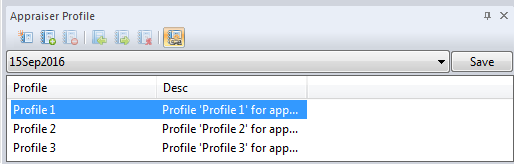...
All profiles are listed on the Appraiser Profile panel.
Вверху панели расположены кнопки New Profile, New copy of Profile, Delete Profile, Copy data to Appraiser, Copy data to Profile, Set to defaults, Link Profile and Appraiser. Эти кнопки продублированы на основной ленте приложения в разделе Appraiser/Profile. Следом идёт поле выбора активного оценщика и список доступных профилей активного оценщика.
Профиль можно создать либо из оценщика либо как копию другого профиля. Имя профиля должно быть уникальным в пределах одного оценщика. При создании профиля происходит копирование всех связанных с данным оценщиком файлов со стартовыми и оптимизационными формами для всех огранок. Все эти файлы располагаются в той же папке, что и формы оценщика, и дополнительно содержат в названии суффикс sXXXX, позволяющий идентифицировать их именно как файлы определённого профиля.
Редактировать интервалы можно только в оценщике. Редактор позволяет копировать интервалы выбранных параметров из оценщика в профиль и обратно из профиля в оценщик.
Кнопка Link profile and Appraiser позволяет связать профиль с текущим оценщиком. Как правило, она должна быть нажата. В этом случае любые действия по редактированию оценщика автоматически приводят к изменению профиля. И наоборот, переключение профиля автоматически приводит к изменению и перезагрузке оценщика.
Top of the panel contains the functional buttons for manipulating profiles. The same buttons also appear on the Appraiser tab of the main application window.
| Button | Function | |
|---|---|---|
| New Profile | Creates a new profile with the data from the editor. | |
| New copy of Profile | Creates a copy of current profile. | |
| Delete Profile | Deletes the selected profile. | |
| Copy data to Appraiser | Copies data from the profile to the editor. | |
| Copy data to Profile | Copies data from the editor to the profile. | |
| Set to defaults | Sets the data to defaults. | |
| Link Profile and Appraiser | Link the profile to appraiser editor, so that any changes made in the latter are instantly copied to the former. | |
Profile name should be unique within one appraiser.
When a new profile is created, copies of all starting and optimization forms of the current appraiser are made. They are stored in the same folder as the original appraiser forms, and distinguished by a filename suffix sXXXX.
To edit the profile, copy the data from it to the editor, alter them, and then copy the data back. Alternatively, check Link profile and Appraiser so that all changes from the editor instantly appear in the profile. The edited profile gets saved upon pressing Save or upon switching to another profile.
Some predefined profiles are made read-onlyНекоторые профили могут быть защищены от изменения данных.
Application 1. Creating a new cut
Оценщики предыдущего поколения содержали одну таблицу интервалов, список параметров используемых при оптимизации, стартовую и оптимизационные формы. Структура редактируемых оценщиков Earlier appraisers contained just a single list of intervals, a list of optimization parameters, the start form, and the optimization forms. Modern format of editable appraiser (Version=7) более сложная и более гибкая. Для его работоспособности необходимо указать следующее:
- значение (параметр) который оценивается
- оценка данного значения (как правило редактируемый или не редактируемый интервал)
- общая оценка камня (набор оценок различных параметров)
- индивидуальная оценка параметров, выводимая в панели бриллианта
- список параметров используемых в оптимизации
- интервалы для использования в оптимизации
- стартовая и оптимизационные формы
is more complex and agile. For an appraiser to work, one has to specify the following:
- Parameters which are supposed to be graded.
- Grades for these parameters (editable or read-only intervals).
- Overall grade rules (a set of possible values for individual parameters' grades).
- Individual grades to appear in the diamond panel.
- List of parameters to use in the optimization.
- Intervals of parameter values to use in the optimization.
- Starting form and optimization forms.
As an example, let's create a ne wcut starting from the internal cut "Princess 3s". The previous appraiser contained the following description of this cutВ качестве примера добавления огранки используем внутреннюю огранку "Princess 3s". Предыдущий оценщик содержал такой блок для работы этой огранки:
| Code Block |
|---|
[cut]
Name: "Princess 3s"
Quality: EX VG GD FR
Parameters: DownHeight_GIA (%) \
DownAngleLevel0 (°) \
GirdleHeight_GIA (%) \
Table (%) \
FullHeight (%) \
GirdleRatio (.) \
UpAngle (°) \
UpAngleLevel1 (°) \
UpCleanLevel1 (%) \
VirtualCuletOffsetX (°) \
VirtualCuletOffsetY (°) \
DownCleanLevel1 (%) \
UpHeight_GIA (%) \
DownCleanLevel2 (%) \
Unknown_33 (°)
Optimize: Table Table Table \
DownAngleLevel0 DownAngleLevel0 DownAngleLevel0 \
GirdleHeight GirdleHeight_GIA GirdleHeight_GIA \
UpAngle UpAngle UpAngle_uHFix \
DownAngle DownHeight_GIA DownHeight_GIA \
GirdleRatio GirdleRatio GirdleRatio \
UpAngleLevel0 UpAngle UpAngle \
DownAngleLevel1 DownCleanLevel1 DownCleanLevel1 \
Culet VirtualCuletOffsetX VirtualCuletOffsetX \
CuletOffsetX VirtualCuletOffsetY VirtualCuletOffsetY \
OP_1 UpAngleLevel1 UpAngleLevel1 \
OP_2 UpCleanLevel1 UpCleanLevel1 \
OP_3 VirtualCuletOffsetX VirtualCuletOffsetX \
OP_4 VirtualCuletOffsetY VirtualCuletOffsetY \
OP_5 DownCleanLevel2 DownCleanLevel2 \
OP_6 Unknown_33 Unknown_33 \
Mass: 0.01 100000 \
52 63.0 55 61 1.5 3.5 66.5 72 67.0 74.0 0.980 1.040 33 45 28 40 45 55 -1.00 +1.00 -1.00 +1.00 70 80 8 13 25 40 5 10 \
50 65.0 54 63 1.3 4.5 64.5 75 65.0 76.0 0.970 1.050 32 48 27 43 43 57 -1.02 +1.02 -1.02 +1.02 65 85 7 15 24 42 4 11 \
48 66.0 53 64 1.1 5.5 62.5 77 63.0 78.0 0.960 1.060 31 50 26 45 41 59 -1.04 +1.04 -1.02 +1.04 60 90 6 16 23 43 3 12 \
46 69.0 52 65 1.0 6.5 60.5 79 61.0 80.5 0.920 1.080 30 52 25 47 40 60 -1.09 +1.09 -1.04 +1.09 50 95 5 17 20 45 2 14
[end]
; Check 2456250 diamonds. Inside group 682500. Weights: 1.05993 1.07332 1.02597 1.12828
[fixedcut]
Name: "Princess 3s"
Parameters: Table (%) DownHeight_GIA UpCleanLevel1 (%) UpAngle (°) DownAngleLevel0 (°) DownCleanLevel1 (%) DownCleanLevel2 (%) GirdleAngle (°) VirtualCuletOffsetX (°) VirtualCuletOffsetY (°) GirdleHeight_GIA (%)
OptimizationSet1: EX 71.99945100 0.60249450 52.49950050 33.00119900 60.99940100 79.99900100 39.99850100 5.00049900 0.00000000 0.00000000 3.49980100
OptimizationSet2: EX 71.99945100 0.60249450 52.49950050 33.00119900 60.99940100 79.99900100 39.99850100 5.00049900 0.00000000 0.00000000 3.49980100
OptimizationSet2: EX 71.99945100 0.52001099 50.00000000 44.99880100 60.99940100 79.99900100 39.99850100 5.00049900 0.00000000 0.00000000 3.49980100
OptimizationSet2: EX 69.07679981 0.52001099 50.00000000 42.86079851 60.99940100 79.99900100 39.99850100 5.00049900 0.00000000 0.00000000 2.00009950
OptimizationSet2: EX 71.99945100 0.57500000 50.00000000 44.99880100 60.99940100 79.99900100 39.99850100 5.00049900 0.00000000 0.00000000 3.49980100
; Check 2456250 diamonds. Inside group 737500. Weights: 1.10070 1.13218 1.12642 1.20632
OptimizationSet1: VG 74.99895100 0.61249250 53.49930050 32.00159900 62.99910100 84.99800100 41.99820100 4.00069900 0.00000000 0.00000000 4.49968100
OptimizationSet2: VG 74.99895100 0.61249250 53.49930050 32.00159900 62.99910100 84.99800100 41.99820100 4.00069900 0.00000000 0.00000000 4.49968100
OptimizationSet2: VG 66.79725341 0.50001499 50.00000000 44.92031219 62.99910100 84.99800100 41.99820100 4.00069900 0.00000000 0.00000000 4.49968100
OptimizationSet2: VG 72.37447550 0.61249250 46.50069950 47.99840100 62.99910100 84.99800100 41.99820100 4.00069900 0.00000000 0.00000000 1.30031900
OptimizationSet2: VG 72.37447550 0.57500000 50.00000000 47.99840100 62.99910100 84.99800100 41.99820100 4.00069900 0.00000000 0.00000000 4.49968100
; Check 2456250 diamonds. Inside group 825625. Weights: 1.16290 1.16801 1.17259 1.26076
OptimizationSet1: GD 76.99855100 0.65998201 50.00000000 31.00189900 63.99890100 89.99700100 42.99800100 3.00089900 0.00000000 0.00000000 5.49956100
OptimizationSet2: GD 76.99855100 0.65998201 50.00000000 31.00189900 63.99890100 89.99700100 42.99800100 3.00089900 0.00000000 0.00000000 5.49956100
OptimizationSet2: GD 66.12251648 0.48001799 50.00000000 46.19225951 63.99890100 89.99700100 42.99800100 3.00089900 0.00000000 0.00000000 5.49956100
OptimizationSet2: GD 69.75000000 0.61499100 45.50089950 49.99810100 63.99890100 89.99700100 42.99800100 3.00089900 0.00000000 0.00000000 1.10043900
OptimizationSet2: GD 69.75000000 0.57000000 45.50089950 49.99810100 63.99890100 89.99700100 42.99800100 3.00089900 0.00000000 0.00000000 5.49956100
; Check 2456250 diamonds. Inside group 868375. Weights: 1.17799 1.20275 1.22186 1.32968
OptimizationSet1: FR 78.99815100 0.68997701 50.00000000 30.00219900 64.99870100 94.99550100 44.99750100 2.00119900 0.00000000 0.00000000 5.12472550
OptimizationSet2: FR 78.99815100 0.68997701 50.00000000 30.00219900 64.99870100 94.99550100 44.99750100 2.00119900 0.00000000 0.00000000 5.12472550
OptimizationSet2: FR 65.55792105 0.46002299 50.00000000 47.45263260 64.99870100 94.99550100 44.99750100 2.00119900 0.00000000 0.00000000 6.49945100
OptimizationSet2: FR 69.75000000 0.63248850 45.00099950 51.99780100 64.99870100 94.99550100 44.99750100 2.00119900 0.00000000 0.00000000 1.00054900
OptimizationSet2: FR 69.75000000 0.57500000 45.00099950 51.99780100 64.99870100 94.99550100 44.99750100 2.00119900 0.00000000 0.00000000 6.49945100
Start: [cutname] 69.25000000 0.57500000 50.00000000 39.00000000 58.00000000 79.99900100 39.99850100 5.00049900 0.00000000 0.00000000 3.00000000
[end] |
...
В качестве оцениваемых значений будет использовать параметры указанные в строке Parameters.
| Info |
|---|
| Backslash ("\") at the end of a line indicates continuation of the line. |
Grading of parameters
Для оценки выбранных параметров создадим набор редактируемых интервалов для раздела Cut.
...