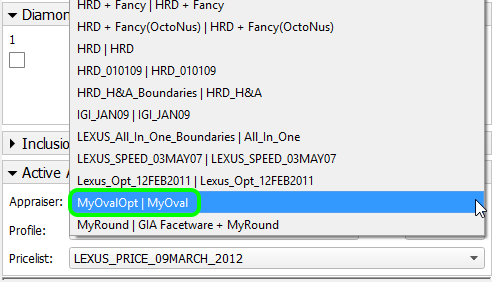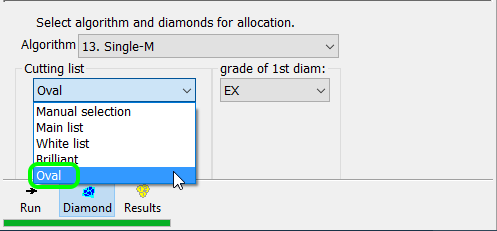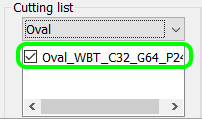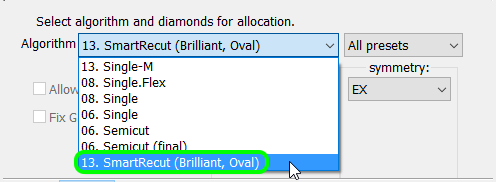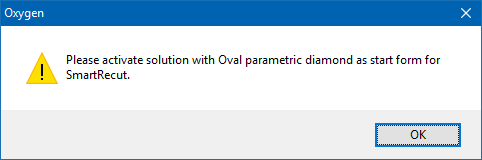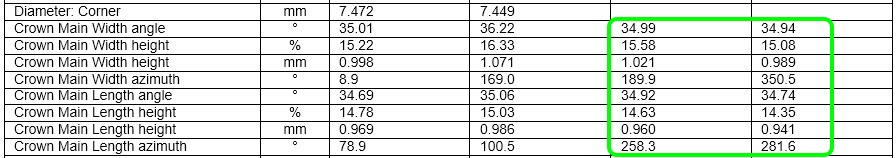...
Smart Recut for Oval
Smart Recut can now perform optimization of two cutting types: Round brilliant and Oval.
Each cutting type must be used with the dedicated appraiser: MyRound (formerly MyGIA) and MyOval, correspondingly.
To use SmartRecut with Oval Oval cut as a target is now available.
To use it, perform the following , follow these steps:
- Select the appraiser called MyOvalOpt | MyOval:
- Run the ordinary Recut with cutting type set to Oval (specifically, Oval_WBT_C32_G64_P24):
- Select the obtained solution and switch to the algorithm 13. SmartRecut (Brilliant, Oval):
If the appraiser doesn't match the cutting type of the starting solution, a warning message will pop up: - Click Run. A series of eight solutions will be produced, according to presets.
...
For a non-standard Cushion cut having four Crown Main Width and four Crown Main Length facets, all four individual measurements for their slopes, azimuths, and heights are now reported.
| Reported in | Section | Values | Units | Bookmarks |
|---|---|---|---|---|
| Full Report for Cushion | Detailed Parameters | Individual values #3, 4 | ° | CRN_MAIN_WIDTH_ANGLE_DEG_3, CRN_MAIN_WIDTH_ANGLE_DEG_4, CRN_MAIN_WIDTH_AZIMUTH_DEG_3, CRN_MAIN_WIDTH_AZIMUTH_DEG_4,CRN_MAIN_LENGTH_ANGLE_DEG_3, CRN_MAIN_LENGTH_ANGLE_DEG_4, CRN_MAIN_LENGTH_AZIMUTH_DEG_3, CRN_MAIN_LENGTH_AZIMUTH_DEG_4, |
| Info |
|---|
| Note that the Avg, Min, Max, and Dev values for these parameters were already calculated correctly before this change. All four individual measurements were taken into account. Also, the missing measurements were correctly displayed on the pictures. |
...
- Tolerance thresholds (modelEps, girdleEps) are now correctly interpreted during import of models from HP Pacor
*.mmdfiles.
Usage of non-default values of these thresholds in HP Pacor could lead to different model built from the same contours, as compared to HPOxygen. - Inclusion clarity can now be set in HPO.
...