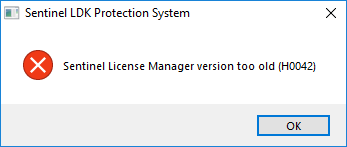...
| Panel | ||||||
|---|---|---|---|---|---|---|
| ||||||
|
New AnyCut Workflow
| Warning |
|---|
Features described in this section are available for a fee. To purchase, refer to your distributor. |
| Warning | ||
|---|---|---|
| ||
After installation of HP Oxygen of version 5.2.13 or later, on running the system you may obtain the error message: If so, download the newer version installer from here and then run it. As soon as your HL Driver is updated, you may continue using the system. |
New AnyCut Workflow
| Warning |
|---|
Features described in this section are available for a fee. To purchase, refer to your distributor. |
The system now provides the new AnyCut workflow which includes The system now provides the new AnyCut workflow which includes new tools and comfortable user interfaces for registering your own new cuttings from your own designs (ascii, dmc), sample stone scans and successful allocation solutions. The new workflow significantly simplifies both the process of cutting registration and subsequent solution allocation, and also provides extended control over parameters of the solutions. This is achieved by providing the new user interface for user cutting registration, as well as adding a new Recut algorithm paired with the relative appraiser and providing the option of automatic start of SmartRecut basing on the automatically detected best Recut solution.
...
- For the HP_1 boards:
- The Period has been changed (HPODrivers_Shadow_HeliumSpeed.ini)
- Acceleration presets have been added (HPODrivers_Shadow_HeliumSpeed.ini)
- hws_prosilica.xml has been added - contains settings for HPO Shadow with the Prosilica camera. Now includes two additional elements (by default commented out and thus inactive):
- Under <benchmark_fps>, <!--measure/--> - uncomment to <measure/> to enable the benchmark measurement of the maximum FPS
- <!--packetSize>8228</packetSize--> - for some installations, the automatically set packet size causes video artifacts like missing lines - in that case, uncomment to <packetSize>8228</packetSize> and decrease the initial "8228" until artifacts are gone.
- Under <benchmark_fps>, <!--measure/--> - uncomment to <measure/> to enable the benchmark measurement of the maximum FPS
- For the rest .ini files
- Unused blocks have been removed
- Some elements have been renamed
Hasp HL Driver - Update
After installation of HP Oxygen of version 5.2.13 or later, on running the system you may obtain the error message:
...
- of the maximum FPS
- <!--packetSize>8228</packetSize--> - for some installations, the automatically set packet size causes video artifacts like missing lines - in that case, uncomment to <packetSize>8228</packetSize> and decrease the initial "8228" until artifacts are gone.
- of the maximum FPS
- For the rest .ini files
- Unused blocks have been removed
- Some elements have been renamed
Interactive 3D Reports Client - Update
...