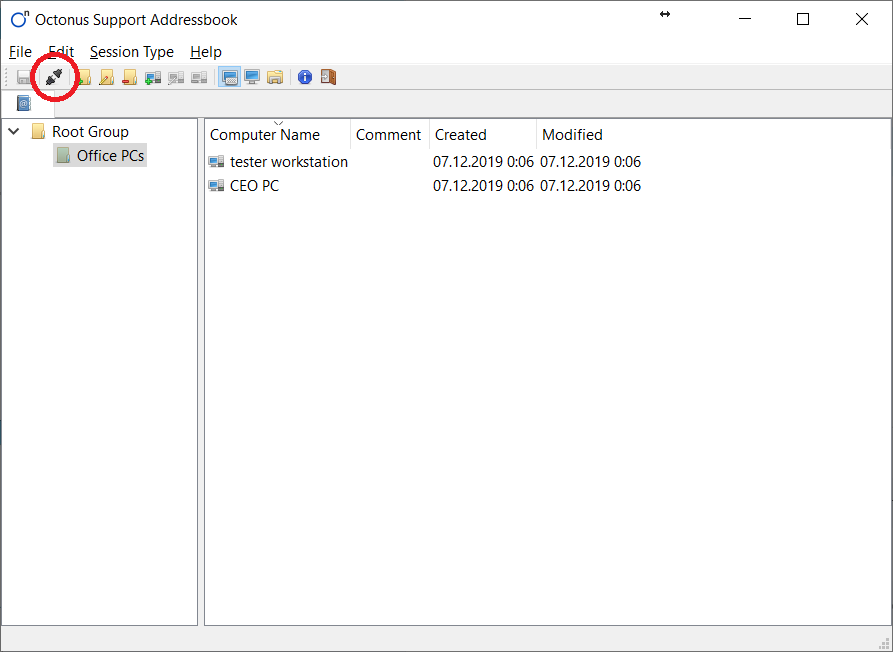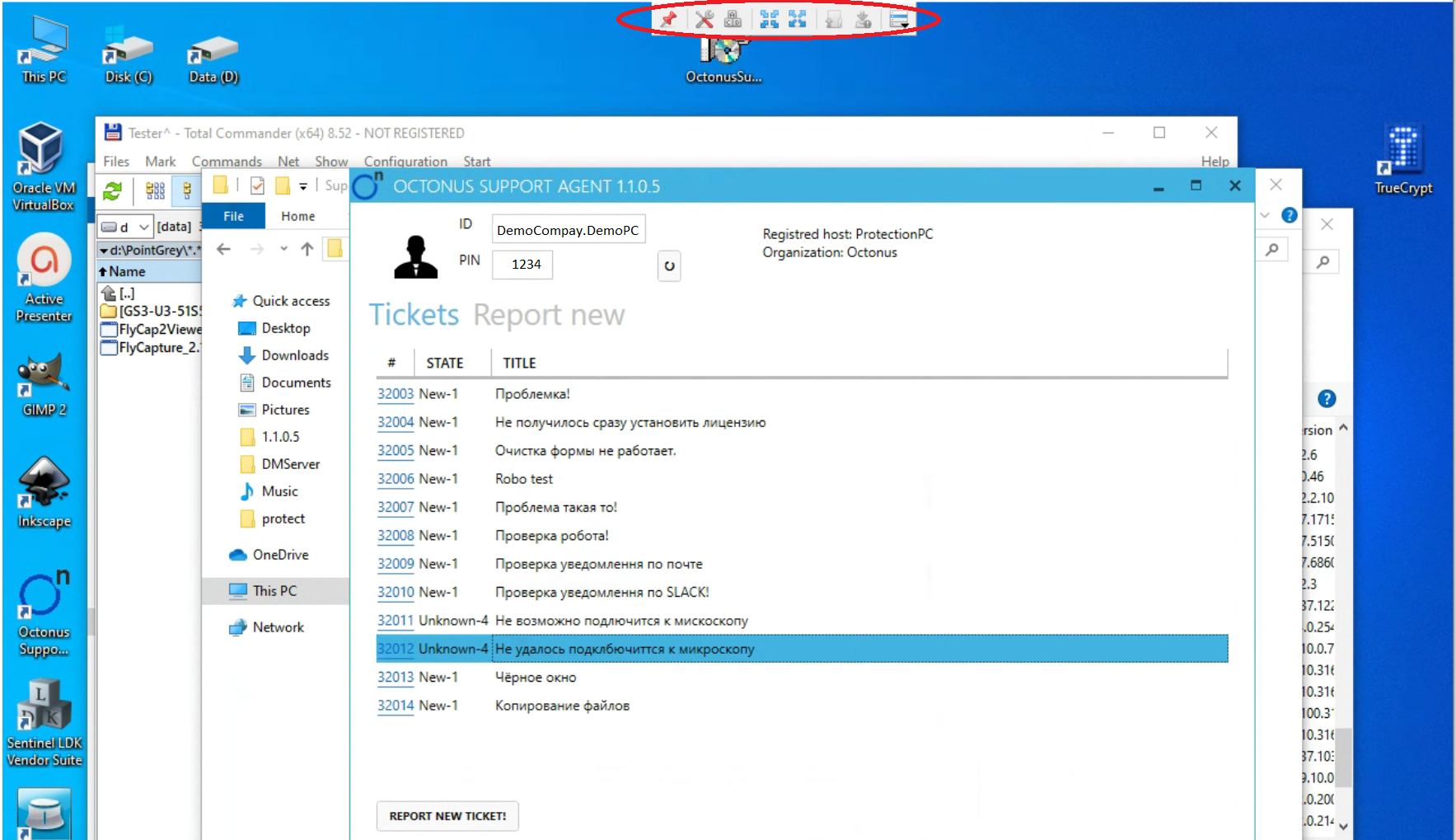...
Launch Octonus Support Client application and click quick connect button:
In appeared dialog enter ID as User Name and PIN as Password, use eye button to check correctness of the password:
...
Window with remote desktop will appear:
When you connect to desktop management, a toolbar appears at the top of the window.
...
| Name | Description |
|---|---|
Lock toolbar | If the button is clamped, the toolbar will always be displayed. Otherwise, after a few seconds after moving the mouse pointer outside the panel, it will be hidden. |
Send Ctrl+Alt+Del | Sends Ctrl+Alt+Del to remote PC |
Automatic window size | Changes the window size to the optimal one based on the size of the monitors of the remote and local computers. |
Full screen | Switches the control window to full screen or returns the original state. |
Upload file | If you have file in your PC's clipboard, press this button to upload this file to the remote PC, after upload it will be in remote PC clipboard. |
Download file | If you have file in remote PC's clipboard, press this button to download this file to your PC, after download it will be in your PC clipboard. |
Extended menu | Displays an advanced menu of advanced features. |
Address book
Address book is used to perform a quick connection to computers. You can add computer groups, computers, manage connection settings to computers.
...
| Name | Description |
|---|---|
| Name | The name of the computer group. The field is required. |
| Comment | Freely editable field for making notes. Not required. |
Computer management
To add a computer, select the group to which you want to add it and click “Add Computer”. To change a computer, right-click on it and select “Change Computer”. The computer properties dialog opens.
...