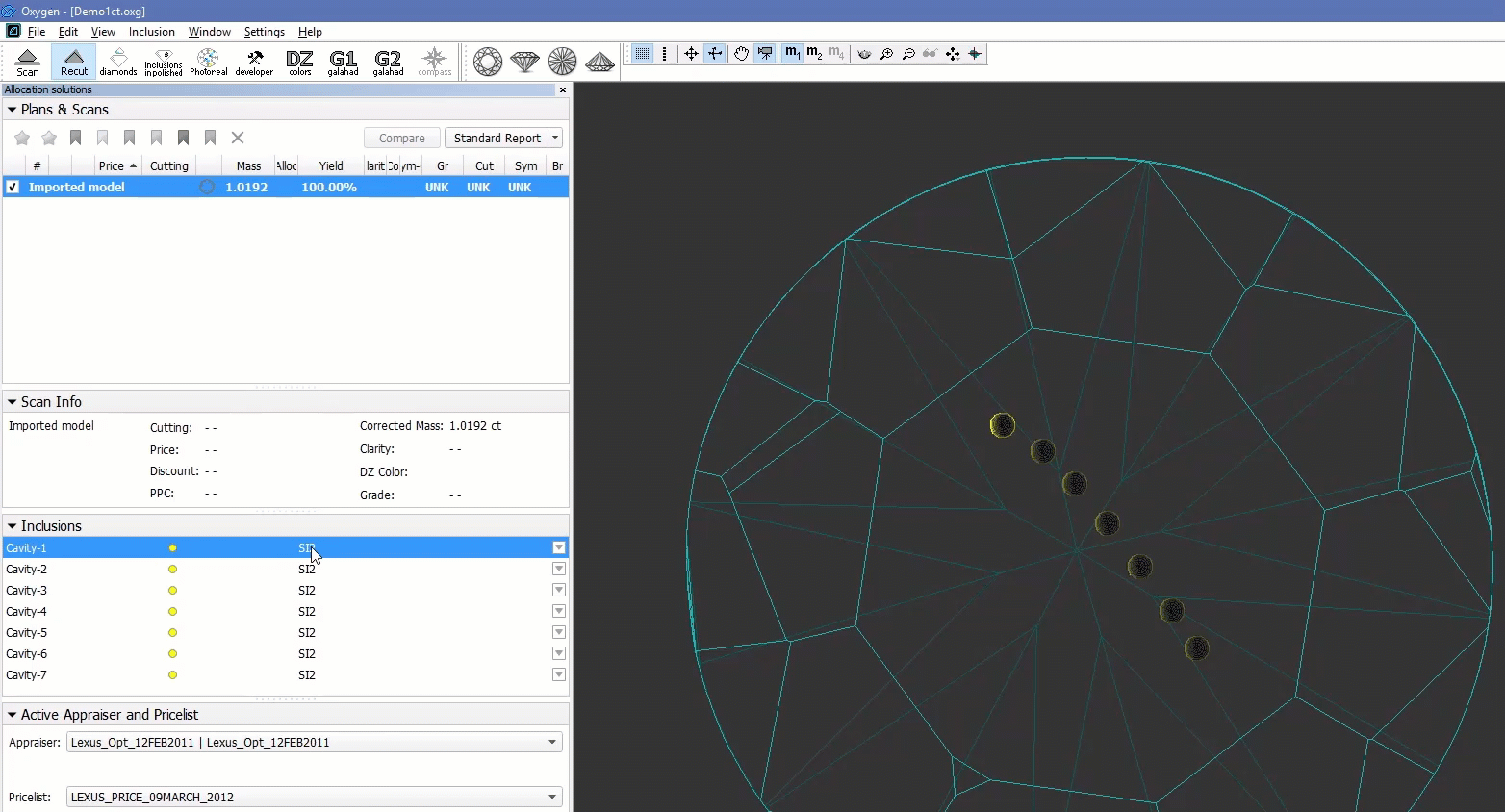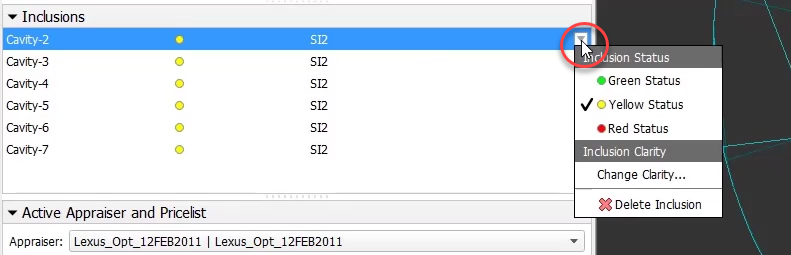...
- In the Plans & Scans mode, in the Inclusions section, right-click the inclusion you want to delete.
The context menu is displayed. - From the context menu, select Delete Inclusion.
| Info | |||||
|---|---|---|---|---|---|
Alternatively, you can delete inclusion using the pop-up menu.
|
...