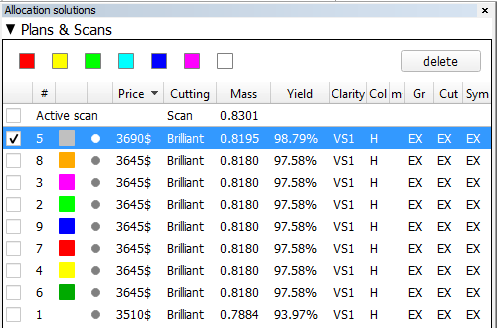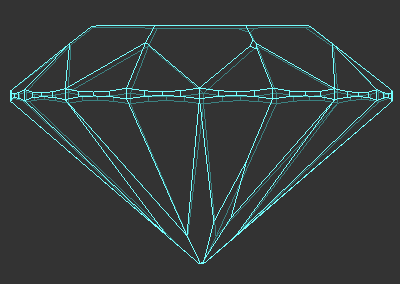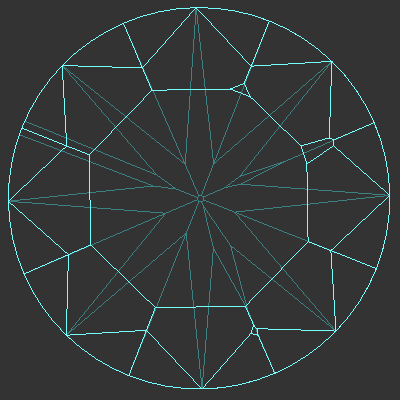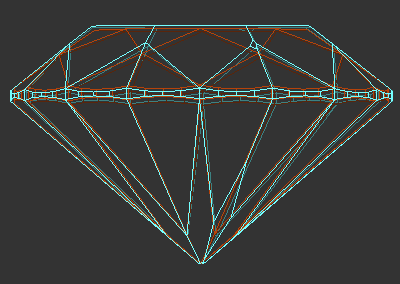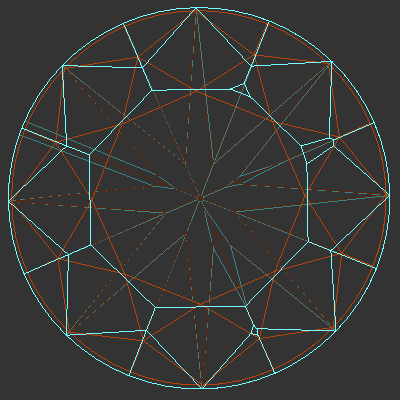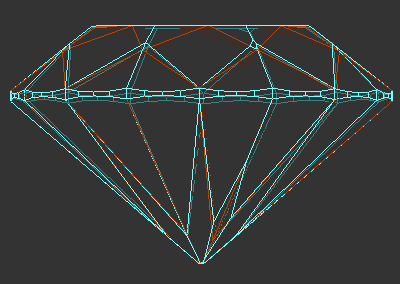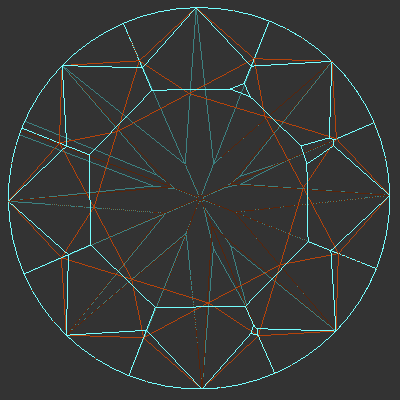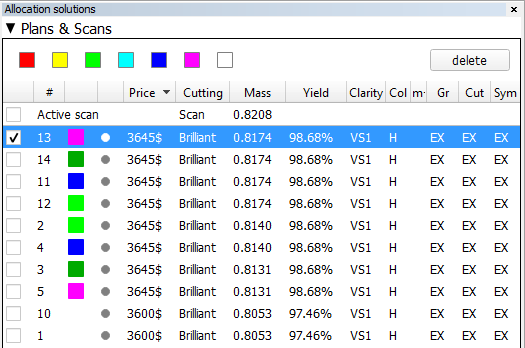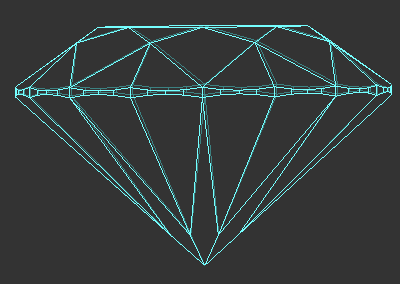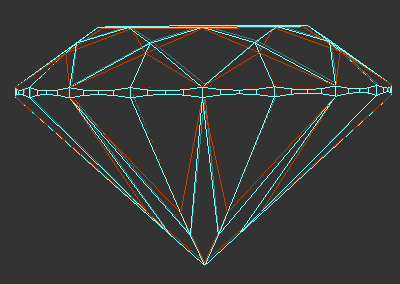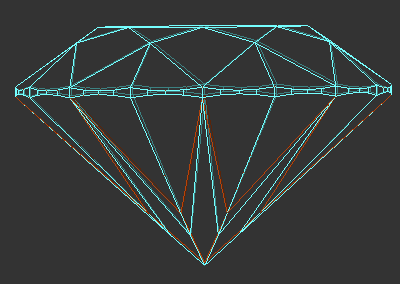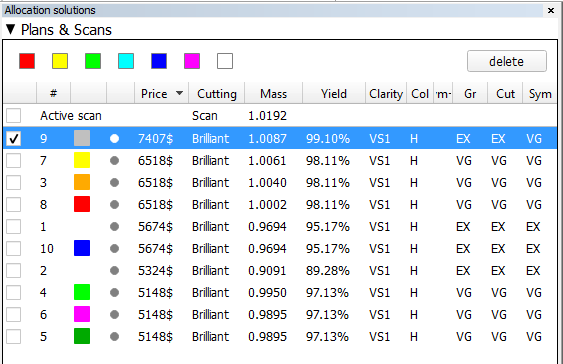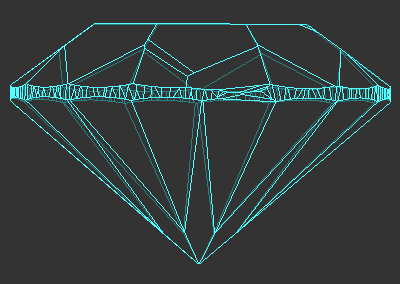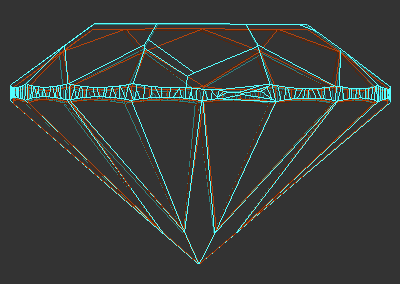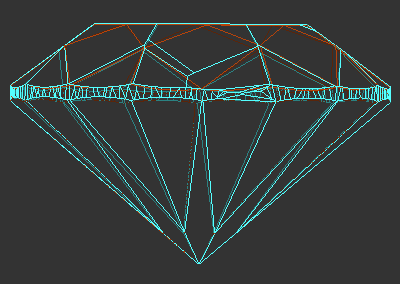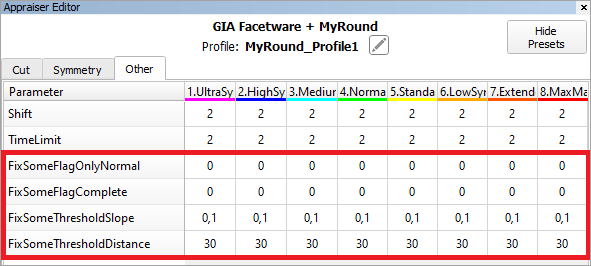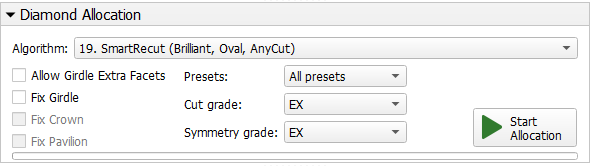...
| Info |
|---|
| Note that when the limitation is too strict, so the Smart Recut algorithm fails to produce a better solution, it will resort to using the initial simple Recut as a solution. |
Examples
Fixed Girdle
Smart Recut example (Fixed Girdle)
Model used: Sample_round_SR_fixed_girdle-hpo_3.19.37.oxg
Original model
After simple Recut After Smart Recut
Fixed Girdle+Crown
Smart Recut example (Fixed Girdle+Crown)
Model used: Sample_round_SR_fixed_crown-hpo_3.19.37.oxgz
Original model
After simple Recut After Smart Recut
Fixed Girdle + Pavilion
Smart Recut example (Fixed Girdle+Pavilion)
Model used: Sample_round_SR_fixed_pavilion-hpo_3.19.37.oxg
Original model
After simple Recut After Smart Recut
Remove Facets from Fixing
...
| Info |
|---|
Note that highlighting of current fixing options is only visible in the Scene when the "13. SmartRecut (Brilliant, Oval)" algorithm is selected and fixing options are enabled. |
Fixing Finished Facets
Sometimes it is necessary to fix facets that are practically finished considering their minor deviations from the initial plan and continue changing the plan for the remaining facets only. The system provides this ability.
The "Threshold" parameters define which facets should be fixed. The facets of the SR start model and initial scan are compared. The facets will be fixed during SR (both conditions should be met):
- FixSomeThresholdSlope (°) if an angle (slope) between the facet normals is less than the specified value.
- FixSomeThresholdDistance (µm) if the distance from the plane to "0" difference is less than the specified value.
The other 2 parameters are responsible for enabling-disabling fixing of facets filtered by thresholds:
- FixSomeFlagOnlyNormal the system tries to find solution where only normal is fixed if such solution is also not found, the usual Smart Recut without fixing facets is run.
- FixSomeFlagComplete the system tries to completely fix the facets (all parameters of the facet are tried to be fixed) - if the corresponding solution is found, the facet is fixed. If such solution is not found, the system tries to find solution where only normal is fixed (the FixSomeFlagOnlyNormal should be set to "1") - if such solution is also not found, the usual Smart Recut without fixing facets is run.
"0" is turned off, "1" (or any value different from "0") turned on. You can try FixSomeFlagOnlyNormal without FixSomeFlagComplete to make Smart Recut faster.
Interaction of Different Fixing Options
How different fix options interact with each other and with the Allow Girdle Extra Facets option:
- If you select the Allow Girdle Extra Facets option, the Fix Girdle and its additions (+ Crown or + Pavilion) become unavailable, but you still can use FixSome with its thresholds.
- When you use Fix Girdle and/or its additions (+ Crown or + Pavilion), for the areas remaining unfixed you may use or not use FixSome.
- When you exclude manually some facets from Fix Girdle and its additions, the excluded ones become part of an unfixed area for which you may use or not use FixSome.
- You may use FixSome standalone.
| Options in Panel | FixSome (in Appraiser > Show Presets) |
|---|---|