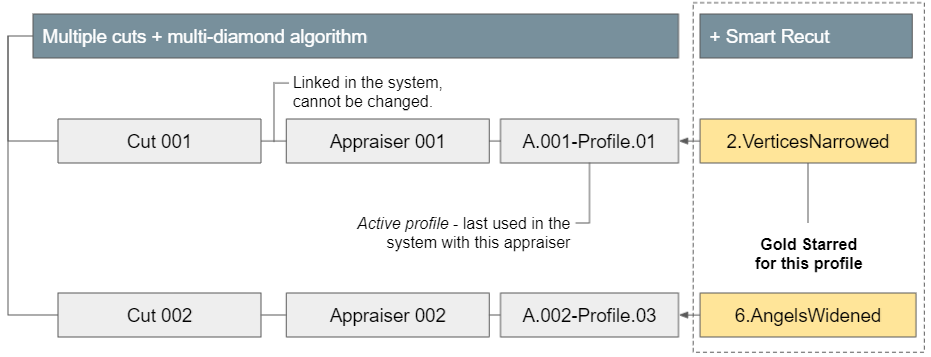...
The "gold star" shows which Smart Recut preset of preset will be used for the active profile will be used of the linked appraiser when running allocation for multiple cuts with for multiple cuts with a multi-diamond algorithm with + Smart Recut option. There is a default gold star for each profile of each appraiser working with Smart Recut. Thus, you can skip configuring gold stars - in this case, the default will be used (for MyRound profiles - preset №4preset №4, for MyOval and MyOvalPerformanceWare - №6, for MyAnyCut MyOval and MyOvalPerformanceWare - №6, for MyAnyCut and alike - №8 №8).
Notes on structure:
Notes on usage:
|
...