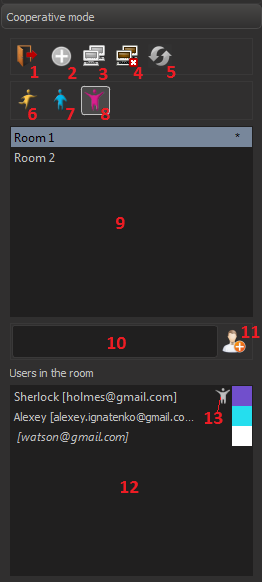
| - Sign out.
- Create virtual room with media (movie, image or 3d-model) in current active tab.
- Connect to selected virtual room.
- Disconnect from selected virtual room.
- Change old media in selected virtual room to media in active tab.
- Take 'Guest' role in selected virtual room.
- Take 'Listener' role in selected virtual room.
- Take 'Master' role in selected virtual room.
- Room list
- Field for entering users emails to add them to selected virtual room.
- Add specified in field (10) user to selected virtual room.
- Room user list.
- Icon shows that user entered to room and has master role. User can see these icons only after entering the room.
|