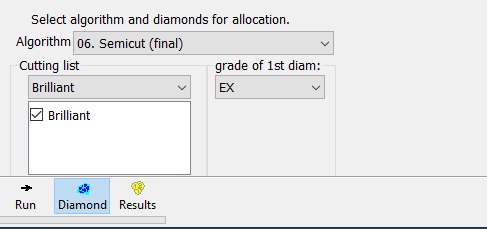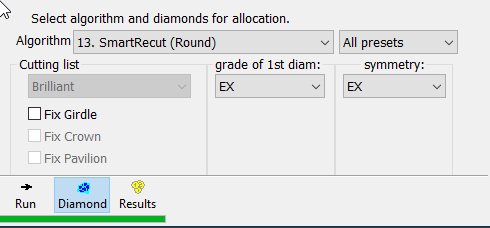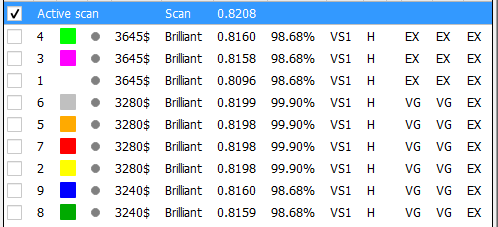...
- Open a model.
- Run simple Recut:
This is to provide a starting point for the Smart Recut algorithm. - Select the simple recut solution on the Allocation solutions panel.
Change the algorithm to Smart Recut, set other options according to your choice, and run it:
Info Smart Recut algorithm seeks to keep the table plane of the model unchanged, unless the solution found deviates from the original by a considerably wide margin. Besides that, Smart Recut is enabled with the options to fix the girdle, girdle + crown, or girdle + pavilion. See Smart Recut with restrictionsRestrictions for more details.
- A set of new solutions appears.
...
Sweetline is a derived parameter with special meaning; see Using SweetLine for more details.
Blue background denotes the selected field, if any. The name of the preset and the side (Min or Max) corresponding to the selected field are repeated in bold at the table header. Selection can be moved around using the arrow keys.
...