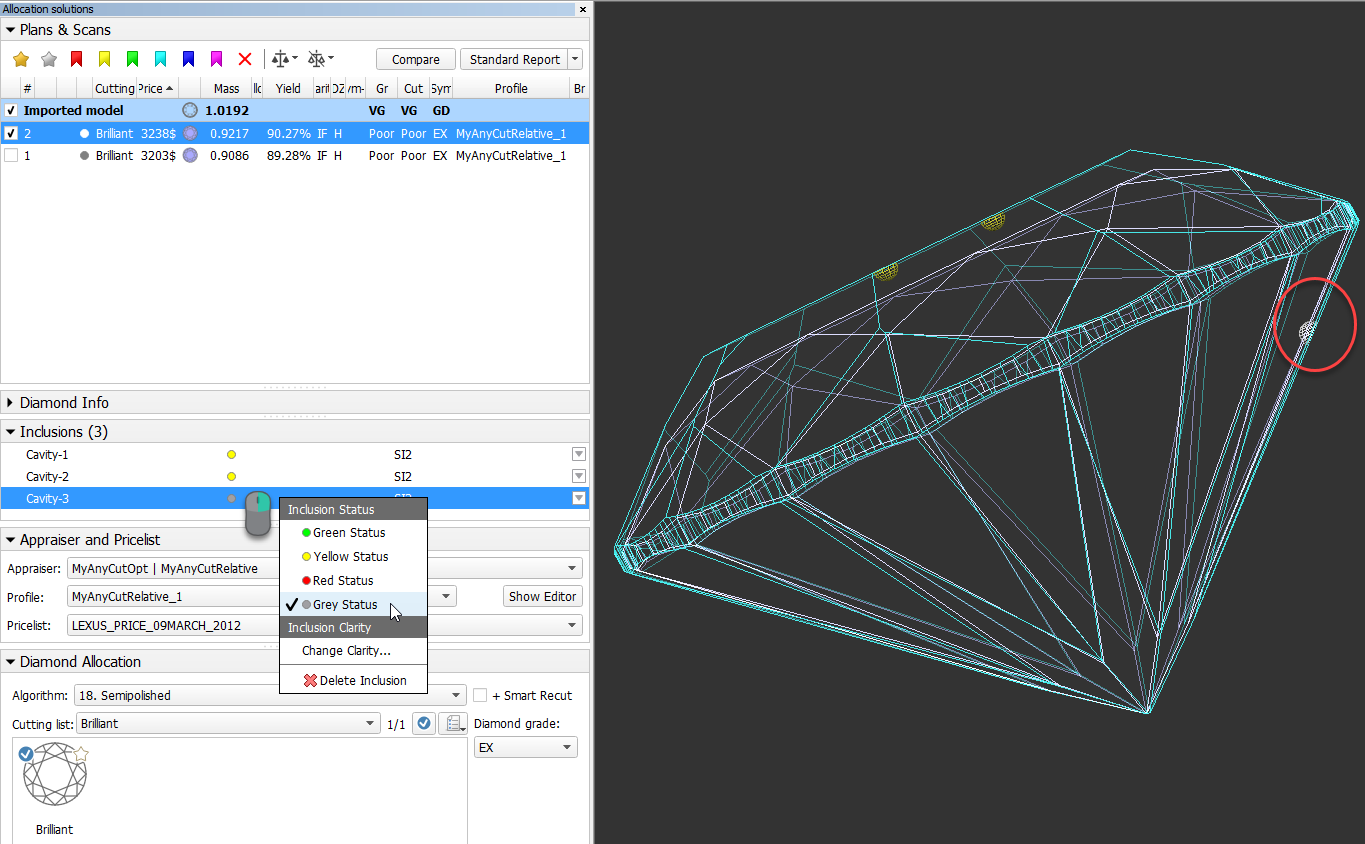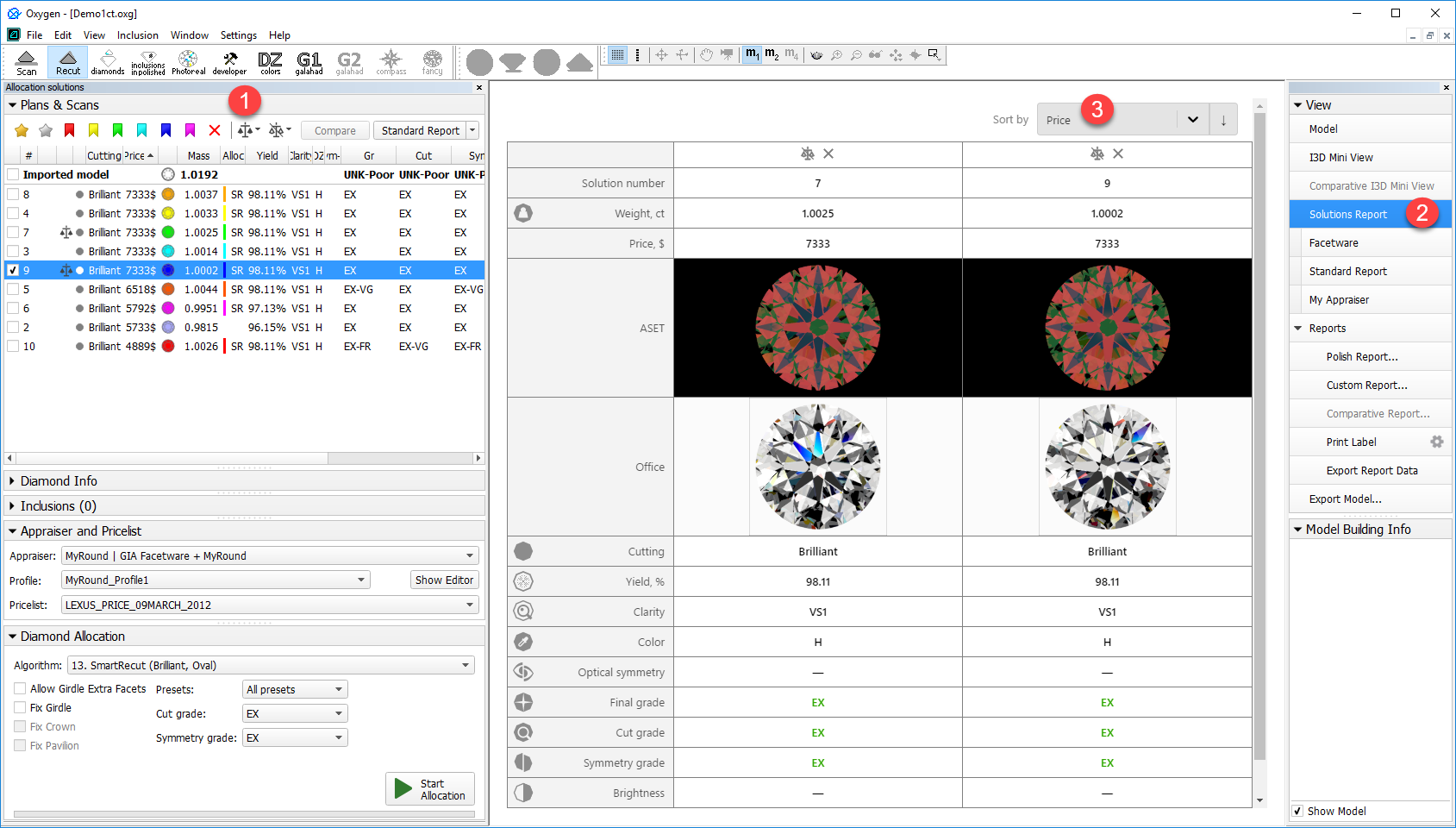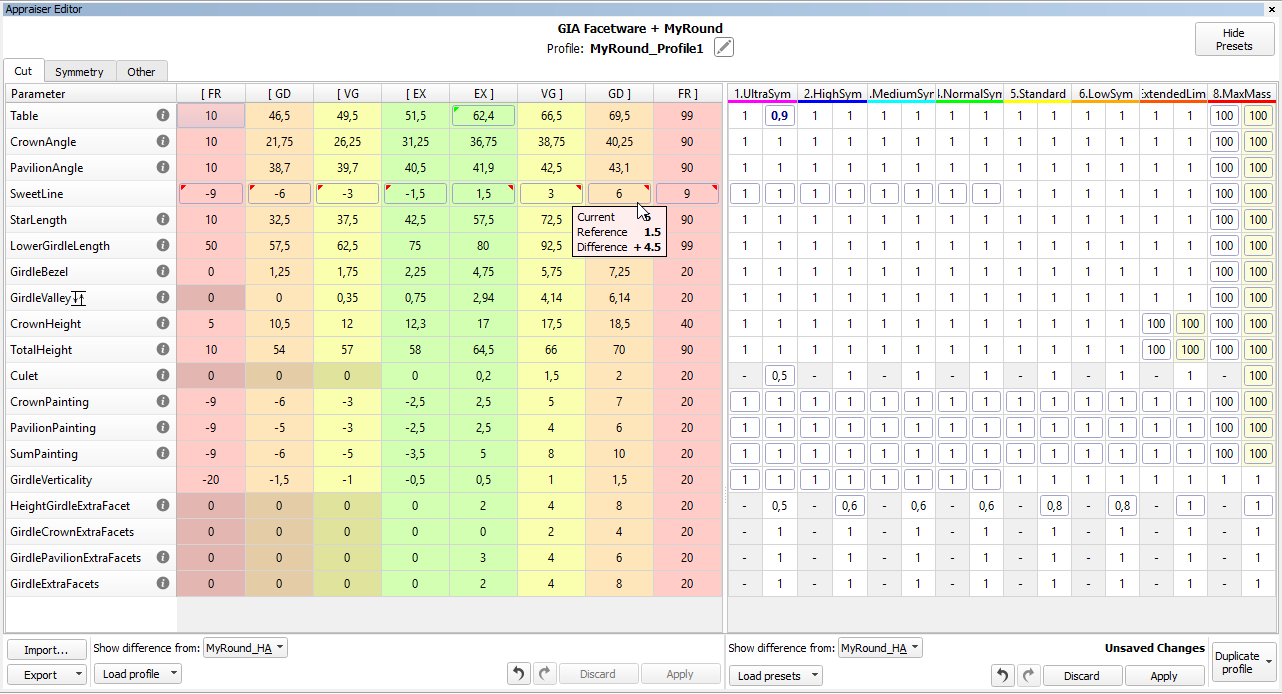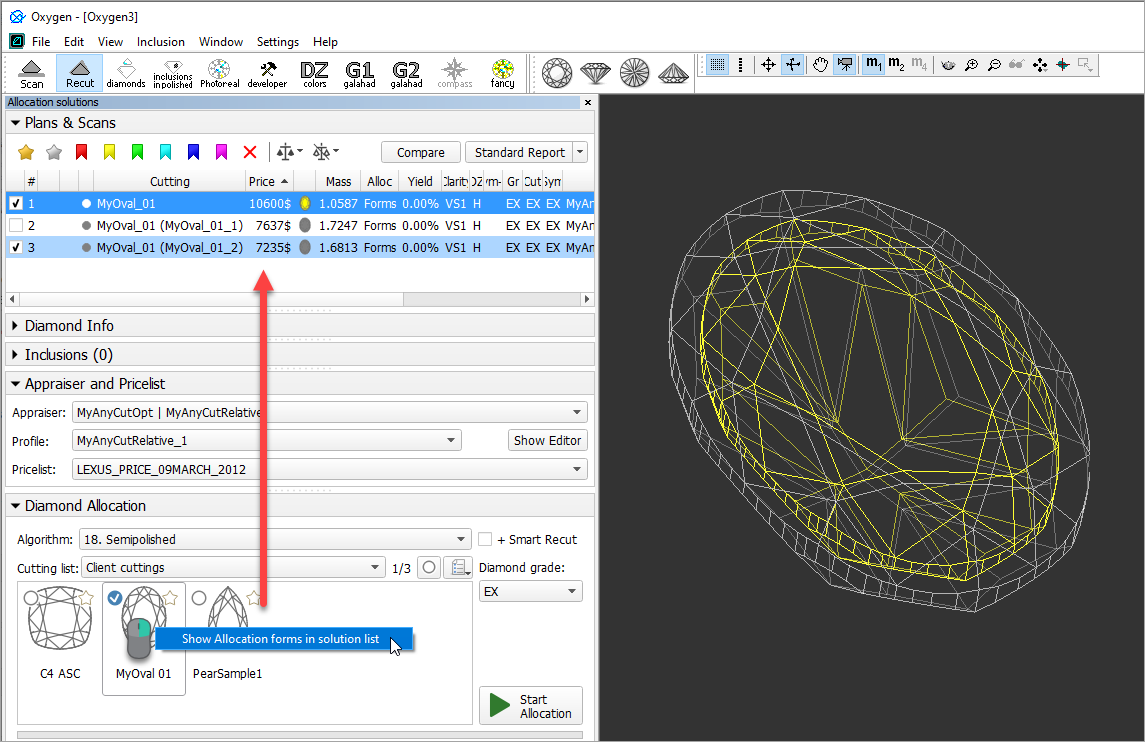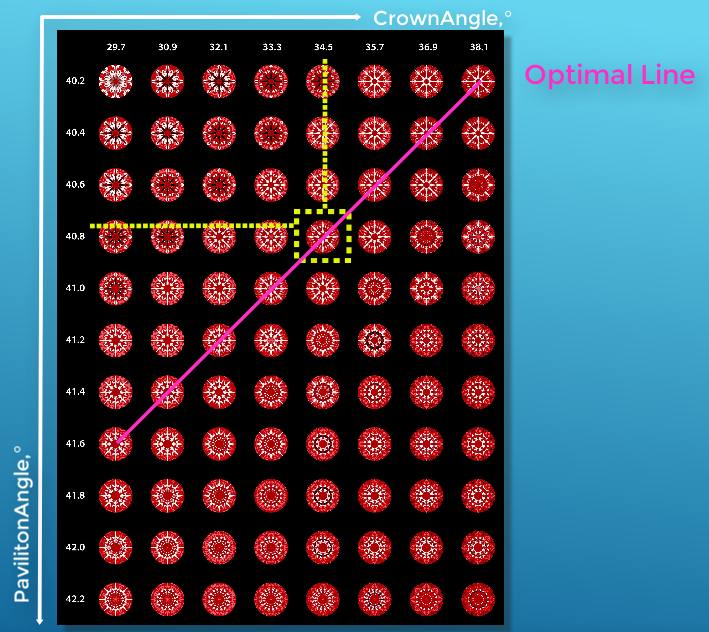...
Now you are able to set Grey Status for inclusions of your model. Inclusions having this status will not be taken into account during allocation.
Solutions Report
The system now allows comparing solutions using Solutions Report. This report allows comparing solutions by main parameters including ASET and Office pictures.
To use the feature:
...
- Duplicate existing profile into yours in one click (all tabs, all parameters, both intervals, and preset values)
- Quickly compare your profile with any other - both intervals and preset values
- Load intervals for all parameters (all tabs!) - in one click
- Load intervals only, presets only, or both intervals and presets - in one click
- Load presets values - for all presets or only for one preset
Below is a brief description of how to work with the new features:
...
Now you can manage allocation forms of your registered cuttings in the solution list.
How you can manage the allocation forms:
...
As the result of additional research, for the SweetLine parameter, the slope of the optimal line is changed from "negative 1:4,5" to "negative 1:6" which means "each 6° increase of CrownAnge is 1° decrease of PavilionAngle". This improves the accuracy of defining the set of solutions with the better optical performance.
Detailed information about using the SweetLine parameter is presented in the video below:
| Include Page | ||||
|---|---|---|---|---|
|
...