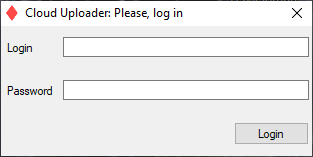...
Batch uploading of Dibox 2.0, Dibox and ViBox videos and photos and 3d dmc HPO models to the Cutwise.
From this Starting from version 2.11 .2 version Cloud Uploader use is using new authorization. Login with only Web Cutwise credentials (Login and Password).
System requirements
Operating system | Microsoft Windows XP or later (x86 or x64) |
Internet connection |
...
Launch the file “Cloud Uploader.exe”. If you run the Cloud Uploader for the first time, please, identify yourself in the appeared form and type your b2b ID and b2b secret key login and password on cutwise.com (we will give you the b2b ID and the b2b secret the credentials for Web Cutwise by e-mail).
Next, press “Login”. After that, the Cloud Uploader will minimize to the system tray:
...