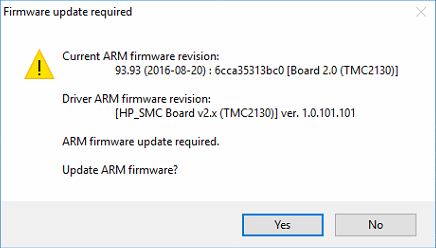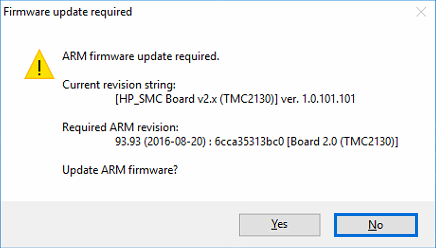...
Case: Newer Version Required
Description
If the HP Oxygen Carbon software requires a firmware newer than your board has, then on starting the system, the message is displayed:
...
Case: Older Version Required
Description
If the HP Oxygen Carbon software requires a firmware older than your board has, then on starting the system, the message is displayed: "Please contact your vendor for further instructions. To update firmware anyway, press Retry."
...
- You use the HP_SMC v2.0 board.
- You start HPOxygen Server 5.6.1 or newer. HP Carbon. A firmware update to the newer version is suggested.
- You perform the update.
- You start the HPO version older than 5.6.1. A firmware update to an older version is suggested.
- Accepting the update leads to motor stop working after the hardware restart.
- Starting HPOxygen Server 5.6.1HP Carbon again does not solve the problem.
Possible Reasons
Versions of HPOxygen Server older than 5.6.1 Some verisions mistakenly set version to 85.85 instead of required 93.93 which sets board to be considered HP_SMC v1.1. This prevents the motor from working and additionally when HPOxygen Server 5.6.1HP Carbon starts again, it does not try to update version as the current one held by the board is the latest for HP_SMC v1.1.
...
- Download and unpack the hp_smc_tmc_firmware_update.zip archive.
- Run "update_firmware.cmd" while HP_SMC board is connected to the computer. The script will be executed in the Windows command line.
- Start HPOxygen Server 5.6.1HP Carbon. A firmware update to the newer version will be suggested.
- Accept the update.