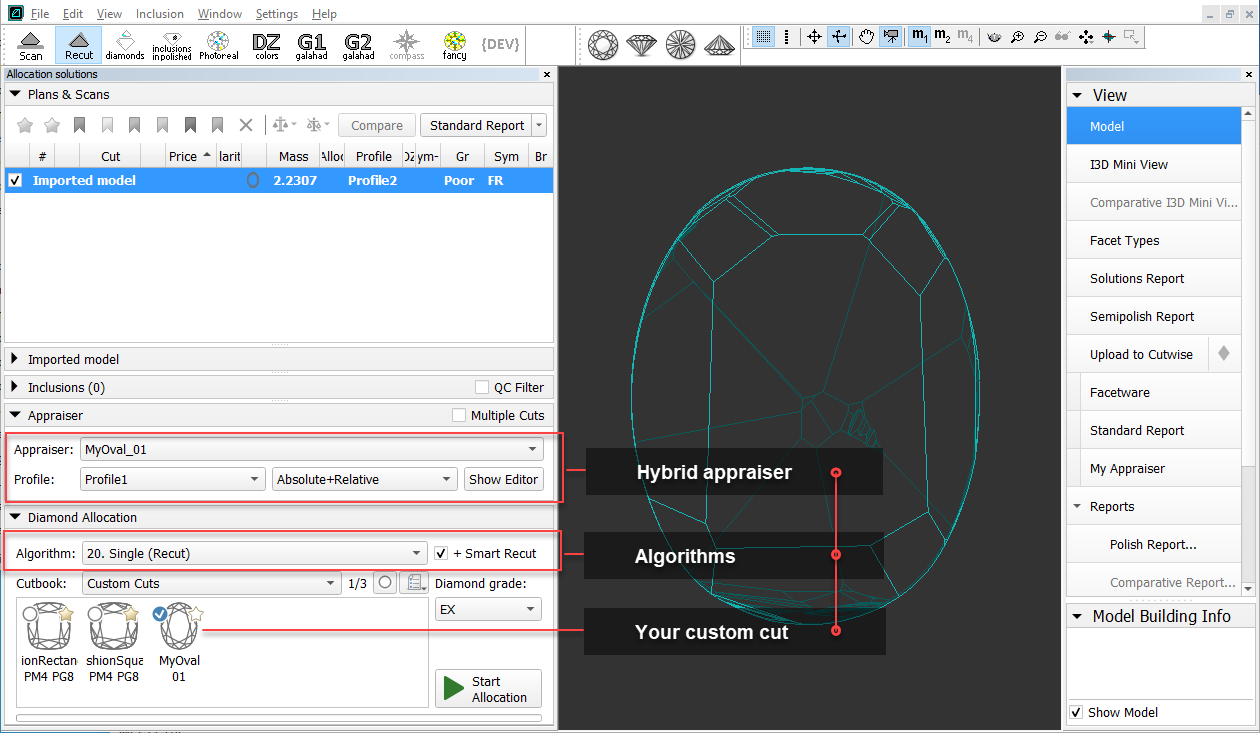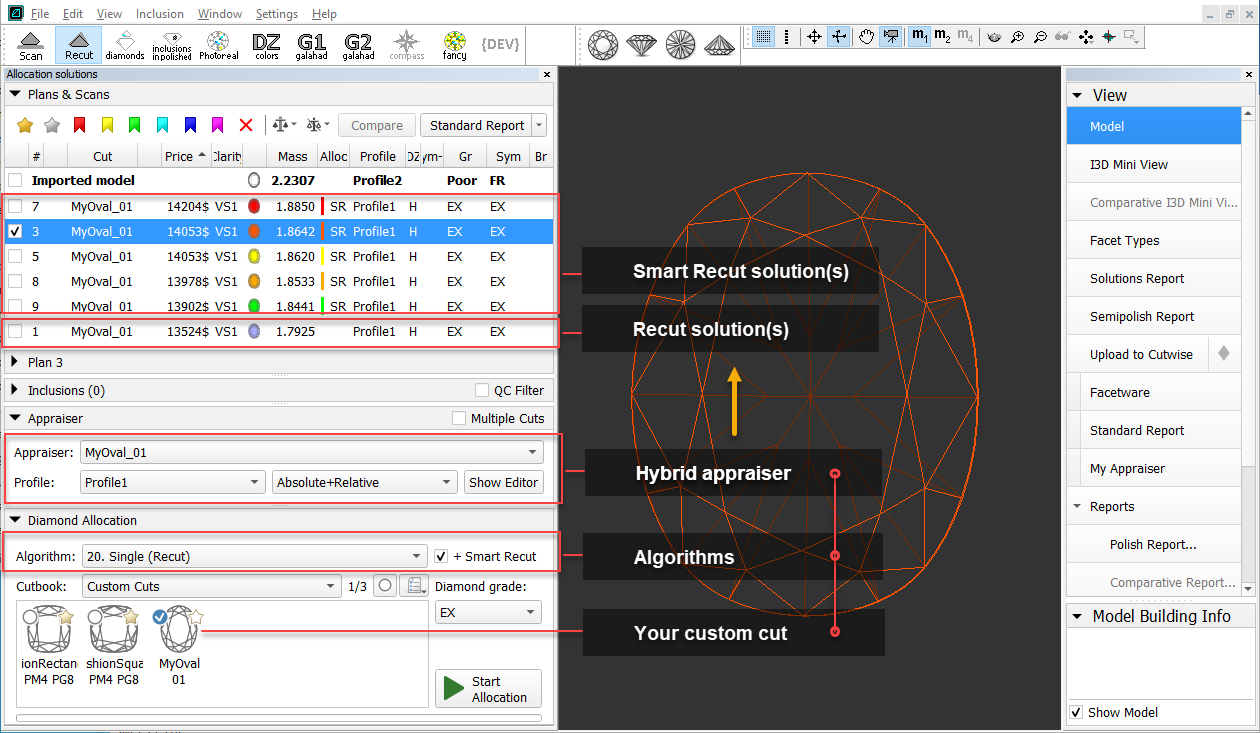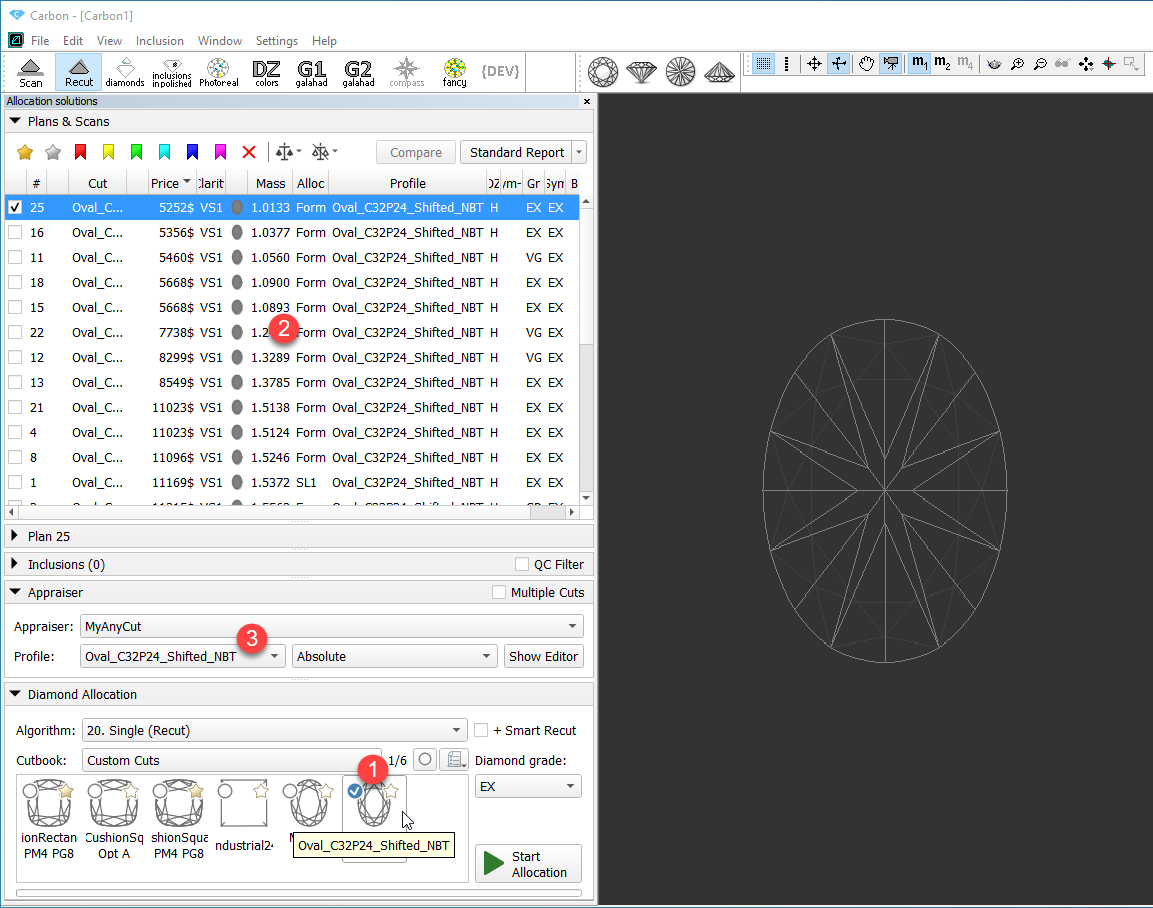The system provides the in-house cut workflow which includes the tools and comfortable user interfaces for registering your own in-house cuts from your own designs (ASCII, DMC), sample stone scans, and successful allocation solutions. The workflow is a simple way for both the process of cut registration and subsequent solution allocation, and also provides extended control over the parameters of the solutions. This is achieved by the comfortable user interface for in-house cut registration, as well as adding the new Recut algorithms working with the hybrid appraisers and providing the option of automatic start of Smart Recut basing on the automatically detected best Recut solution.
...
| Info |
|---|
For a general overview of the process, see Workflow - in-house cut allocation (diagram) |
The AnyCut workflow includes the following steps:
- In-house cut registration
- Allocation (Recut + Smart Recut) with one of the hybrid appraisers and one of the modern algorithms: "19. Single (FixedForm)" or "20. Single (Recut)", see Algorithms comparison.
- (optional) adding allocation forms
...
In-house cut registration
Main article: In-house cut registration
This stage includes obligatory normalization of the model you decided to use as cutting, then registration optimal normalization variant as a new cutting.
...
- From Cutbook > Custom cuts select your registered in-house cut
- Set:
- Algorithm = "19. Single (FixedForm)" or "20. Single (Recut)".
- Appraiser = hybrid appraiser, linked to your in-house cut or MyAnyCut with the profile configured for your in-house cut.
Select the +SmartRecut option. With this option selected, from the two best by price Recut solutions, the SmartRecut will be immediately started.
Info Note that the SmartRecut algorithm will run with the latest used options. The latest version of the composite appraiser in addition to others supports Fix Girdle, Fix Crown and Fix Facets options.
- Click Run. Recut solutions are added to the list, then Smart Recut solutions are added.
Adding allocation forms
Main article: In-house cut registration
| Info |
|---|
This step is optional as algorithms are able to run on a single base form (cut itself). Still, it is recommended to register allocation forms, especially for the different W:L ratio, as it significantly improves allocation results. |
...
- Under Custom Cuts, the "Oval_C32P24_Shifted_NBT" cut is presented. The cut contains a number of allocation forms.
- Corresponding profile under the MyAnyCut hybrid appraiser.
On figure: 1 - demo oval cut; 2 - allocation forms within cut; 3 - MyAnyCut hybrid appraiser with the corresponding profile.