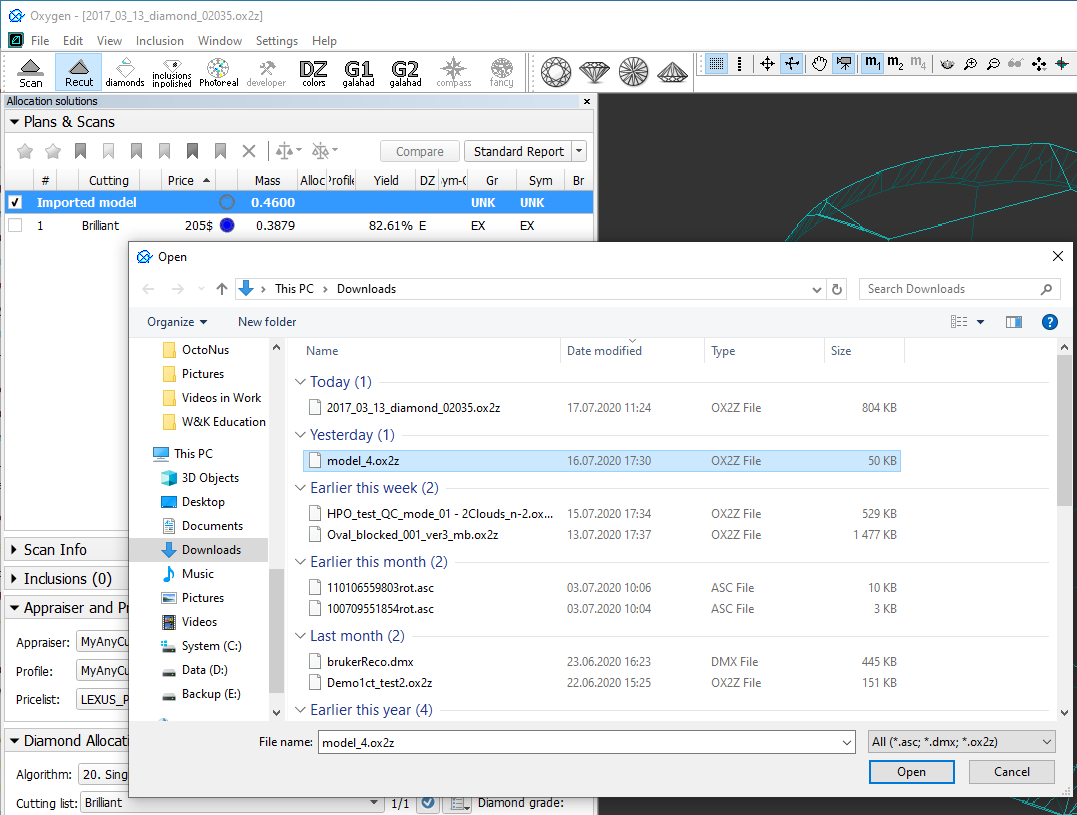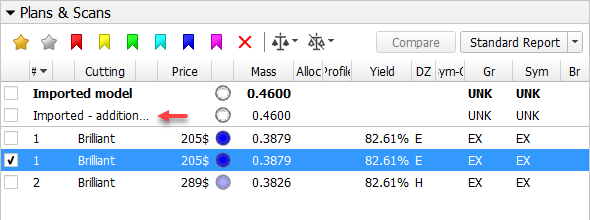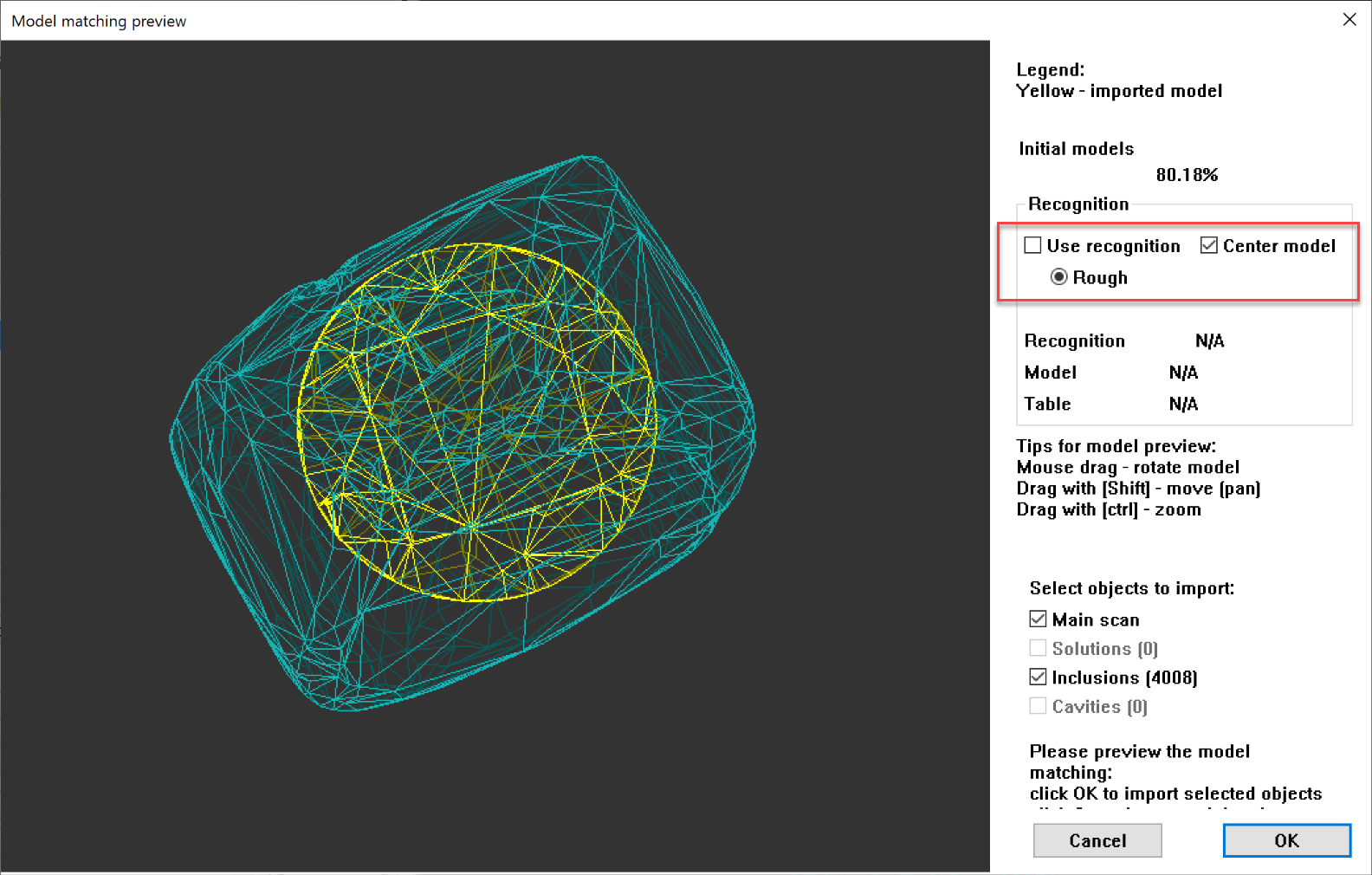...
- Select File > Import. The import dialog is displayed.
- Select file containing model to import.
- Click Open. The Model matching preview dialog is displayed.
In the Model matching preview dialog, select matching options and then click OK. The additional model is added to the project.
Info title Notes - If the selected file contains several scans, the main scan will be imported.
- If the selected file contains solutions, all of them will be imported in addition to the main scan.
...
On importing DMX models (via File > Import), now the Model matching preview dialog is displayed:
Here you can do one of the following:
...