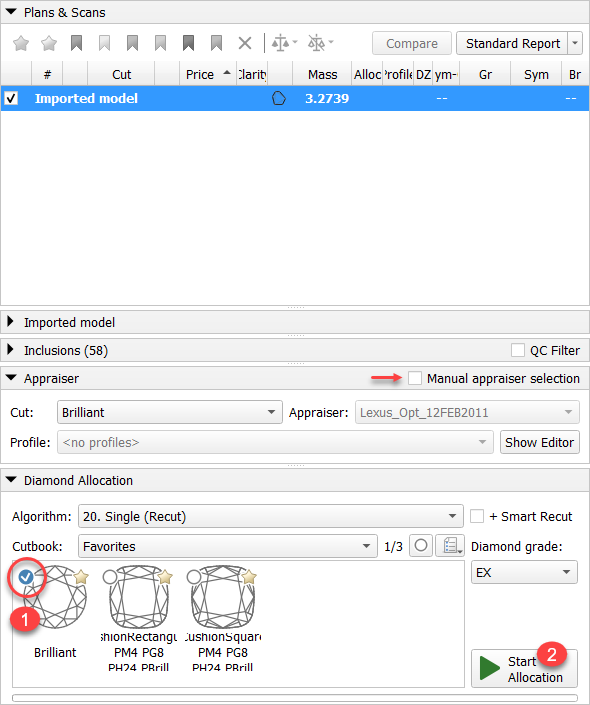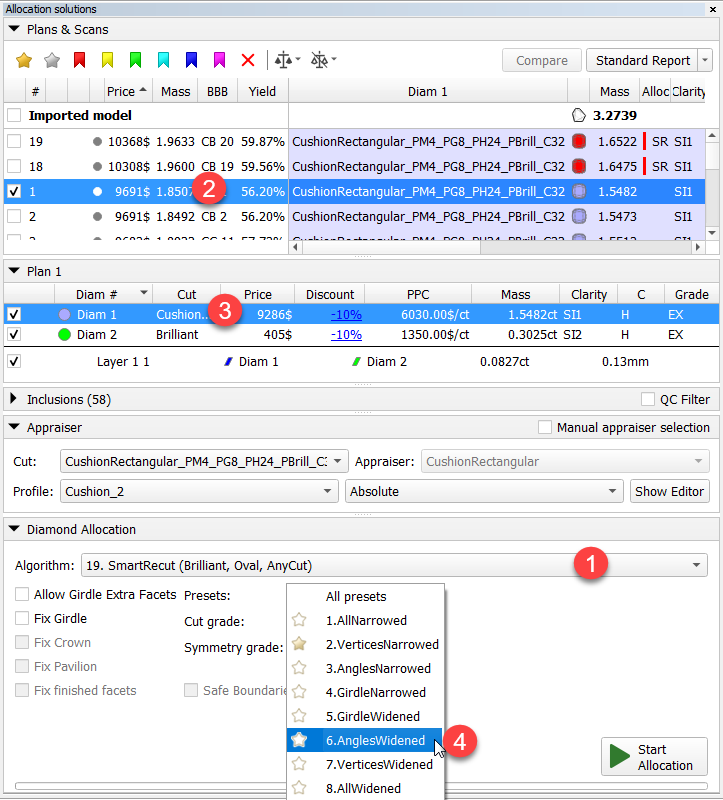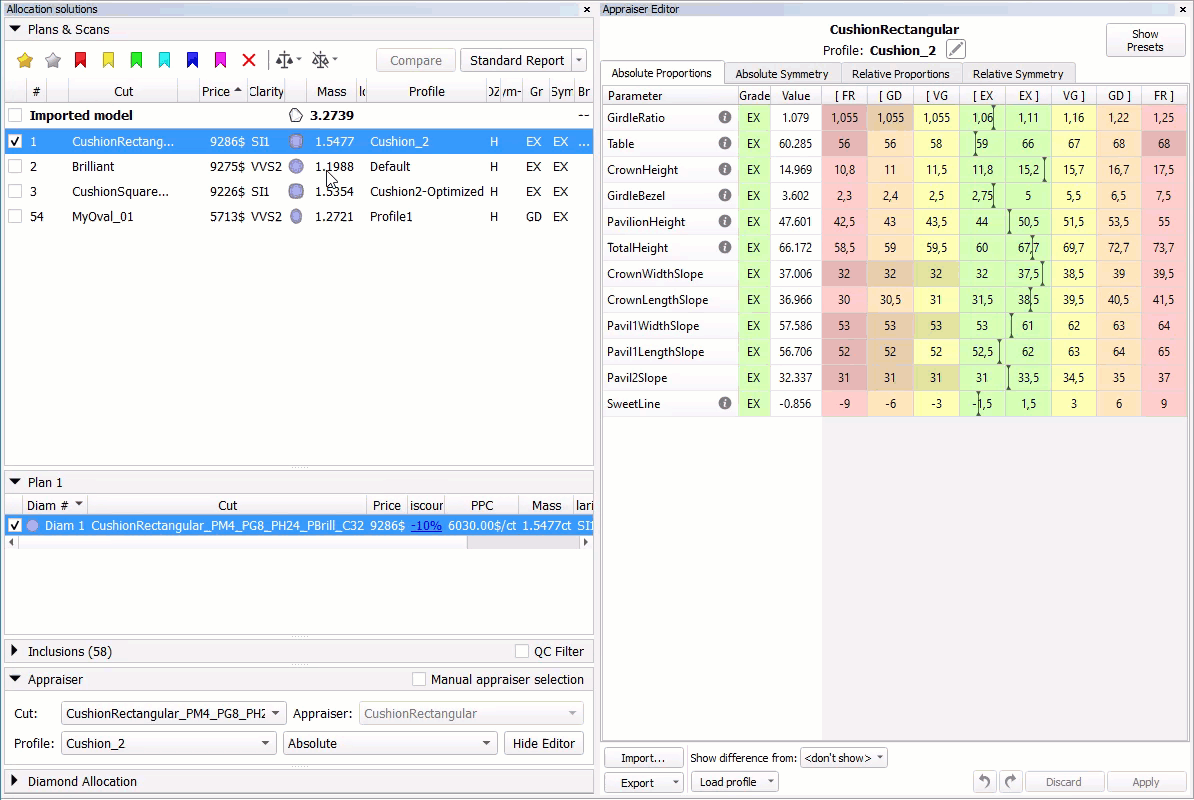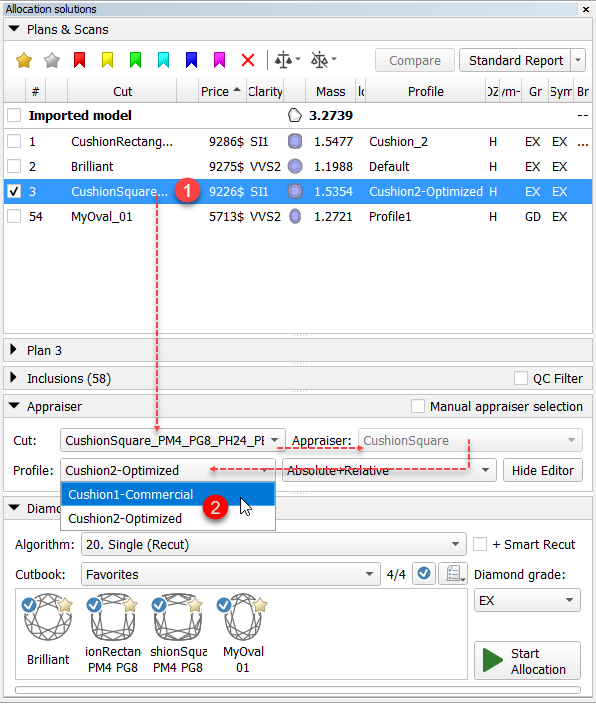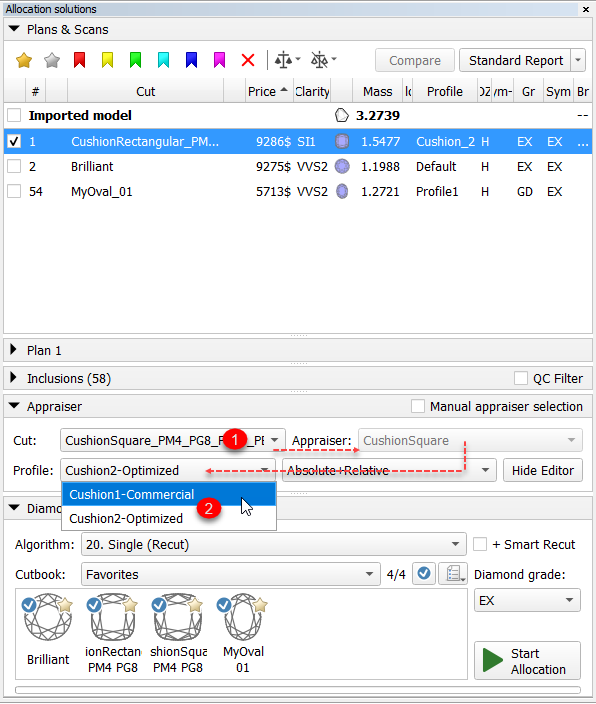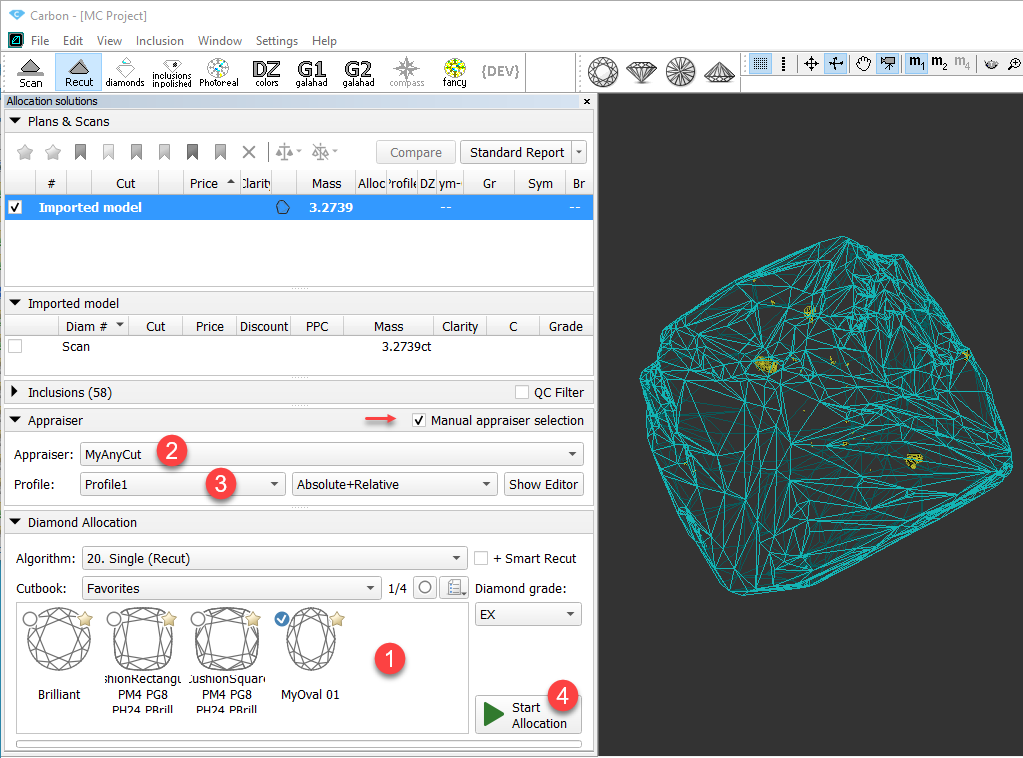...
| Scenario | Description |
|---|---|
| Allocation, 1 cut | Process: you select the cut, then click Start Allocation. Result: The linked appraiser* will be used automatically (and the last selected Profile of it) |
| Allocation, more than 1 cut | Process: you select the cuts, then click Start Allocation. Result: The linked appraiser* will be used automatically (and the last selected Profile of it) for each included cut. |
| Appraisal of already existing solutions | In the Plans & Scans section, you click the solution, in the Appraiser section, the system automatically displays the linked appraiser. When your switch between the solutions of different cuts, the appraiser changes correspondingly. |
...
- In the Diamond Allocation section set Algorithm to smart recut one.
- In the solution list, select the "Recut + Recut" solution.
- In the diamonds section, select one of the solution diamonds. In the Appraiser section, the appraiser linked to the cut of the selected diamond is displayed automatically. Its active Profile is displayed as well.
- From the Presets list, select the preset you want to be used.
- Run allocation for the selected diamond. The new "Smart Recut + Recut" solution is added to the list, where Smart Recut is built with the selected preset.
- Repeat configuration for the diamond remaining Recut.
- Run allocation for the second diamond. Now you have a new "Smart Recut + Smart Recut" solution with each SR produced by the new preset.
...
- Click Show Editor. The Appraiser Editor window is displayed.
- In the Plans & Scans section, switch to the required solution. The Appraiser Editor window will automatically switch to the appraiser linked with the cut/active profile.
For switching active profile
...
| Option A: Solution of appropriate cut in the list | Option B: Not in the list |
|---|---|
Manual mode
...
To do so, switch to the manual mode: in the Appraiser section, select the Manual appraiser selection checkbox.
To switch back to the automatic appraiser selection, deselect the checkbox.