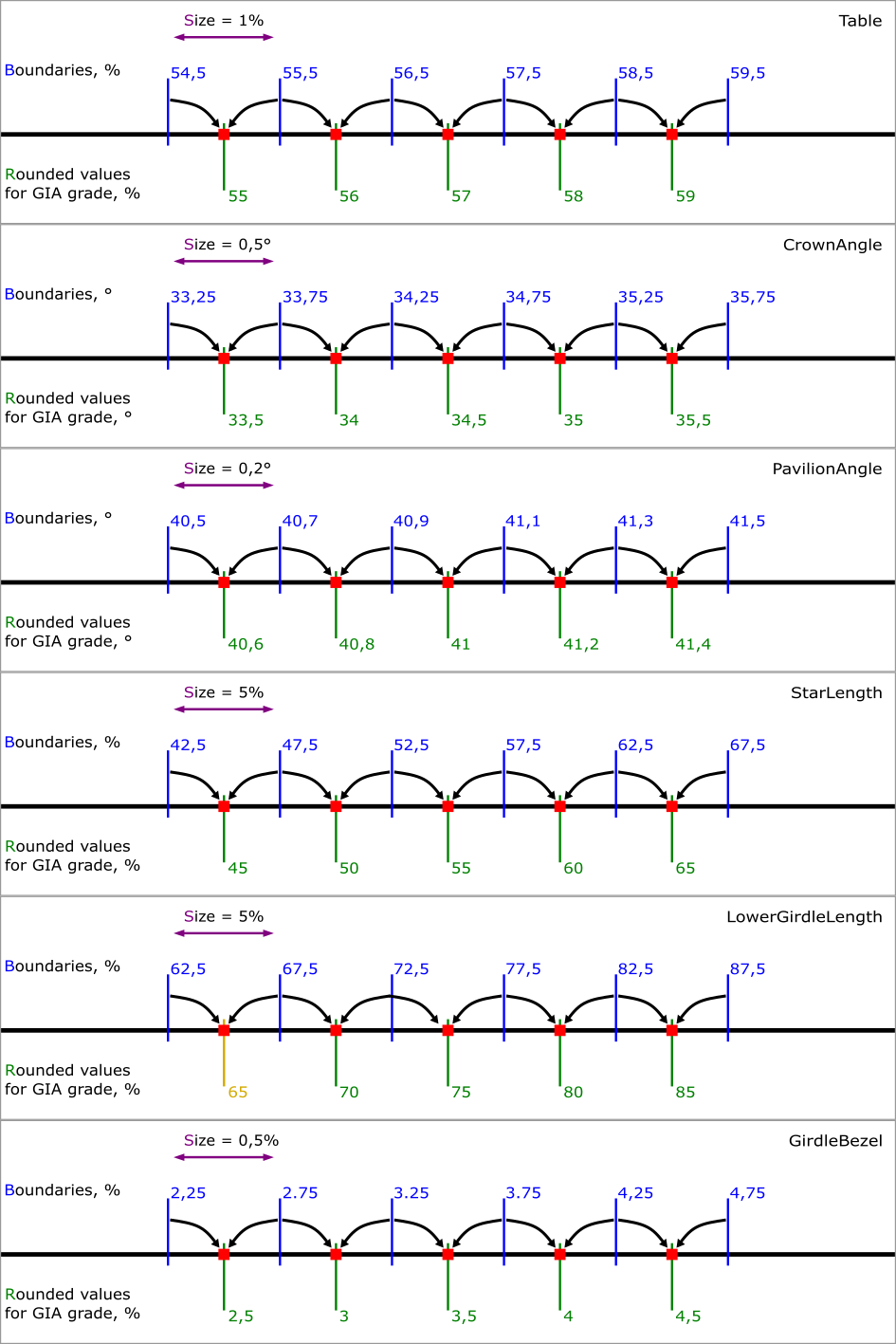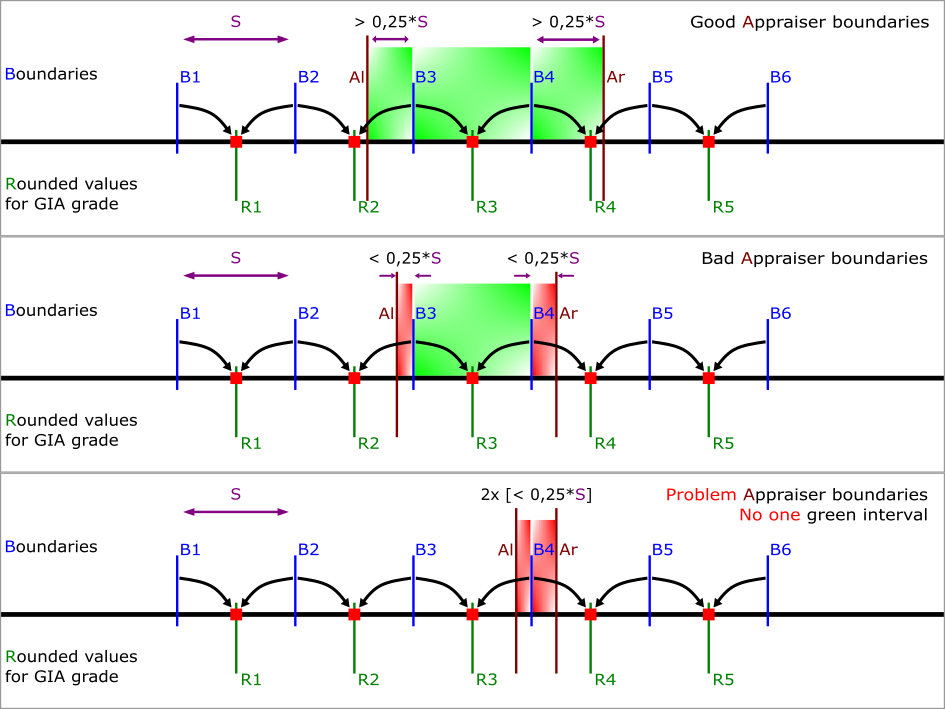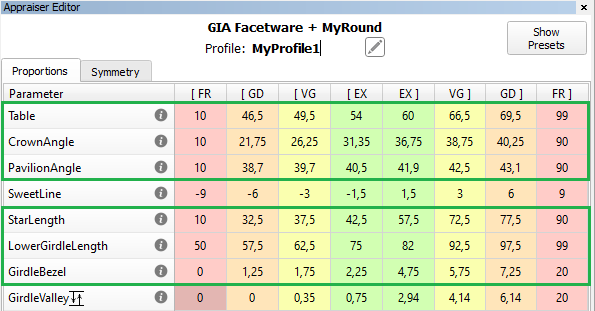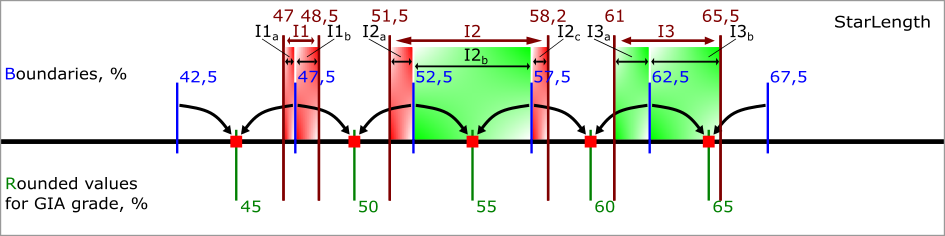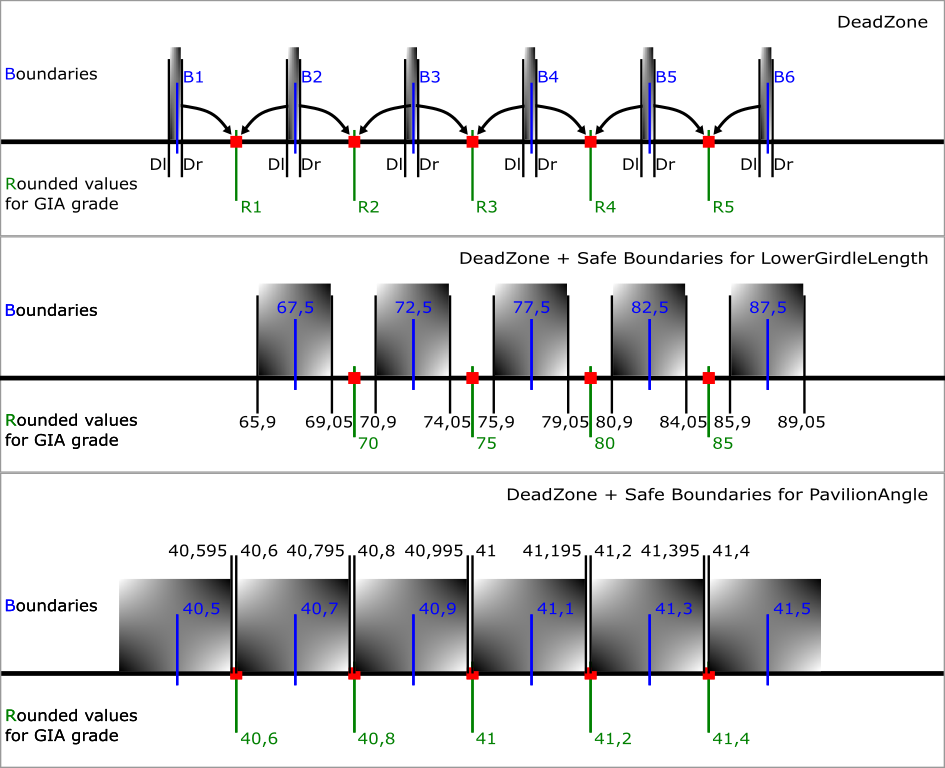GIA Cut Grade Boundaries
GIA Cut Grade is used during Brilliant Cut optimization with appraiser "GIA Facetware + MyRound". This grade is a complex nonconvex discrete function from 6 parameters: Table, CrownAngle, PavilionAngle, StarLength, LowerGirdleLength, GirdleBezel. The characteristics of this function create problem to use it in optimization algorithms. SmartRecut operates in 2 stages. At the first stage, a solution is sought in a large convex area of the parameters six-dimensional space. Most of the area is of user-defined quality. But there are also parts of the area with less quality. If the optimal by weight solution gets less quality during optimization, then algorithm goes to second stage. At the second stage, the nearest six-dimensional cell of user-defined quality is found and optimization does not go beyond its Boundaries.
The first figure shows for each of the 6 parameters: Boundaries of cells, Size of cells, centers of cells — Rounded values for GIA grade and rounding of average values to Rounded values for GIA grade is illustrated. The values for the figure were taken closer to the center of the EX zone. Exception: There is no EX-combination with LowerGirdleLength = 65.
Another problem with the GIA Cut Grade for optimization algorithms is that the GIA before rounding uses a peculiar way of parameters averaging instead of the usual mathematical averaging. SmartRecut can only use standard mathematical averaging. Therefore, SmartRecut cannot use the space close to the Boundaries between two 6D-cells, let's call it a "dead zone" (below there is detailed description of "dead zone"). Otherwise, SmartRecut may get user-defined quality, but the GIA will rate the diamond with a less quality due to peculiar averaging.
MyRound Boundaries
In addition to the GIA Cut Grade, users can set their own MyRound intervals for each of these parameters via Appraiser editor. And these boundaries can create problems for the SmartRecut algorithm.
When setting boundaries, it is important to take into account not only Rounded values for GIA grade you want, but also "cells" Boundaries. We recommend setting the Appraiser boundaries for these parameters so that the distance from the left MyRound boundary (Al) to the nearest larger Boundary of the "cell" is more than (0,25 * Size). Similarly, the distance from the right MyRound boundary (Ar) to the nearest smaller Boundary of the "cell" was more than (0,25 * Size). See "Good Appraiser boundaries". Let's call (0,25 * Size) it a "recommended cell size".
For most of the parameters, the "dead zone" is less than "recommended cell size". But after subtraction of the "dead zone" size from "recommended cell size", the optimization has a very small search area, therefore it is statistically more profitable to work in a farther green "cell", and ignore the red "cells". See "Bad Appraiser boundaries".
Even more bad situation for optimization when there are no green cells. See "Problem Appraise boundaries". And there are enough one-parameter bad boundaries to make all 6D-cells are red. For example, LowerGirdleLength [77, 78.4] or narrower boundaries create this situation. At the time of Carbon 1.4.4, the second stage of SmartRecut does not correct the quality of the GIA Cut Grade in such situations. In the future, one of the red "cells" will be selected in such a situation, but this does not cancel the recommendation about "recommended cell size" = (0,25 * Size).
Example
Let's take a look at StarLength as an example. For StarLength "recommended cell size" = 1.25%. There are 3 MyRound intervals in the figure
Interval I1 = [47, 48.5] is problem. It contains two red cells I1a = [47, 47.5] of length 0.5% and I1b = [47.5, 48.5] of length 1%. Both are shorter than "recommended cell size" = 1.25%
Interval I2 = [51.5, 58.2] is bad. It contains two red cells I2a = [51.5, 52.5] of length 1% and I2c = [57.5, 58.2] of length 0.7%. And one full green cell I2b = [52.5, 57.5].
Interval I3 = [61, 65.5] is good. It contains two green cells I3a = [61, 62.5] of length 1.5% and I3a = [62.5, 65.5] of length 3%. Both are longer than "recommended cell size" = 1.25%. If you reduce I3 to [61.3, 65.5] it becomes bad. If you reduce it to [61.3, 63.7] it becomes problem
Dead Zone and Safe Boundaries
The current sizes of the dead zone are shown in the table. If you set narrow limits on the parameter in MyGIA, you must take into account the dead zone size and not fall completely into it.
| Parameter | Bi - Dl | Dr - Bi |
|---|---|---|
| Table | 0.1% | 0.1 % |
| CrownAngle | 0.0501 ° | 0.035 ° |
| PavilionAngle | 0.0501 ° | 0.035 ° |
| StarLength | 0.1001% | 0.0501 % |
| LowerGirdleLength | 0.1001% | 0.0501 % |
| GirdleBezel | 0.03% | 0.015 % |
It is important to understand that the "Safe Boundaries" option will increase the size of the dead zone by margin. Below are the sizes of the dead zone in Safe Boundaries mode.
| Parameter | Bi - Dl | Dr - Bi |
|---|---|---|
| Table | 0.1% + 0.008 mm | 0.1% + 0.008 mm |
| CrownAngle | 0.0501 + 0.1 = 0.1501 ° | 0.035 + 0.1 = 0.135 ° |
| PavilionAngle | 0.0501 + 0.06 = | 0.035 + 0.06 = 0.095 ° |
| StarLength | 0.1001 + 1.5 = 1.6001 % | 0.0501 + 1.5 = 1.5501 % |
| LowerGirdleLength | 0.1001 + 1.5 = 1.6001 % | 0.0501 + 1.5 = 1.5501 % |
| GirdleBezel | 0.03 + 0.1 = 0.13 % | 0.015 + 0.1 = 0.115 % |
For example, in "Safe Boundaries" mode, you cannot require LowerGirdleLength exactly 71 or 72,73,74,76,77,78,79. Of the round values, only multiples of 5 are allowed.
Particular attention should be paid to the Pavilion Angle parameter. Its dead zone in "Safe Boundaries" mode occupies almost the entire space. Moreover, there is still a small chance that a GIA Cut grade error will be detected with margin = 0.06. For this parameter, Smart Recut can only technically guarantee safety when Margin < 0.049 (because of red equality in the table)