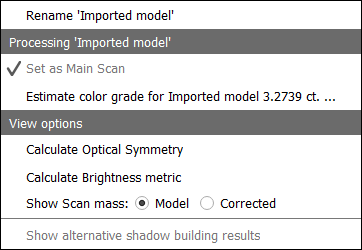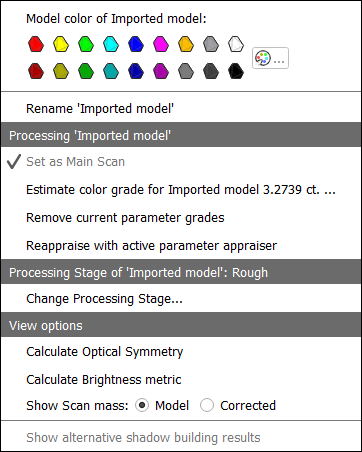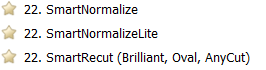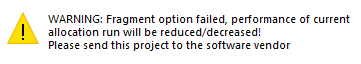...
To simplify the choice among SmartNormalize solutions, the algorithm began to place Color labels that warn about the presence of known errors. In SmartNormalize batch mode color labels also determines if the allocation form has been registered automatically.
| Color label in SN | What does it mean in separate SmartNormalize | Color label in SN Batch | What does it mean in Smart Normalize batch |
|---|---|---|---|
Good solution for registration. No errors found automatically. | Automatic registration | ||
Good solution for registration. Automatically found warnings should not bad affect the work with this preform in the future. Possible Warnings: 1) "SmartNormalize found solution with AreaLoss in [0.05, 0.15]." | Automatic registration. If you like, you can review these solutions, write down their names, and remove them from the allocation forms. | ||
It means Warning: "SmartNormalize found solution with perceptible volume difference to start model. Please, check result" Volume difference is perceptible but not big. Most likely input model is rather asymmetric, but solution is good for registration. This situation need manual user check. | No automatic registration. We recommend reviewing these solutions and most likely adding them manually to allocation forms. If you don't like the solution, you can run all SmartNormalize presets on these models and maybe get a green solution. | ||
The solution contains errors, registration with which is not recommended. | No automatic registration. Review these solutions and read errors in "Alloc" column tooltip. Try to get the green SmartNormalize solution by following the prompts in the error messages and running all the SmartNormalize presets. Or you can ignore these model. | ||
Can not be in SmartNormalize without batch mode. First cut form is unknown. | No automatic registration. It means Critical error: "SmartNormalize solution Facet Types is different from first preform Facet Types. Please, check result". Ignore these model. Most likely the .dmc file contains a model with a different pattern or with Extra Facets. We recommend registering models with different patterns in different cuts. In case of Extra Facets you can try to colorize the model Facet Types correct considering Extra Facets and running all the SmartNormalize presets. But remember that checking for violet label will no longer work without a batch and you yourself need to check the identity of the pattern. |
SmartRecut AnyCut Girdle control upgrade
...
For projects with multi-diamond solutions, in the context menu of a scan, some items (for example, Processing Stage) were missing - now this is fixed.
Expand title Details and example... Elements were missing when clicking on some cells.
Was Now Contrast of Inclusion (Faint, Slight, Medium, Dark, Very Dark) for visualization can be now specified in HP Carbon to have correct visualizations of Inclusions in photoreal in Carbon Viewer.
Improvement of refinement algorithm for building of models in HP Crown Reflect scanner. This improve the accuracy for some semi-RBC models.
- SmartRecut algorithms names (year of version) are updated in GUI:
In I3D Mini View Report now slopes of girdle facets are displayed in the range [0, 180] degrees. Before the range was [0, 90] degrees.
Slopes of other facet types are still displayed in the range [0, 90] degrees.Expand title Show me... Was Now - SmartRecut algorithms names (year of version) are updated in GUI:
- Algorithms "SmartNormalize", "SmartNormalizeLite", "MEC for round bruting" now can be run in a project without a scan model. In addition, for these algorithms, a warning will never appear: