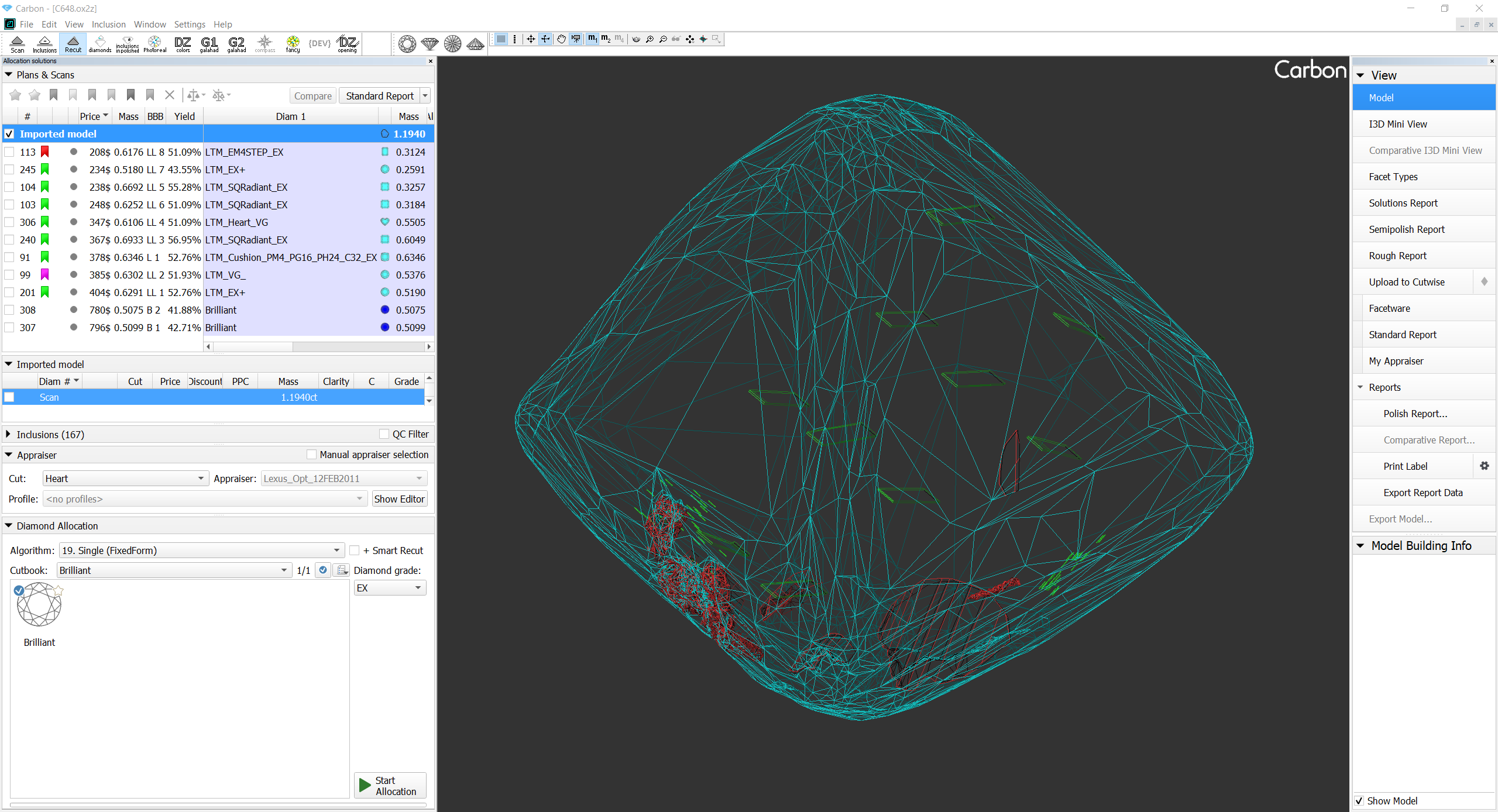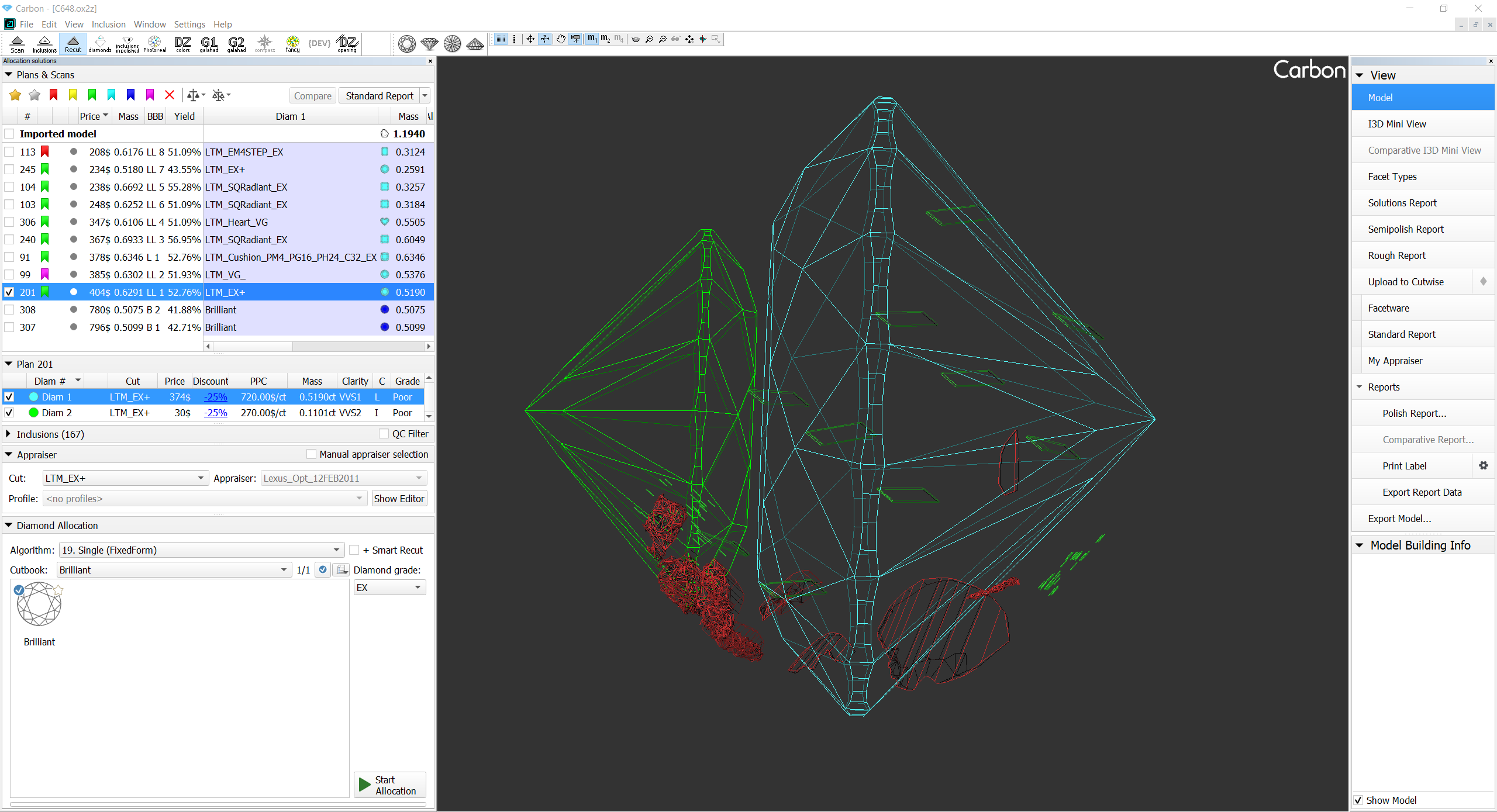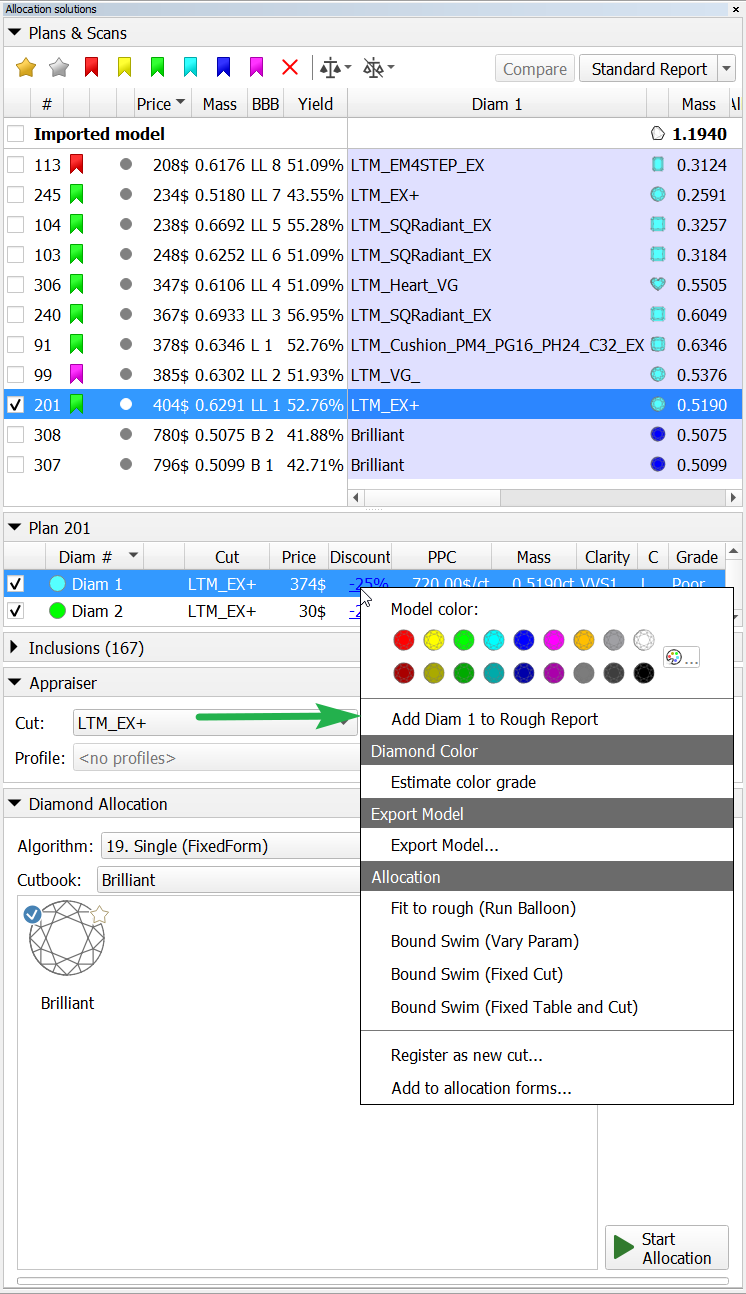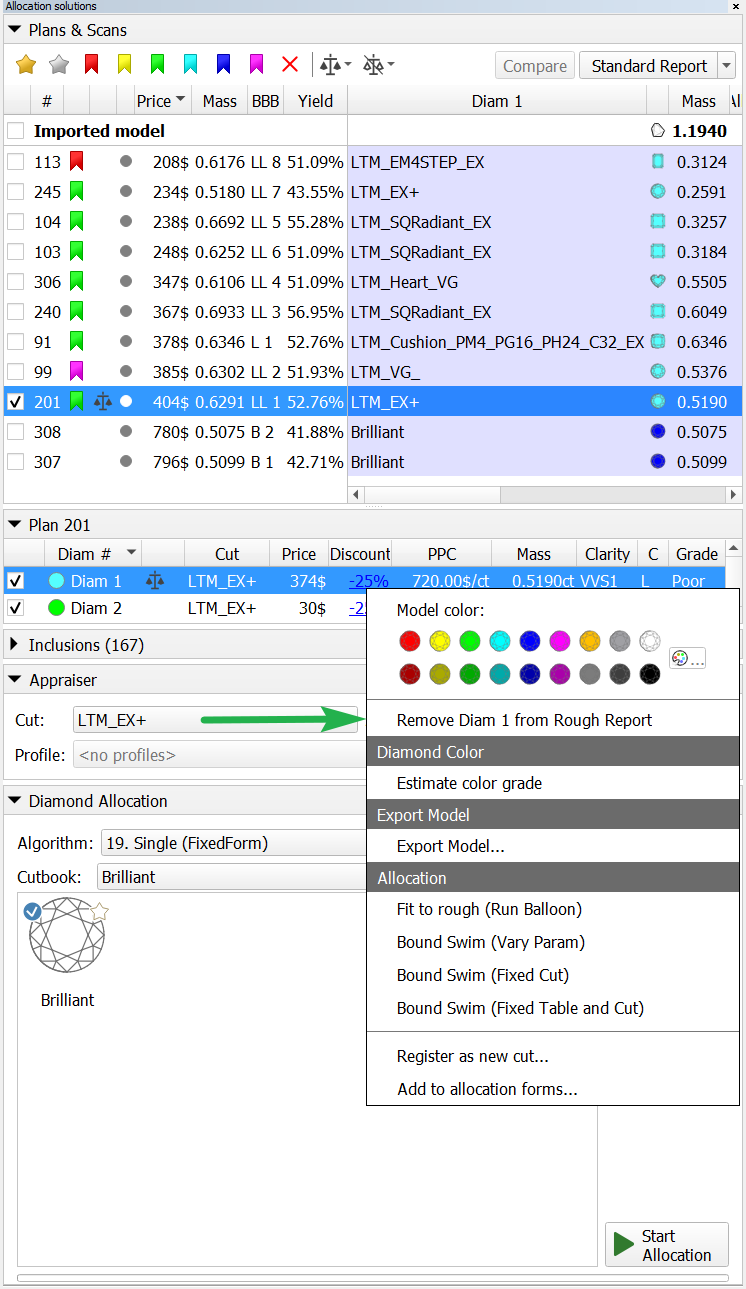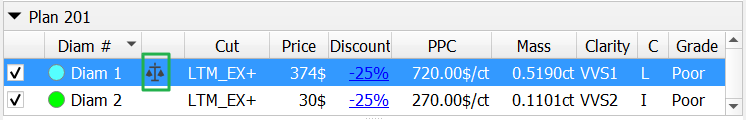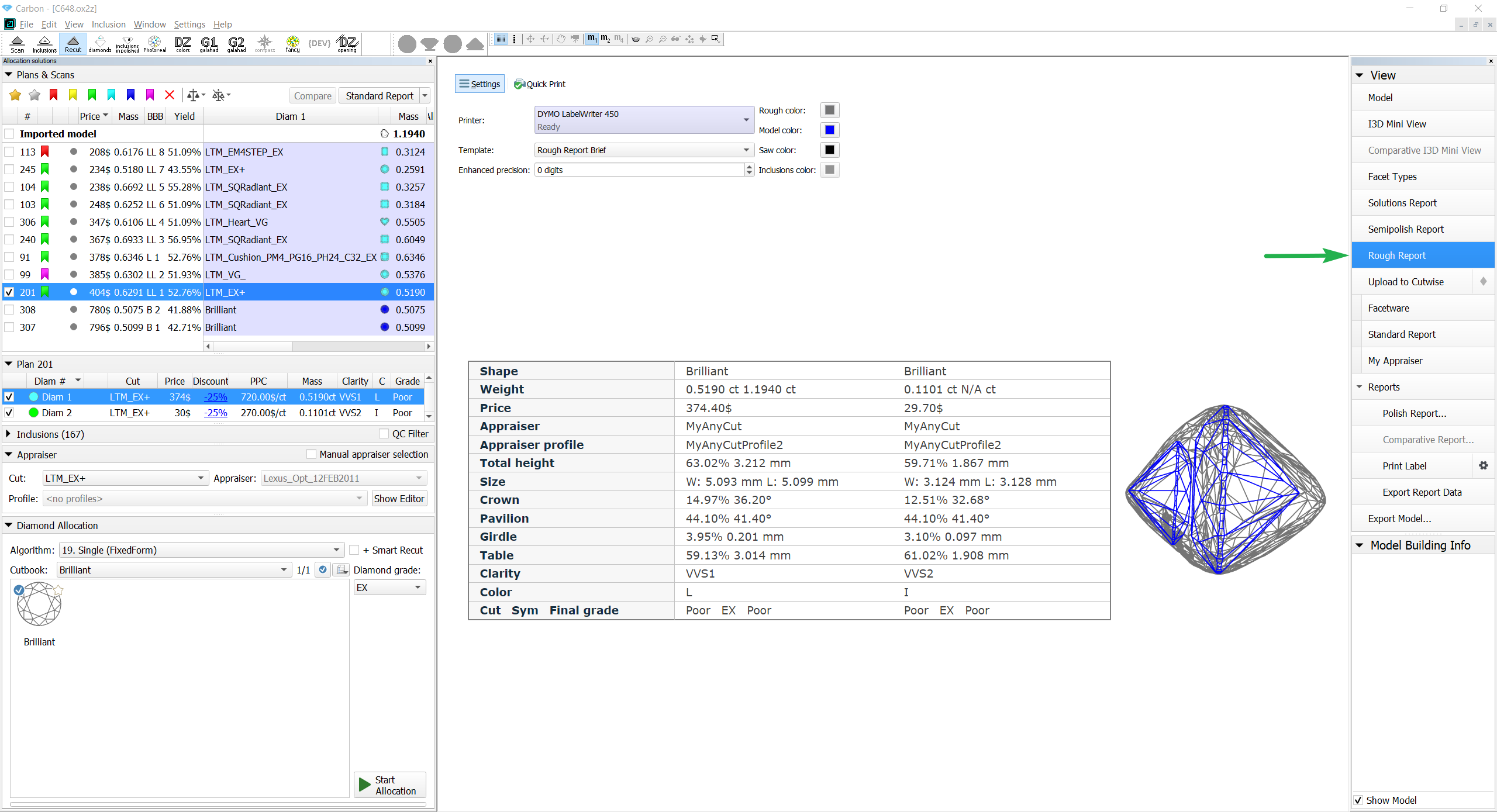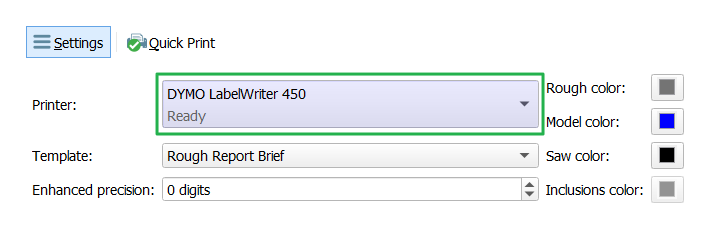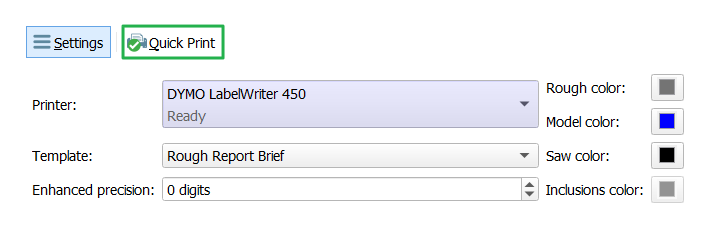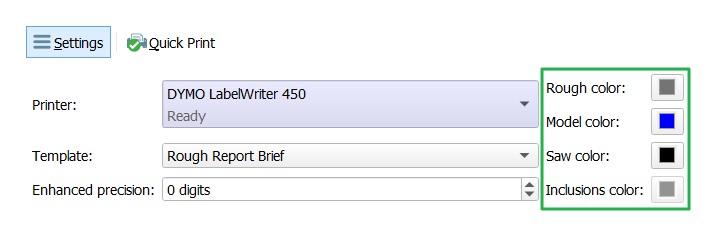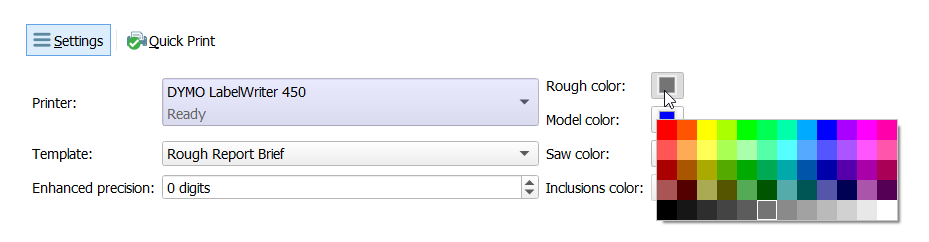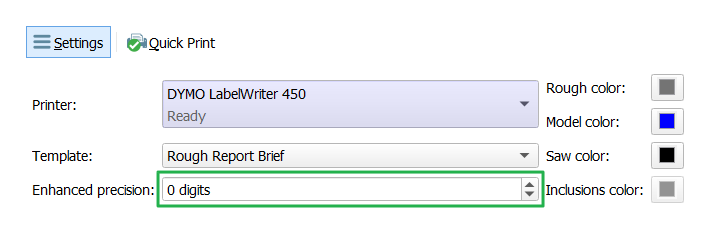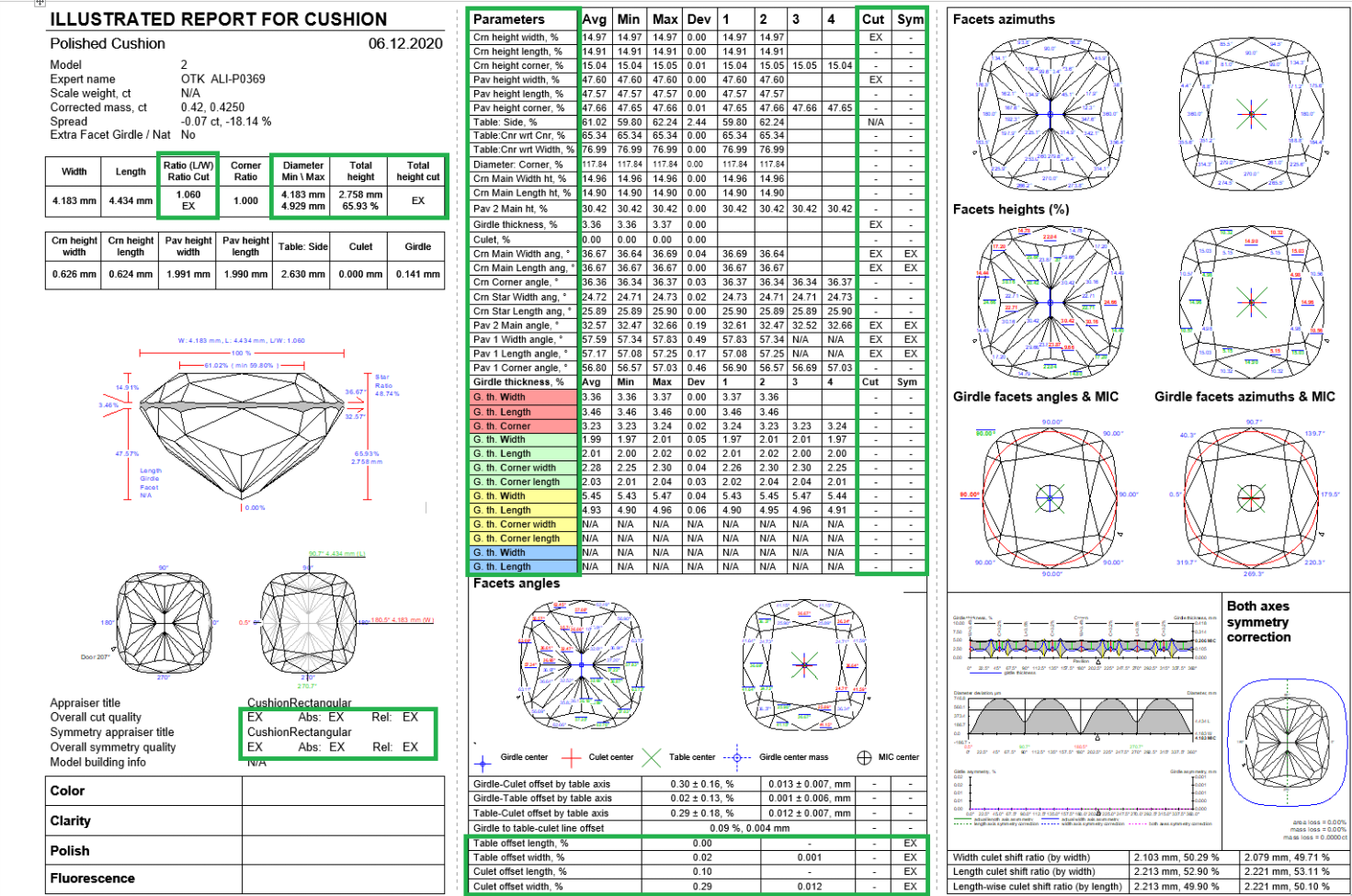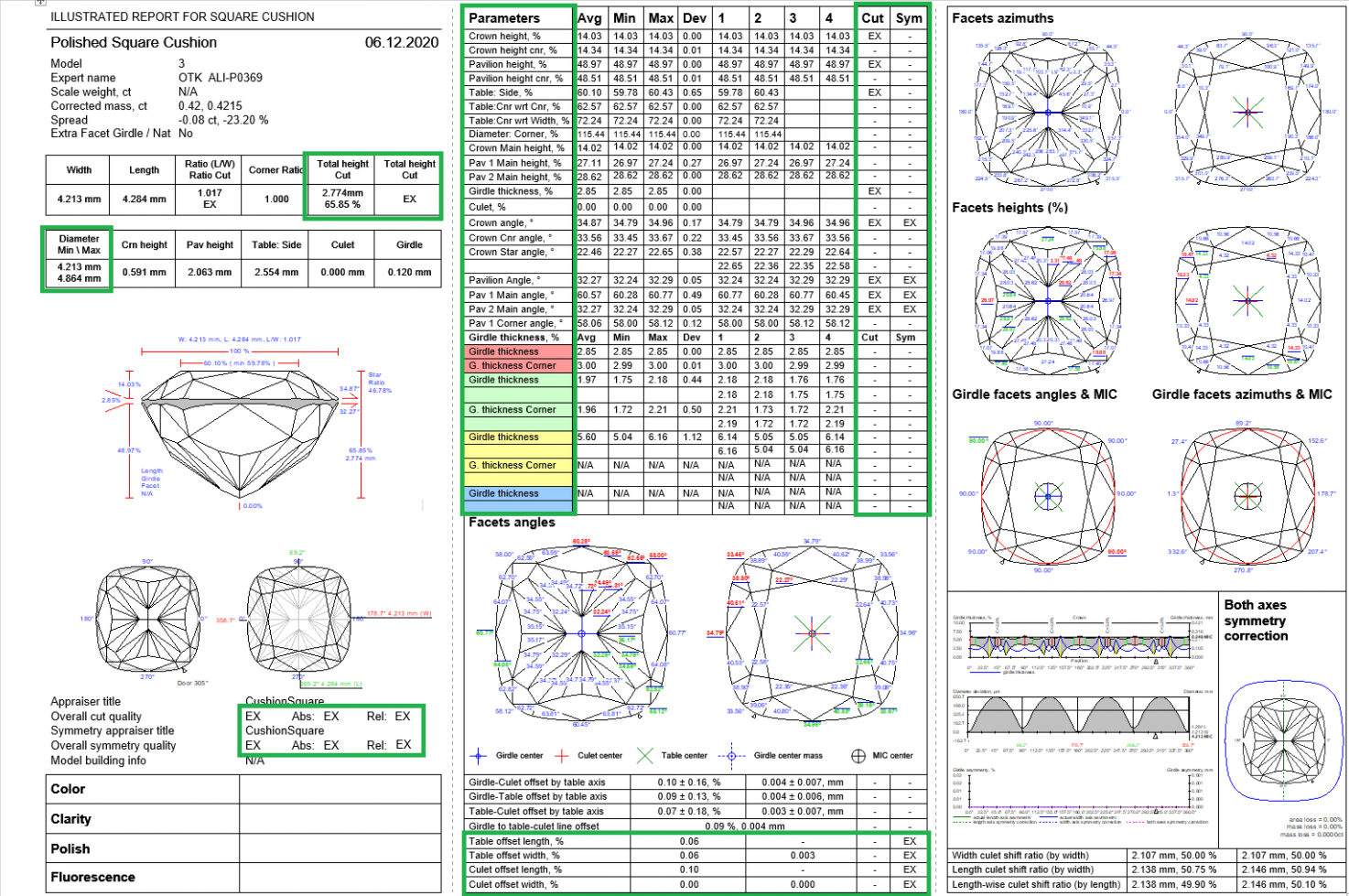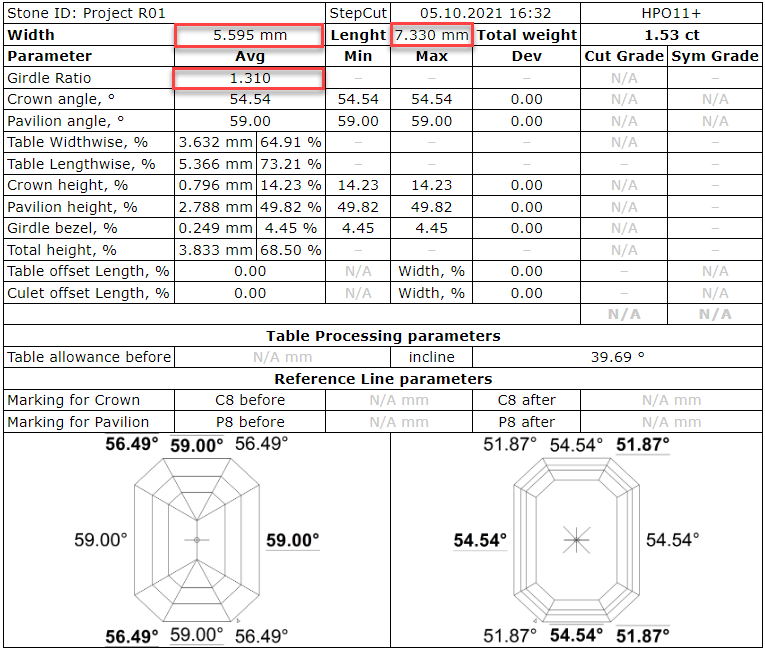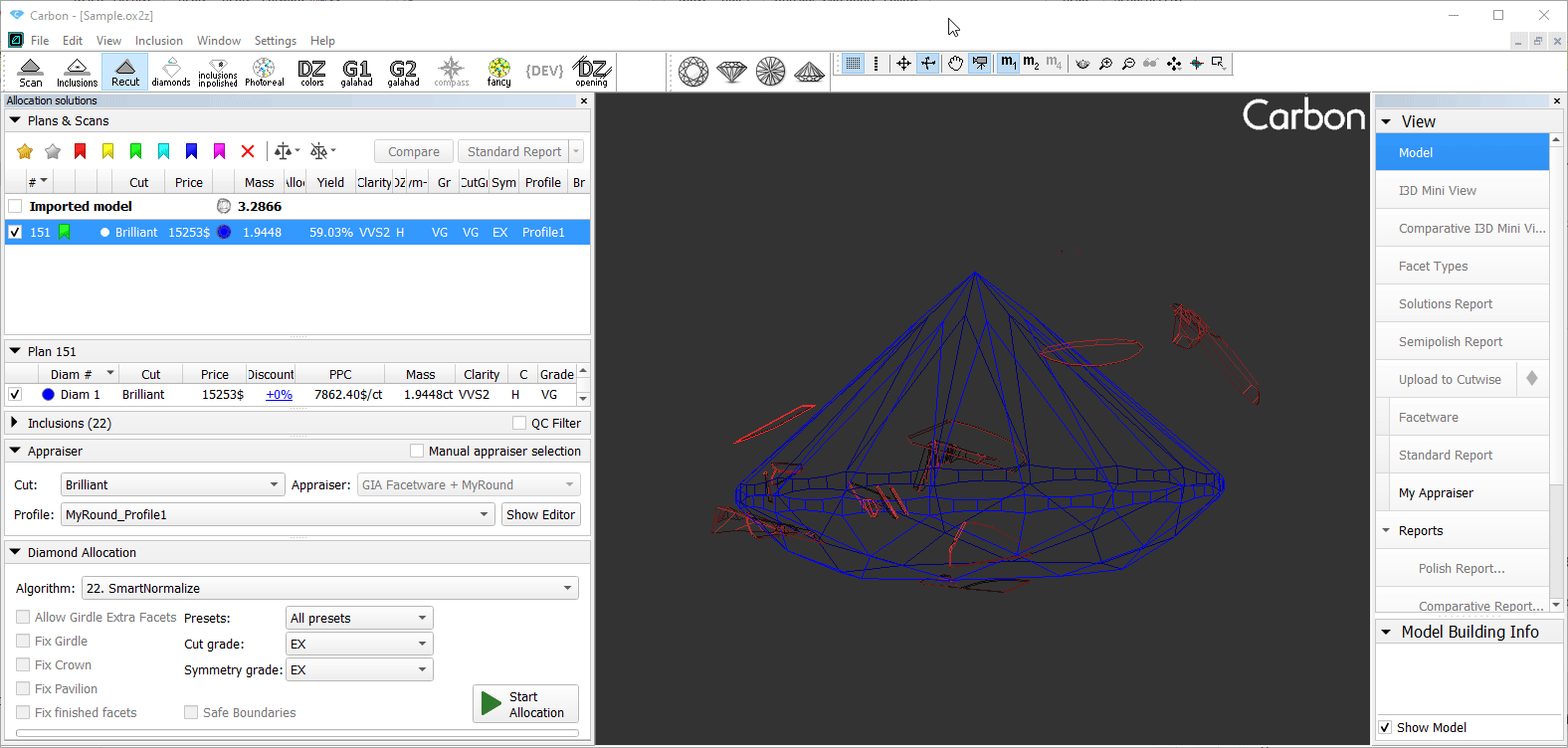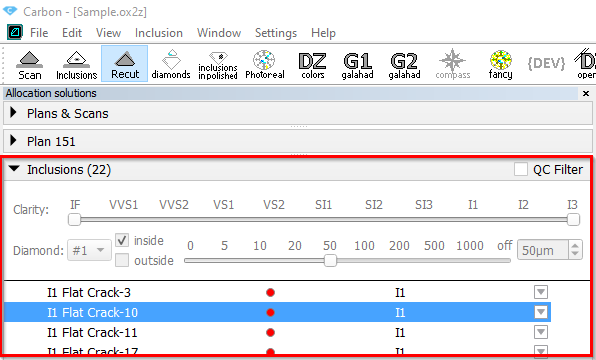...
In the current version Safe Boundaries margin is responsible only for the possible scanner error. And SmartRecut separately takes into account GIA rounding error (dead zone). So you can add the full margin to the solution GIA values, it will be ok.
Reports improvements
Rough Report
Objective
A manager receives a batch of stones, these each are in their own package. A Rough Report is printed in a small size and applied to a package with a stone.
The Rough Report is needed so that the manager can quickly check what was expected to do with the stone not opening its package.
Controlled diamonds' parameters: weight, cut quality, appraisers, Crown and Pavilion angles, etc.
Creation of Rough Report
- An operator sets the starting position of the stone in the HP Carbon scene for further an image generation.
The main scan or a solution could be rotated. Stone position in Rough Report is synchronized with the HP Carbon Scene.
- The operator selects the solution to be made in the Plans & Scans panel.
- The operator can select diamonds to be included into the report.
All diamonds are shown in Rough Report by default. Diamonds could be added or removed in opened report it will be updated in this case.
This is done using the context menu in the panel containing diamonds info for the current solution.
- Open Rough Report panel.
- Selection of a printer. The selected printer is saved in HP Carbon and will be shown at further openings of Rough Report.
- Print the Rough Report.
Rough Report features
The operator can change colors in Rough Report (Rough, Model, Saw, Inclusions). It will be updated at a color changing.
Also enhanced precision could be changed in the range [-3, 3] digits. The report will be updated at an enhanced precision changing.
All settings are saved in HP Carbon.
The Rough Report will be updated at selection of another solution.
Inclusions while aren't embedded in Rough Report images.
Illustrated HTML Report templates for many other cuts are available (besides RBC)
...
Some minor layout changes were caused by this change (shorten parameter names and display positions.
| Rectangular Cushion | Square Cushion |
|---|---|
View with and length for lengthened cuts
Information about the width, length, and girdle ratio is added to:
- Label and Semipolish reports for all cuts.
- Standard reports for all cuts except Brilliant.
Handy change of clarity or status of inclusions from scene
There is option to change clarity or status of inclusions from scene by two clicks:
| Note | ||
|---|---|---|
| ||
There is known issue that after change of clarity or status there is no update in Inclusions list: |
, and girdle ratio is added to:
- Label and Semipolish reports for all cuts.
- Standard reports for all cuts except Brilliant.
Algorithms of allocation and methods of model building
...
If you need to reduce the Area Loss of the SmartRecut solution, then decrease the Girdle_PointsAxialSymmetryIdeality via presets and restart the optimization.
Some exceptions are described in the integrated documentation Girdle_PointsAxialSymmetryIdeality or under in program.
Handy change of clarity or status of inclusions from scene
There is option to change clarity or status of inclusions from scene by two clicks:
| Note | ||
|---|---|---|
| ||
There is known issue that after change of clarity or status there is no update in Inclusions list: |
Holder replacement in a scanner
...