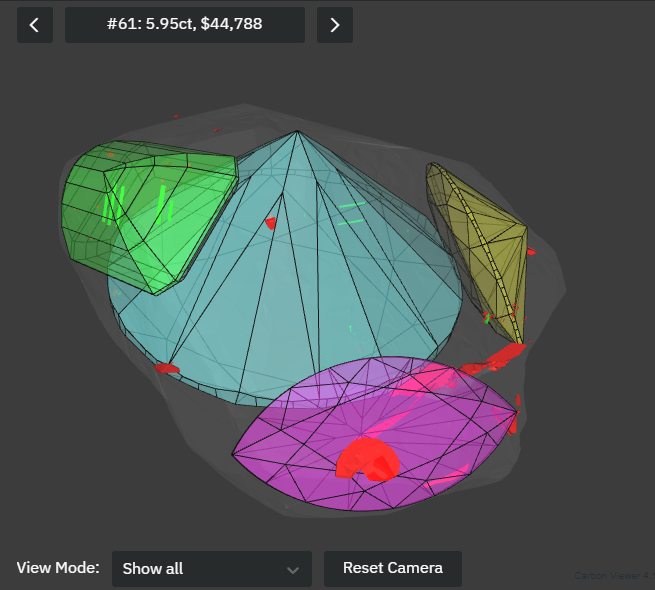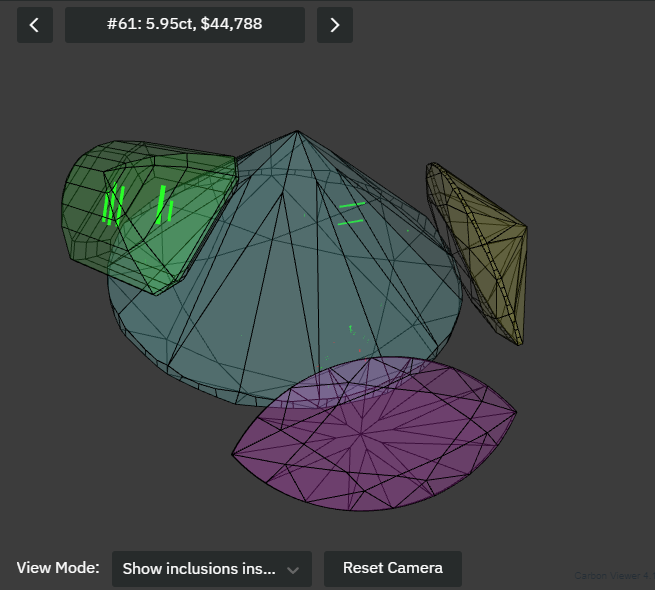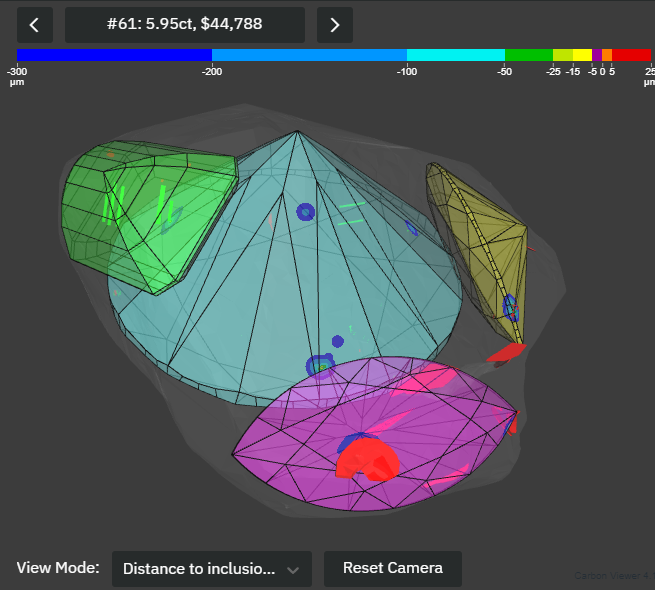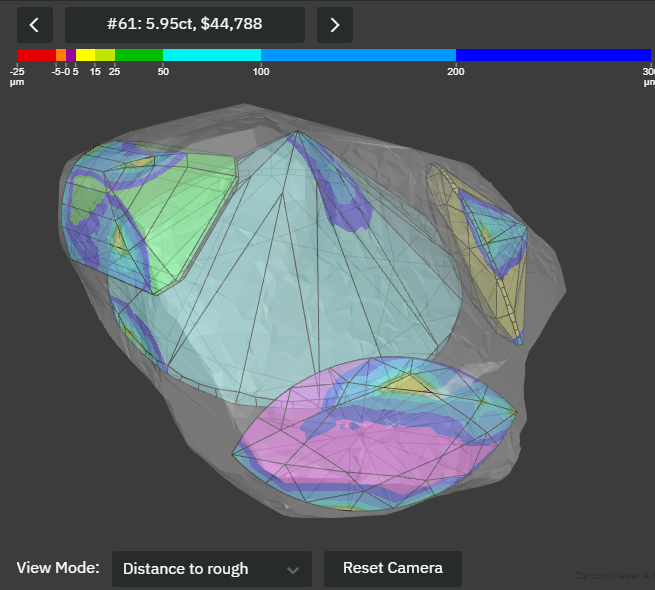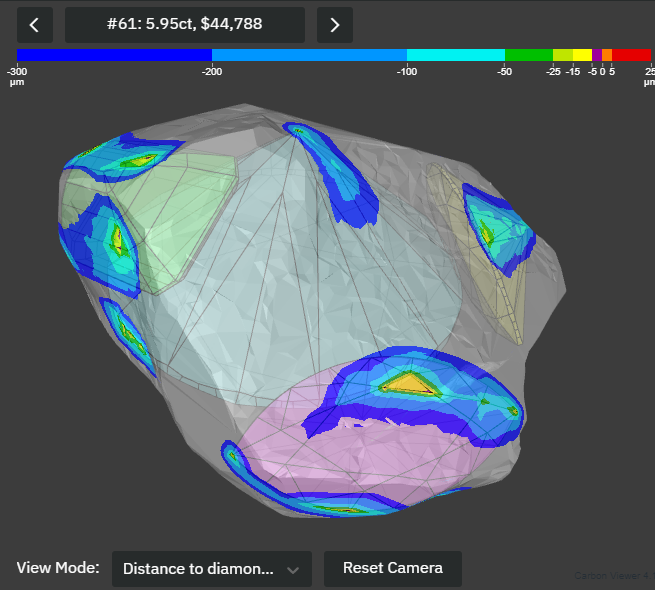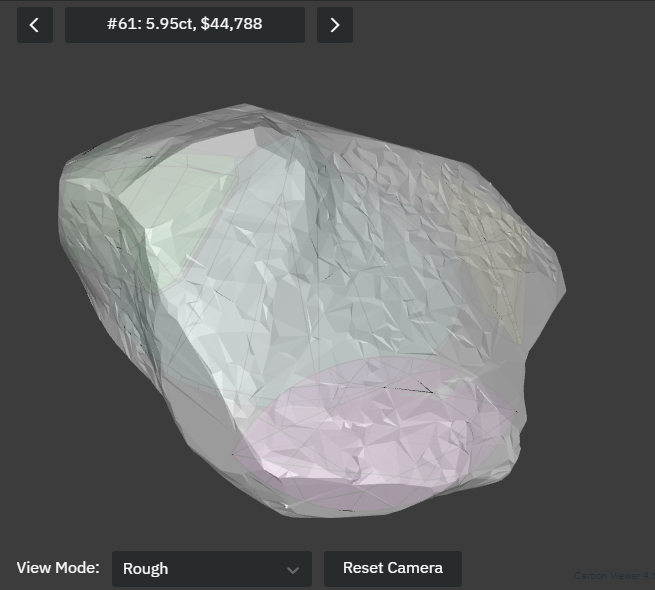...
| Show all | Shows:
Notes
| |
|---|---|---|
| Show inclusions inside | Shows:
Note If only some part of inclusion is inside a diamond it will also be displayed. Hides:
| |
| Distance to inclusions | Shows:
| |
| Distance to rough | Shows:
Note "goes outside" situation is wrong ("red") and may be caused by manual changes of a model. | |
| Distance to diamonds | Shows:
Note "goes outside" situation is wrong ("red") and may be caused by manual changes of a model. | |
| Rough | Shows:
|
...
Upload of correct data to Cutwise projects
When uploading from HP Carbon, ViBox, and DiBox to Cutwise, it is important to have data related to the same rough (its scan, solutions, final polished stones) within the same Cutwise project. See current recommendations and examples of how to achieve that in the article:
...
In the current version Safe Boundaries margin is responsible only for the possible scanner error. And SmartRecut separately takes into account GIA rounding error (dead zone). So you can add the full margin to the solution GIA values, it will be ok.
Reports improvements
New report type - Rough Report
Objective
A manager receives a batch of stones, these each are in their own package. A Rough Report is printed in a small size and applied to a package with a stone.
...