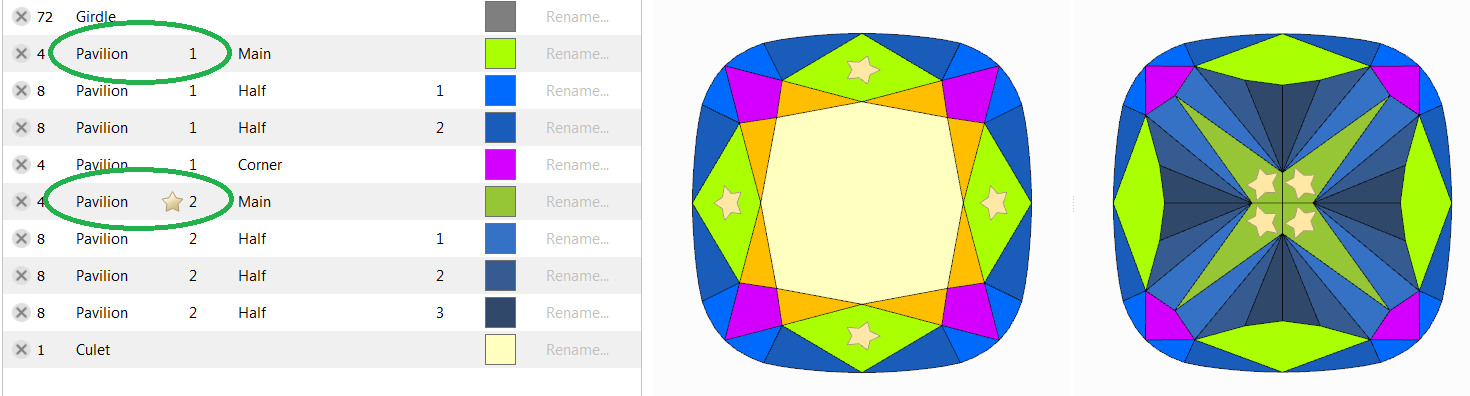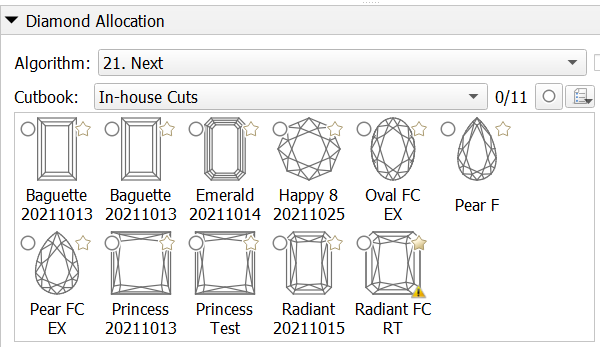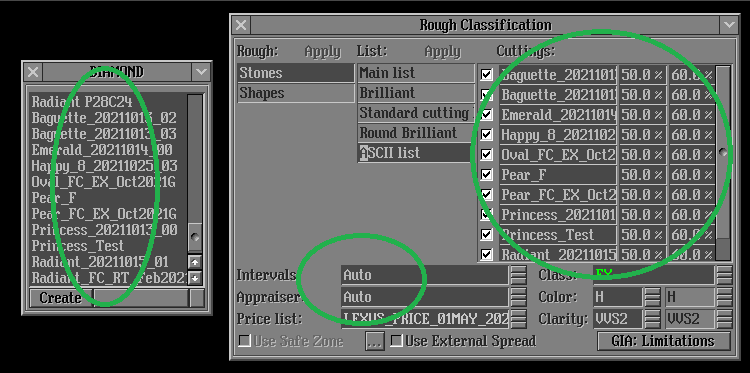...
For automatic definition of new tier parameters facets on pavilion should be marked as Pavilion 1 and Pavilion 2 with Main or Corner type.
Аutomatic adjustment of appraiser intervals for in-house cut to set start allocation form to EX group
During in-house cut registration program creates appraiser with parameter intervals from the selected template. Start allocation form which is used for cur registration could be out of EX group by some parameters.
There is new feature in software to adjust automatically intervals "Absolute Proportions" to set start allocation form in EX group that is required for correct work of further allocation.
The intervals adjustment is following: intervals from templates are shifted on the some value of parameters ("parallel shift" for parameter intervals of EX, VG, GD, ... groups). The value of the shift is found by software by such way that value of each parameter is exactly in the middle of EX group. Therefore all values of start allocation form are set in the middle of EX group. Intervals size [min, max] for each group are remained the same as in template.
...
...
Gold Stars - new attribute for Facet Types
...
Helium Rough will allocate with the same conditions of hybrid appraiser like they was during exit from HP Carbon. Under conditions we mean absolute, relative parts and profile .
Example of work:
Suppose we have following list of in-house cuts in HP Carbon:
When we run Helium Rough then the same cuts will be available in panel Diamond.
To run allocation with in-house cuts it is required:
- To create new list in Rough Classification panel and add necessary in-house cuts there.
- Select Intervals/Appraiser Auto.
Auto Appraiser allows to run allocation with several cuts and their linked different appraisers.
Usability upgrade of "MyAnyCut" appraiser presets for in-house cuts
To simplify navigation, the parameters in MyAnyCut presets are sorted into groups with the addition of prefixes in the names: "Girdle_", "Angles_", "Distances_", "ExtraFacets_"
Integrated documentation is connected for all parameters of the "Girdle_" group.
...
and profile .
Example of work:
Suppose we have following list of in-house cuts in HP Carbon:
When we run Helium Rough then the same cuts will be available in panel Diamond.
To run allocation with in-house cuts it is required:
- To create new list in Rough Classification panel and add necessary in-house cuts there.
- Select Intervals/Appraiser Auto.
Auto Appraiser allows to run allocation with several cuts and their linked different appraisers.
Usability upgrade of "MyAnyCut" appraiser presets for in-house cuts
To simplify navigation, the parameters in MyAnyCut presets are sorted into groups with the addition of prefixes in the names: "Girdle_", "Angles_", "Distances_", "ExtraFacets_"
Integrated documentation is connected for all parameters of the "Girdle_" group.
If you need to reduce the Area Loss of the SmartRecut solution, then decrease the Girdle_PointsAxialSymmetryIdeality via presets and restart the optimization.
Some exceptions are described in the integrated documentation Girdle_PointsAxialSymmetryIdeality or under in program.
Аutomatic adjustment of appraiser intervals for in-house cut to set start allocation form to EX group
During in-house cut registration program creates appraiser with parameter intervals from the selected template. Start allocation form which is used for cur registration could be out of EX group by some parameters.
There is new feature in software to adjust automatically intervals "Absolute Proportions" to set start allocation form in EX group that is required for correct work of further allocation.
The intervals adjustment is following: intervals from templates are shifted on the some value of parameters ("parallel shift" for parameter intervals of EX, VG, GD, ... groups). The value of the shift is found by software by such way that value of each parameter is exactly in the middle of EX group. Therefore all values of start allocation form are set in the middle of EX group. Intervals size [min, max] for each group are remained the same as in template.
| Intervals before adjustment | Intervals after adjustment |
|---|---|
Inclusions mode
Now you can plot cavities manually on your model using the new Inclusions mode. To switch to the Inclusions mode, on the top panel, click Inclusions.
...