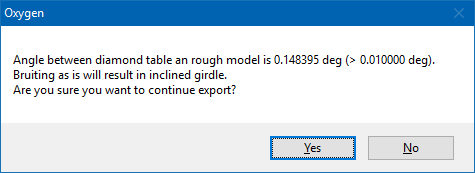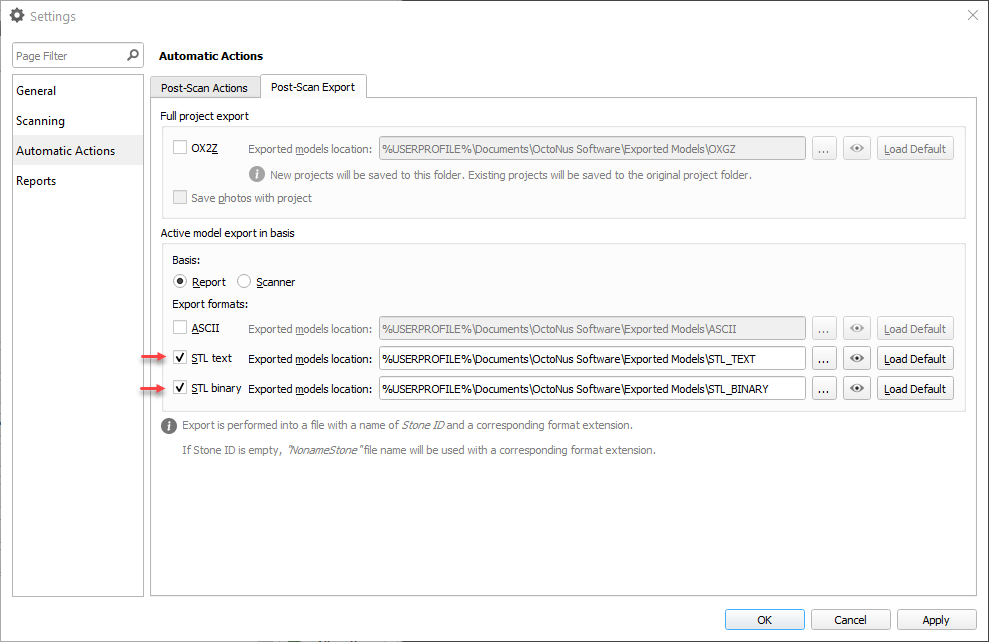...
| Panel | ||||||
|---|---|---|---|---|---|---|
| ||||||
|
Exporting selected solution model
| Note | ||
|---|---|---|
| ||
Please note that solutions can be exported only |
...
After you specify the necessary data, a file with the model will be saved.
Export of MME for EOS bruting machines
The system allows exporting of rough stones with recut solutions in the MME format for EOS bruting machines is enabled.
...
If the table of the rough stone is not parallel to that of the brilliant, another warning message would pop up:
Post-scan automatic STL and ASCII export
You can configure the system so that after the stone scan the obtained model will be automatically exported to STL or ASCII format:
- Select Settings > General Settings.
- In the Automatic Actions section, click the Post-Scan Export tab.
- Enable STL text, STL binary, ASCII or all of them, and set save locations for them.
- Click OK.