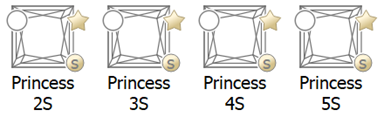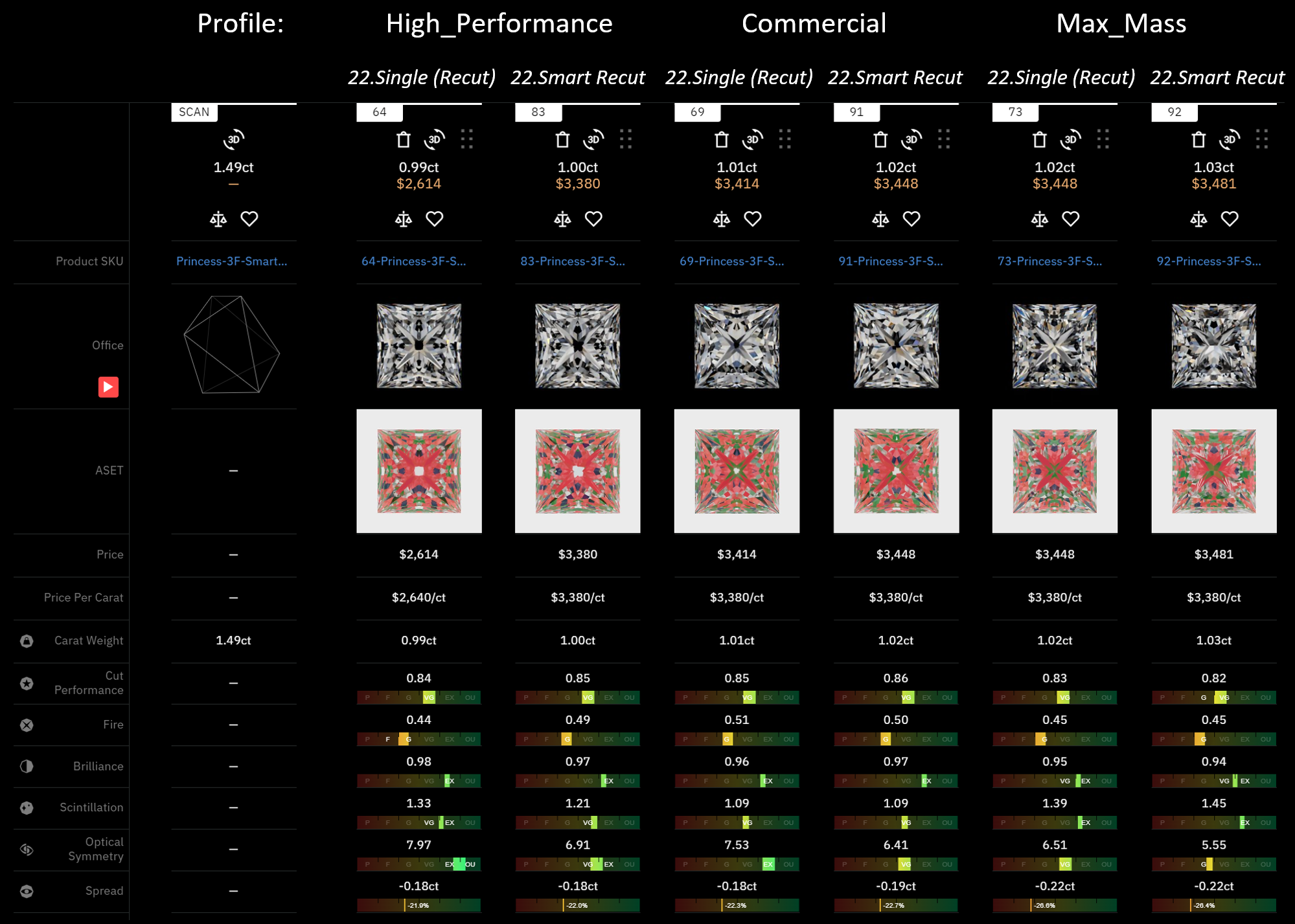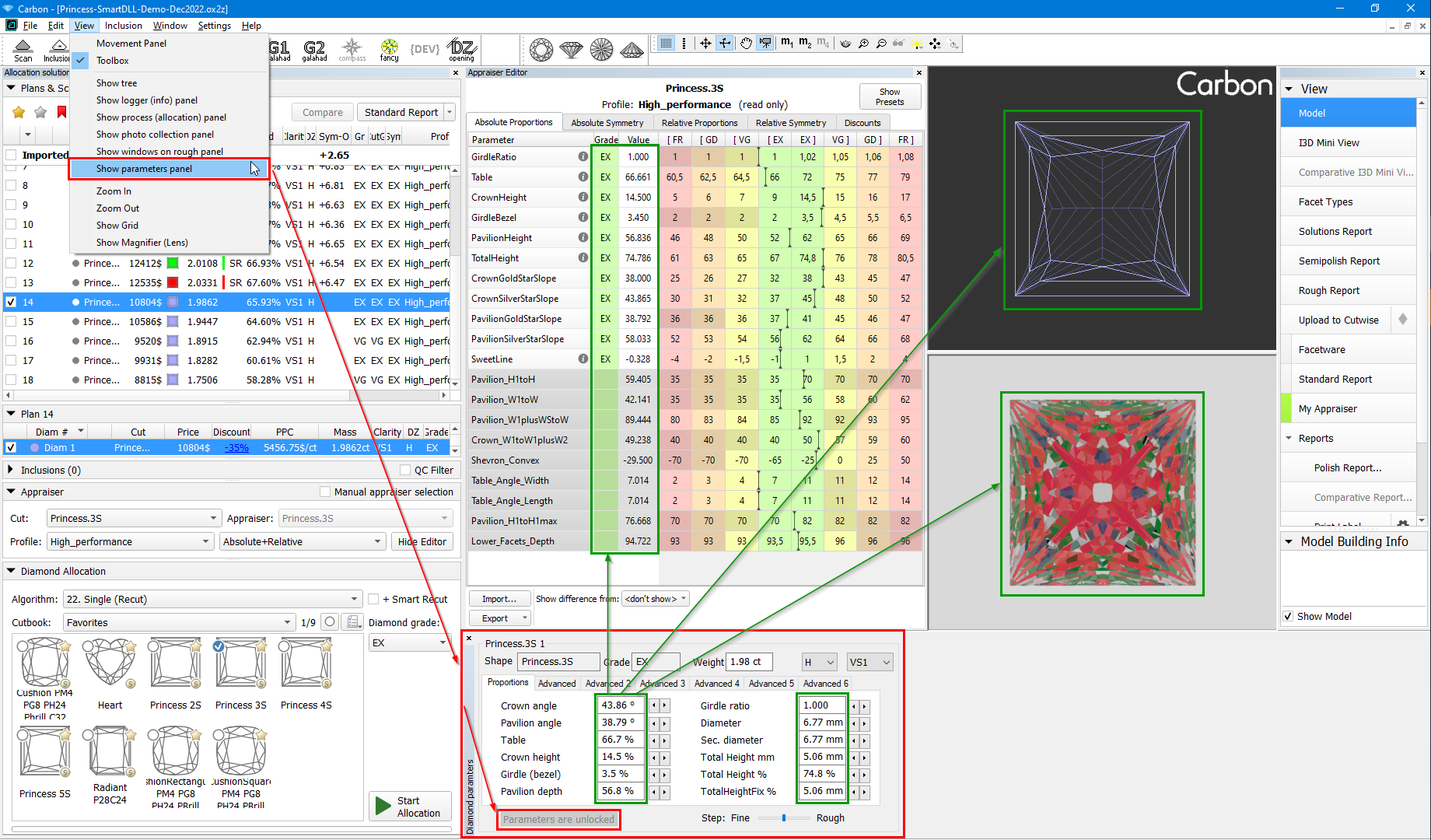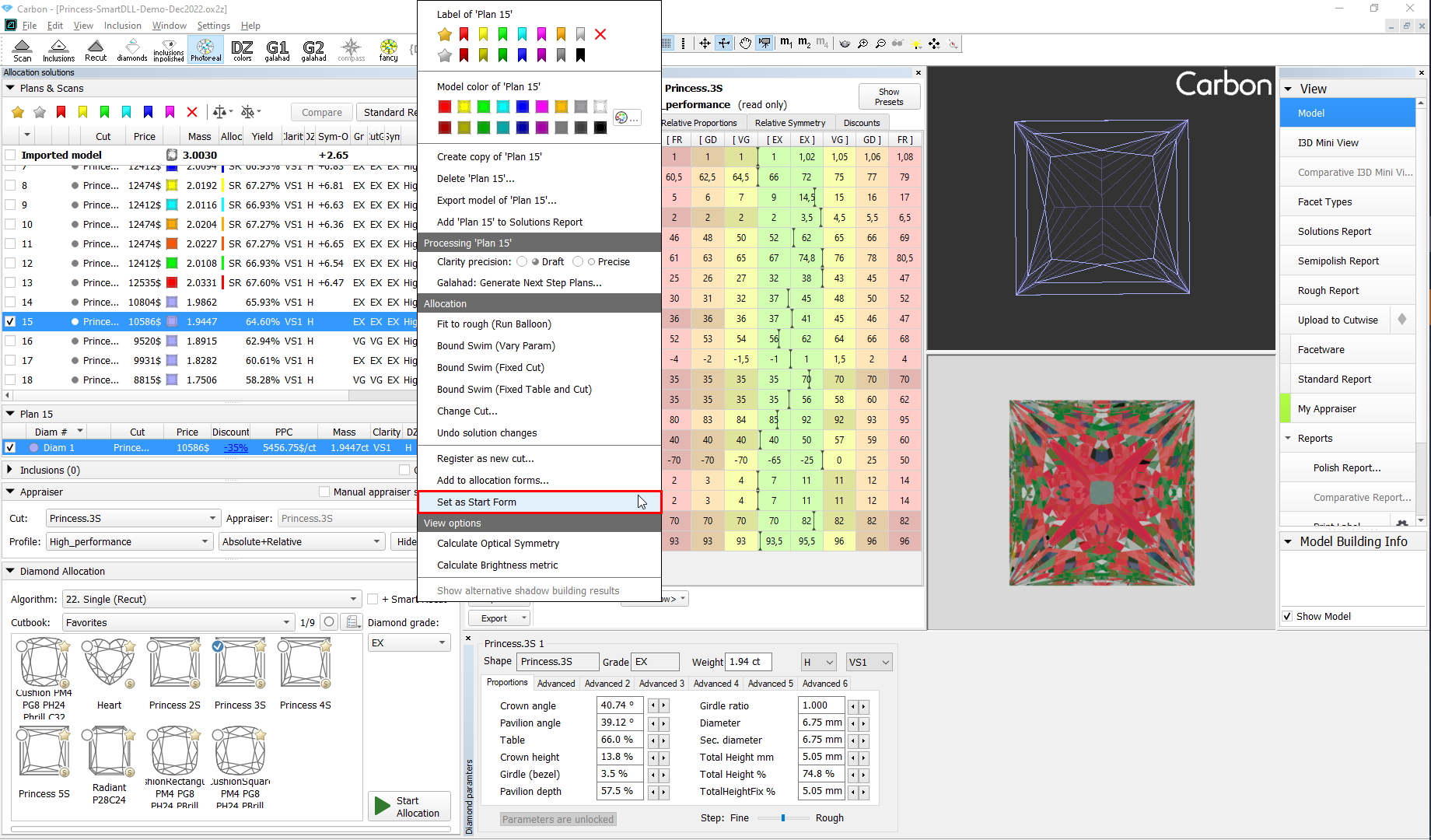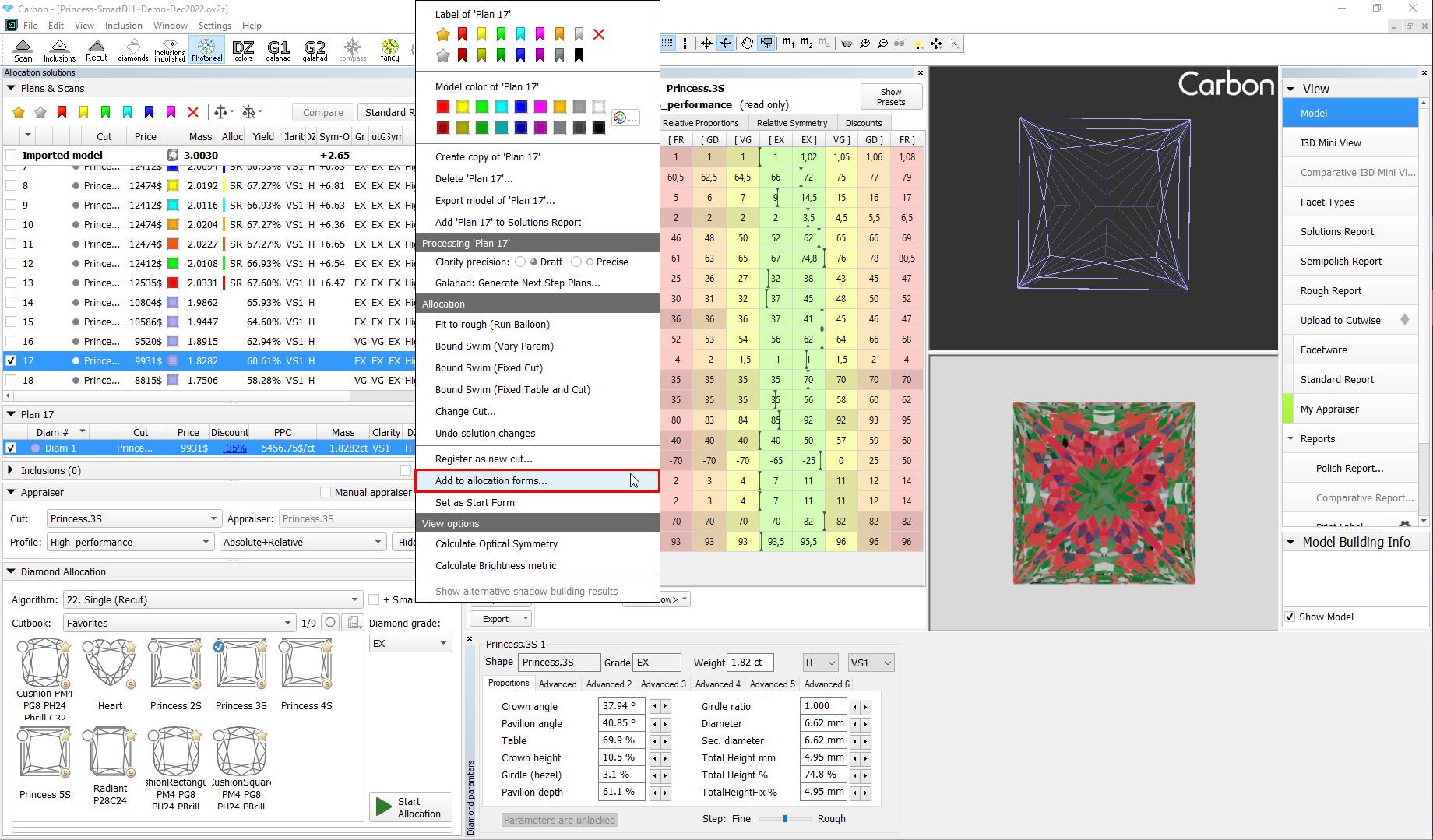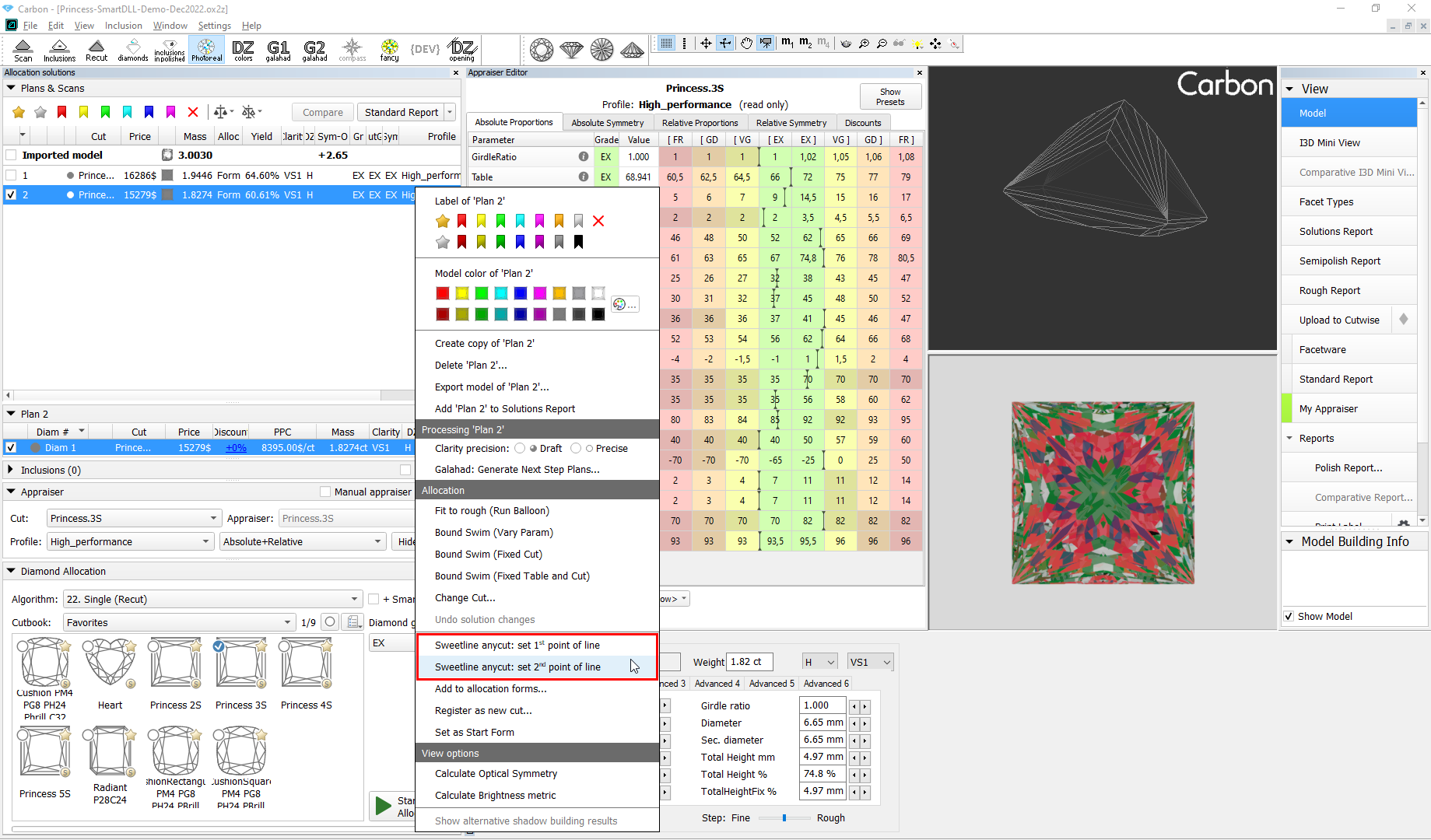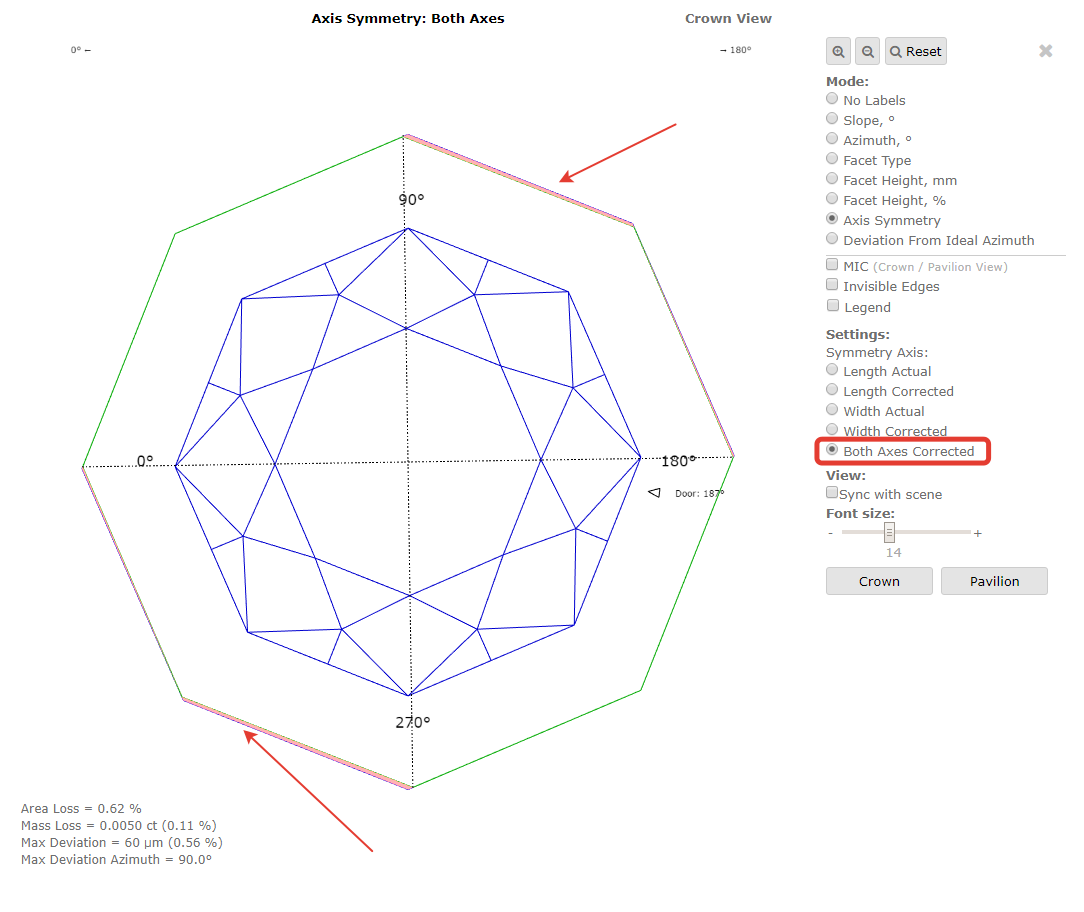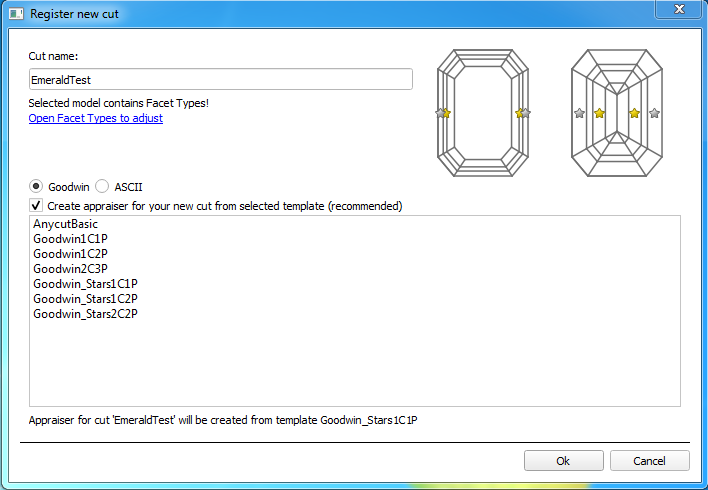...
| Note | ||
|---|---|---|
| ||
In the following cases, SmartRecut may not work on SmartCut solutions:
|
Updated profiles for Smart Cuts (Princess.2S to 5S)
Profiles were updated for Smart Princess Cuts: Princess.2S, Princess.3S, Princess.4S and Princess.5S.
Each Smart Princess cut has five profiles.
Three non-editable pre-configured profiles:
- High_performance
- Commercial
- Max_Mass
Two user profiles:
- User_Profile1
- User_Profile2
Pre-configured profiles are designed to give users a fast start with the allocation and consider the user’s needs. Three profiles are required to grant the user the desired range of options:
- Princess allocated with the High_performance profile will receive high performance and symmetry. But mass may be lower in comparison with the remaining 2 profiles.
- Commercial profile gives balanced performance and yield.
- Max_Mass profile is designed to give high yield solutions but can sacrifice Optical performance.
Solutions created with pre-configured Profiles are shown in the Cutwise Project:
The first pair of solutions are created by 22.Single Recut and 22.SmartRecut using the High_Performance profile. Note the Optical performance of these solutions.
The second pair of solutions uses the Commercial profile and the third pair uses the Max_Mass profile. Max_Mass solutions have lower optical performance and Symmetry, but higher yield.
Users can select one of the pre-configured profiles and immediately go to the allocation procedure without laborious Profiles modification.
For users that want to manually adjust Profiles – Pre-configured profiles can be a good starting point for modification. Users can copy Parameters from pre-configured profiles to one of the editable profiles User_Profile1 or User_Profile2 and then modify desired Parameters (for instance, Total depth, Table or Crown/Pavilion Main facets Slopes limits) as per Factory requirements.
Smart Cut appraisers forms
SmartCut works full-fledged if good start form set appropriating to factory standards. Open Diamond Parameter panel and adjust the parameters so that the form has high Optical Performance and Excellent grade.
If start form grade is worse than EX then global allocation algorithms will not work correctly.
Set the form as a Start Form using the context menu.
Sweetline requires two good forms (see documentation on Goodwin). Create the second Sweetline form in the same way (via Diamond Parameter). Add the form using the context menu.
Mark required forms as Sweetline forms.
Gold and Silver Stars in Facet Types
...
Implemented red-green fill for "Both axes corrected" mode:
Price list adaptation for Melee diamonds
There is a new procedure for determining the price of diamonds weighing less than 0.0584ct (Sieve up to +9).
PPC - tables of Price per Carat depending on weight, as well as color, clarity and other discounts.
Mass2 - the weight of the diamond rounded to the boundary X,XX85
Mass4 - the weight of the diamond rounded to the X.XXXX5 boundary (usual math rules for 4 digits)
Previously
- the cost for all diamonds was determined as Mass2*PPC(Mass2)
Now
- the cost of diamonds weighing 0.0585ct and above remained the same according to the formula Mass2*PPC(Mass2)
- the cost of diamonds weighing 0.0585ct and below is determined by the new formula Mass4*PPC(Mass2)
Examples of pricing for Brilliant-D-IF without additional discounts
Weight | Mass2 | PPC | Old Price | New Mass | New Price |
|---|---|---|---|---|---|
Weight | Mass2 | PPC | Old Price | New Mass | New Price |
| 0.001 | 0.00 | 660 | 0.00 | 0.001 | 0.66 |
| 0.005 | 0.00 | 660 | 0.00 | 0.005 | 3.30 |
| 0.009 | 0.01 | 660 | 6.60 | 0.009 | 5.94 |
| 0.015 | 0.01 | 660 | 6.60 | 0.015 | 9.90 |
| 0.038 | 0.03 | 660 | 19.80 | 0.038 | 25.08 |
| 0.049 | 0.05 | 750 | 37.50 | 0.049 | 36.75 |
| 0.057 | 0.05 | 750 | 37.50 | 0.057 | 42.75 |
| 0.065 | 0.06 | 750 | 45.00 | 0.06 | 45.00 |
This made it possible to launch global optimization algorithms for low-weight rough diamonds.
Fixed problems and improvements
Fixed bug with missing report template “HTML5_Illustrated_report_for_step_cut.html StepCut report template
Fixed bugs in the algorithm SmartNormalize for princessePrincess cut.
- Appraiser template Goodwin_GoldStar1C1P was renamed into Goodwin_Stars1C1P