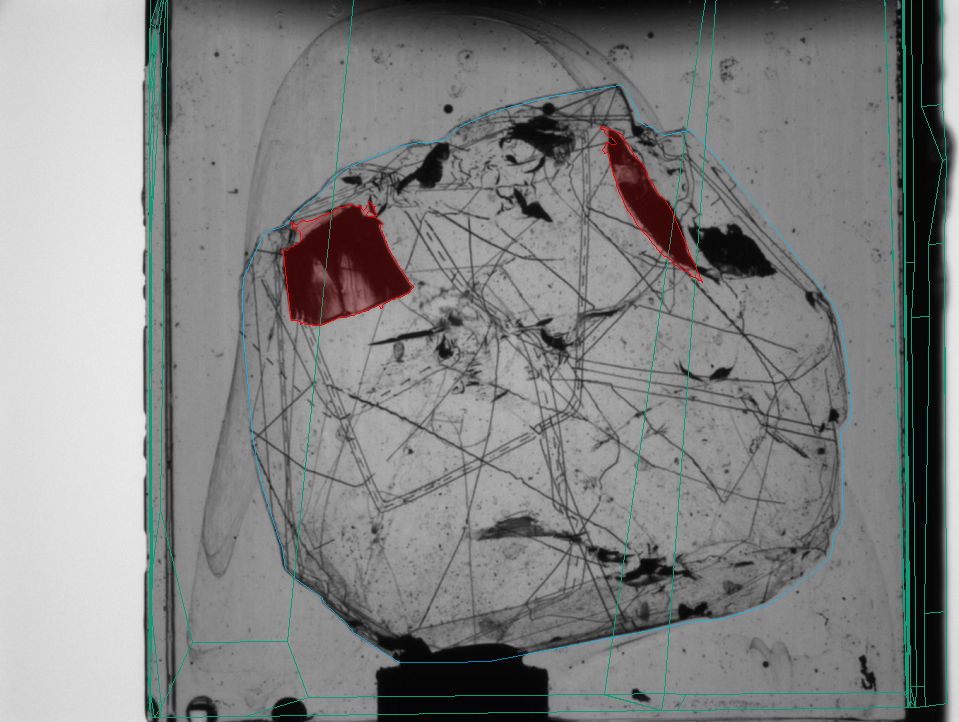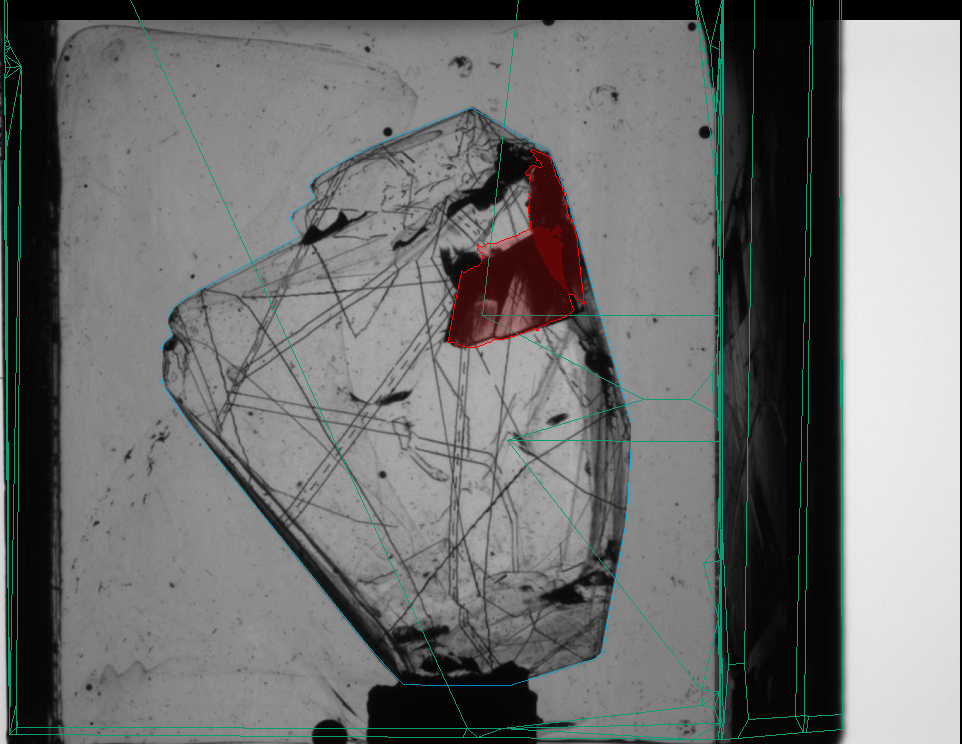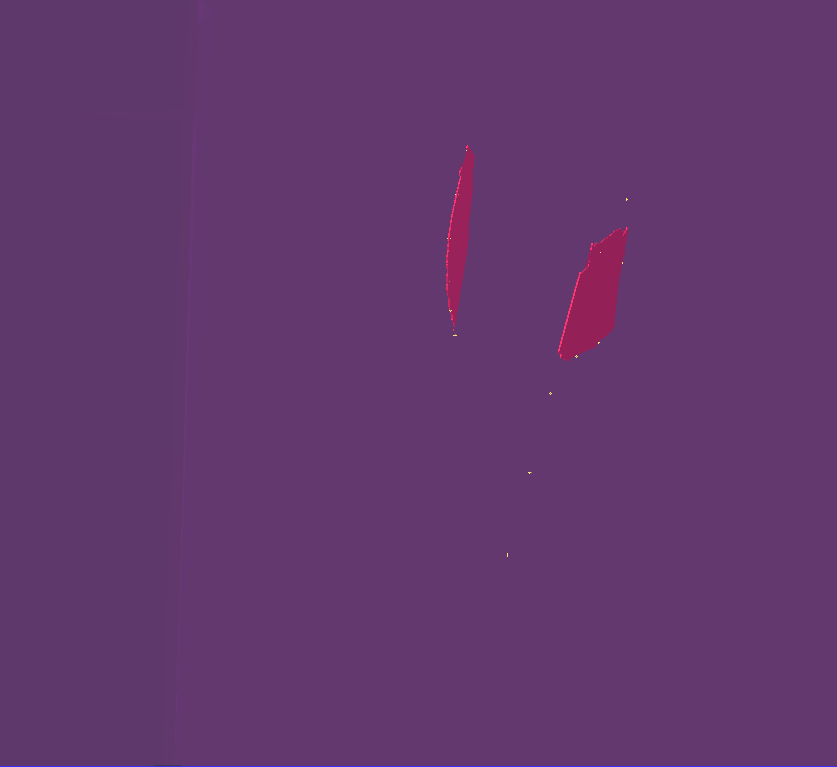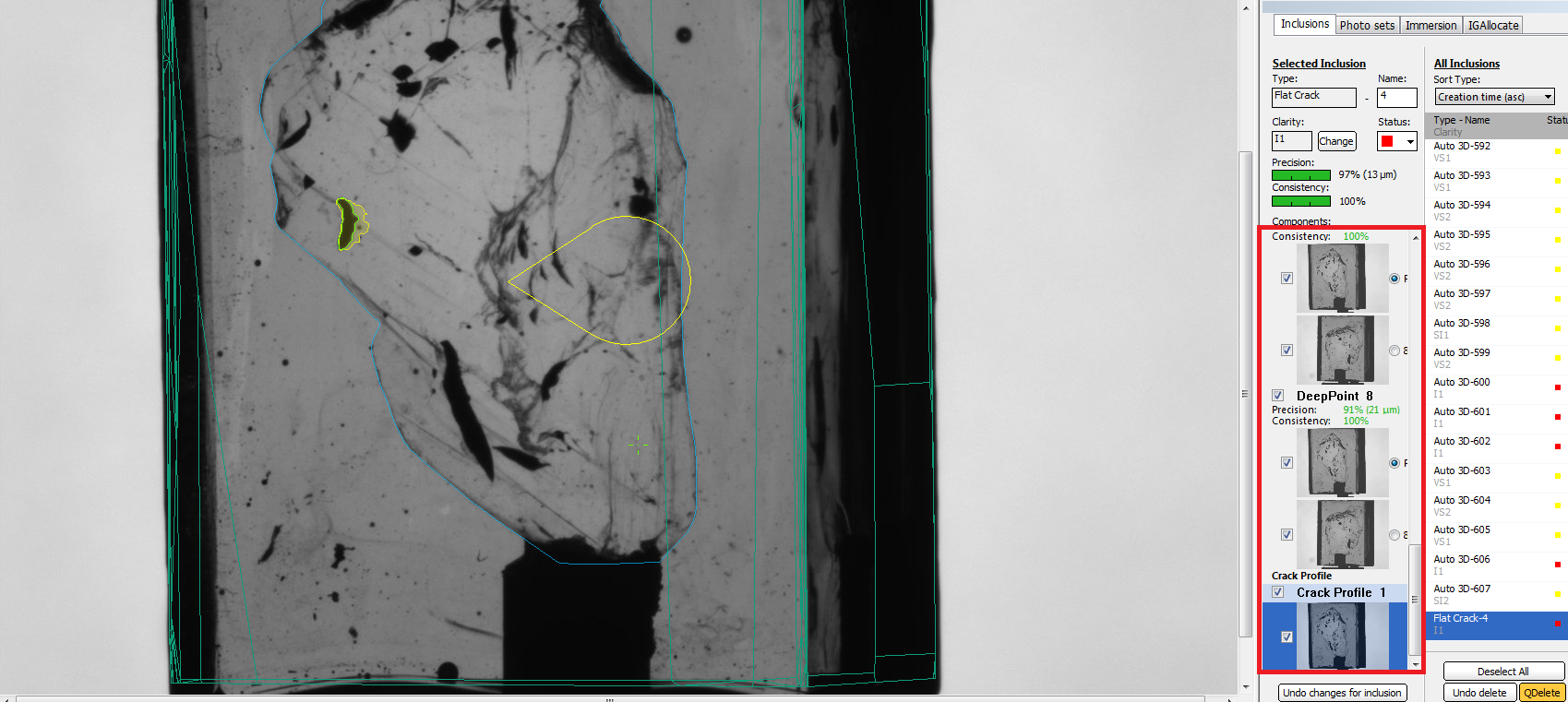Introduction
In this release we introduce an improved autoplotting algorithm that addresses the problem of deep subsurface inclusions and thick cracks. The average deepness of subsurface markings and point subsurface inclusions was reduced. As for the cracks it is the first release where we are announcing the automatic and semi-automatic plotting of flat cracks. The crack autoplotting works well on standalone non-transparent flat cracks. The result of crack processing is a 20-microns thick flat crack that can be manually edited. Also from this release we support a photorealistic rendering of cracks in planned diamonds. This feature helps to estimate the influence of some crack on visual appearance of the diamond during planning.
Subsurface inclusion processing improvement: reducing the deepness
In previous release of autoplotting program there was a problem with allocation of subsurface marking and small subsurface inclusions. Most of them were too deepened inside the rough. You can see such a problem on the left picture below (problem zones are near the blue line of rough contour). On the right picture you can see the result of new release program where the average deepness of subsurface inclusion was reduced.
...
Please do not forget to use the QC-tool for removing subsurface inclusions. From this moment the average deepness of subsurface inclusions was reduced (now it is less then 150-200 microns). So the classification of inclusions into subsurface and not-subsurface has become simpler.
Flat crack autoplotting
This is the first release where we represent the algorithm for autoplotting flat cracks. When the process of autoplotting is finished you may see autoplotted flat cracks in the list of inclusions:
...
Sample 2 (one side, perpendicular side, 3d)
Semi-automatic flat cracks
The new autoplotting algorithm may plot a small percent of real flat cracks and some of flat cracks will be presented in autoplotting results as Auto3D inclusions. For such real flat cracks you may try to automatically convert Auto3D to flat crack.
...
NOTE: For some Auto3D inclusions the convertion to flat crack is impossible (for example, if crack is not standalone). In this case you will not be able to see "Convert to simple flat crack" in Auto 3D-<inclusion number> section at all. For such inclusions you cannot allocate flat crack automatically - plot it manually and delete the old Auto-3D inclusion manually.
Rolling back the convertion to flat crack
In some cases the autoplotting algorithm or semi-automatic convertion process may make some mistakes. For example, the resulting flat crack has invalid plane or profile. In this case you may roll-back the convertion to flat crack executing the following steps:
...
NOTE: After convertion of flat crack to 3D inclusion you may see the thick inclusion (maybe up to 200-300 micron thick). It is normal. In case if this inclusion is a flat crack and the thickness of Auto3D inclusion is too big you have to plot a flat crack manually.
Editing autoplotted flat cracks
It was already mention in this document that autoplotted flat crack object is similar to manual flat crack object. That means that you may manually edit autoplotted flat crack.
...
In this cases you may manually edit inclusion changing its profile and deep points. On the image below you can see the panel for crack editing (highlighted with red), wrong crack profile (yellow) and manually corrected crack profile (green):
IMPORTANT: Basic pipeline of inclusion plotting using new program
For optimizing your time at quality control stage please follow simple pipeline of processing inclusions:
...
Please, learn this basic pipeline and use it during quality control!
Other features and known issues about new release
- When you save oxg file in new release, it saves all information about convertions, you have made with inclusions. So when you open oxg file you may proceed quality control (convertion to flat crack and rolling back) without any problems.
- When you use postprocessing options (like allocation with more sensitive threshold), remember that all information about possible convertions of inclusions (plotted by default algorithm) are lost. So if after launching sensitive algorithm you roll back to default one - you cannot do any convertions with inclusions. This issue will be fixed in future releases.
- After autoplotting progress-bar is not closed automatically (last stage is Postprocessing (stage 2)...), so you have to close it manually when plotted inclusion models appear in Oxygen window.
Photorealistic rendering of flat cracks in diamonds
In this release you have an opportunity to analyze the influence of flat cracks on visual appearance of diamond during rough planning. The program automatically reconstructs the half-transparent texture of each flat crack and uses it for visualization. So from this moment all flat cracks are rendered with right texture (before this HIG release all flat cracks were rendered as simple 3D inclusion without any transparency).
...