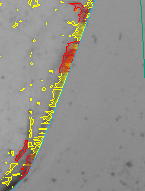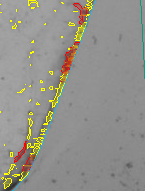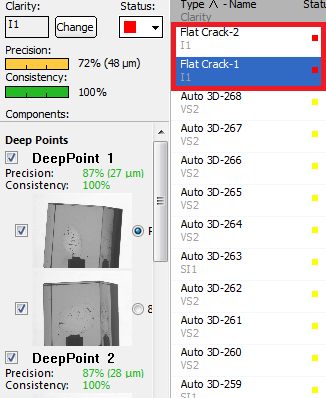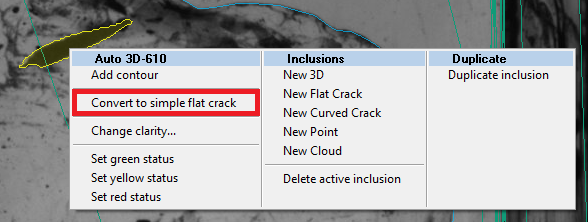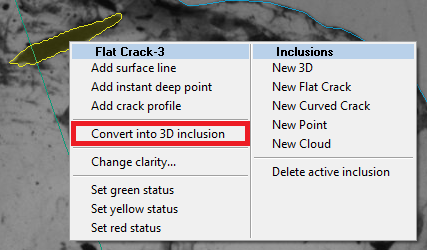...
In previous release of autoplotting program there was a problem with allocation of subsurface marking and small subsurface inclusions. Most of them were too deepened inside the rough. You can see such a problem on the left picture below (problem zones are near the blue line of rough contour). On the right picture you can see the result of new release program where the average deepness of subsurface inclusion was reduced.
Please do not forget to use the QC-tool for removing subsurface inclusions. From this moment the average deepness of subsurface inclusions was reduced (now it is less then 150-200 microns). So the classification of inclusions into subsurface and not-subsurface has become simpler.
Flat crack autoplotting
This is the first release where we represent the algorithm for autoplotting flat cracks. When the process of autoplotting is finished you may see autoplotted flat cracks in the list of inclusions:
The new algorithm is tuned for automatic allocation of cracks that are:
- flat (if the crack is curved - the crack will be plotted as a simple Auto3D inclusion)
Features:
- Improved subsurface inclusions processing
- Automatic crack processing (1-st version). Only flat cracks are supported.
- inclusions classification into cracks and not cracks
- crack plane estimation
- Semi-automatic 3d inclusion into flat crack conversion
- menu item for conversion of 3d inclusion into flat crack and back for the inclusions that seem to be a crack
- ability to roll-back the automatic crack with the same menu
- menu item for conversion of 3d inclusion into flat crack and back for the inclusions that seem to be a crack
- Crack material reconstruction and rendering
- crack material reconstruction after first switching to Photoreal mode and active diamond selection (takes a little while, no progress bar). The solution has to be already allocated and HIG photos should be loaded.
- crack visualization inside active brilliant (in Photoreal view)
- crack material reconstruction after first switching to Photoreal mode and active diamond selection (takes a little while, no progress bar). The solution has to be already allocated and HIG photos should be loaded.
...