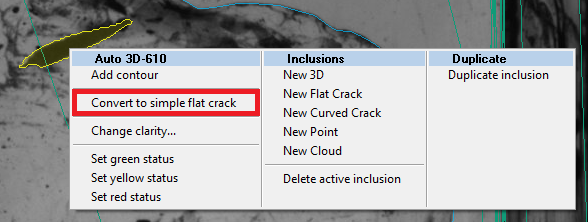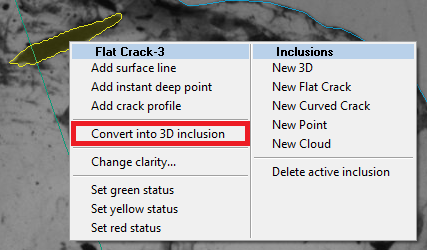...
Please, learn this basic pipeline and use it during quality control!
Features:
- Improved subsurface inclusions processing
- Automatic crack processing (1-st version). Only flat cracks are supported.
- inclusions classification into cracks and not cracks
- crack plane estimation
- Semi-automatic 3d inclusion into flat crack conversion
- menu item for conversion of 3d inclusion into flat crack and back for the inclusions that seem to be a crack
- ability to roll-back the automatic crack with the same menu
- menu item for conversion of 3d inclusion into flat crack and back for the inclusions that seem to be a crack
- Crack material reconstruction and rendering
- crack material reconstruction after first switching to Photoreal mode and active diamond selection (takes a little while, no progress bar). The solution has to be already allocated and HIG photos should be loaded.
- crack visualization inside active brilliant (in Photoreal view)
- crack material reconstruction after first switching to Photoreal mode and active diamond selection (takes a little while, no progress bar). The solution has to be already allocated and HIG photos should be loaded.
Known issues:
...
Other features and known issues about new release
- When you save oxg file in new release, it saves all information about convertions, you have made with inclusions. So when you open oxg file you may proceed quality control (convertion to flat crack and rolling back) without any problems.
- When you use postprocessing options (like allocation with more sensitive threshold), remember that all information about possible convertions of inclusions (plotted by default algorithm) are lost. So if after launching sensitive algorithm you roll back to default one - you cannot do any convertions with inclusions. This issue will be fixed in future releases.
Photorealistic rendering of flat cracks in diamonds
In this release you have an opportunity to analyze the influence of flat cracks on visual appearance of diamond during rough planning.
To use this opportunity you have to:
- Allocate inclusions.
- Convert all real flat cracks into Flat Crack Oxygen inclusions (this wil be done automatically for some inclusions, or you can do it semi-automatically or build some inclusions manually).
- Run optimization (Allocate panel).
- Select some solution where some flat crack or its part is inside some diamond.
- Go to Photoreal panel.
After this you can see the rendering of flat crack in selected diamond:
The main purpose of this feature is to increase the price of solution, selecting bigger diamonds with hardly visible cracks inside them instead of small diamonds without any crack. Analyzing the photorealistic rendering of diamond with a crack will help to decide if this crack will be visible in resulting diamond or not.
NOTE: Crack visualization will work only for Flat Crack inclusions. Flat cracks that are Auto 3D inclusions will be rendered as usual 3D inclusions.
...