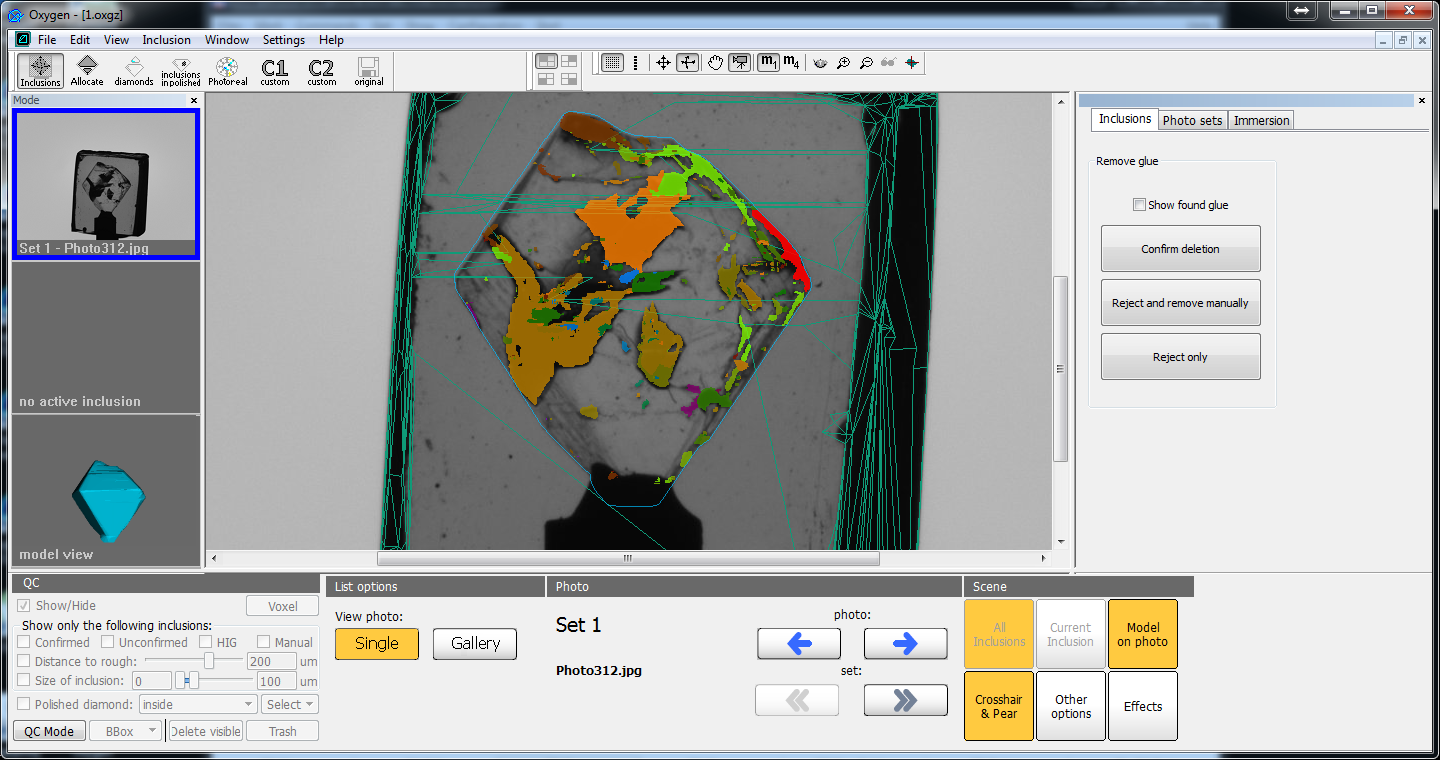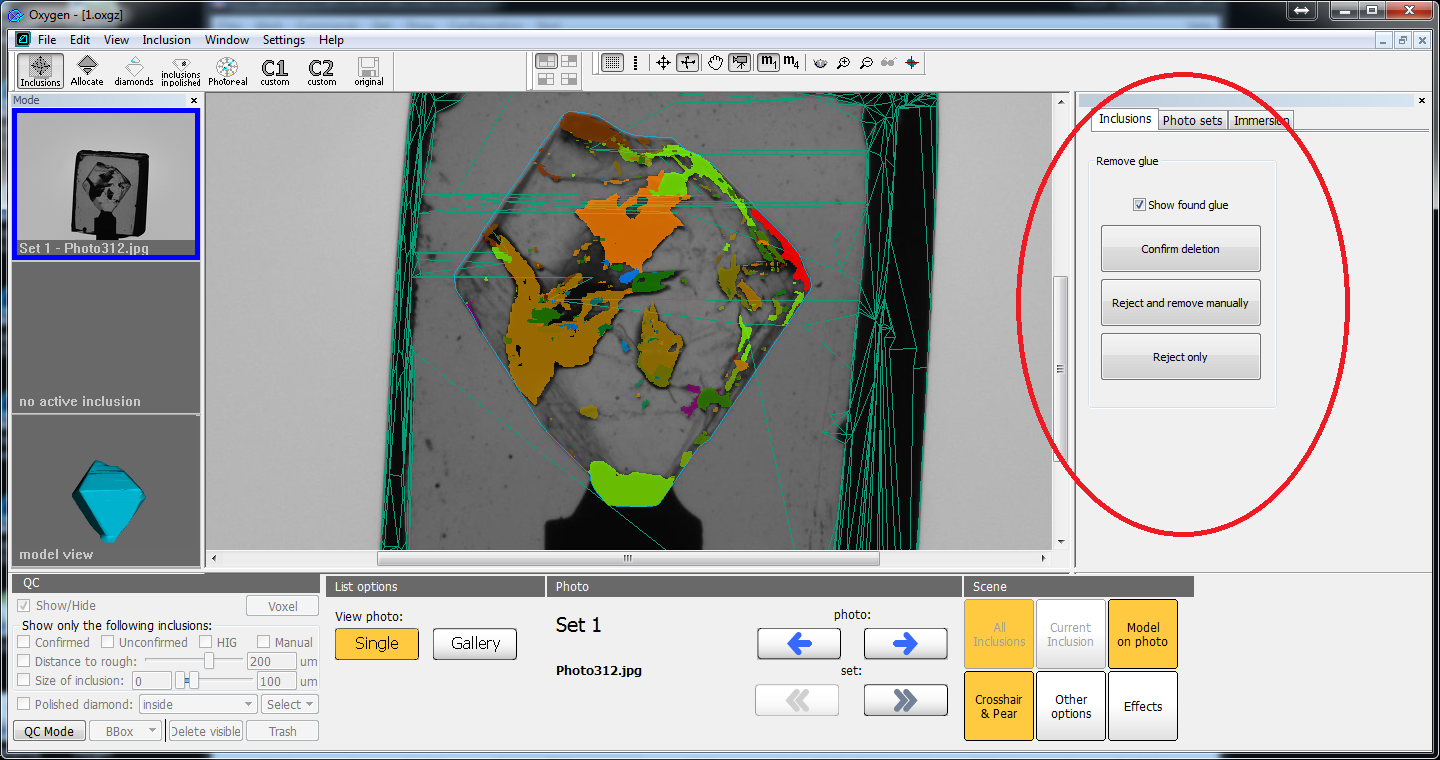...
Glue removal is a mandatory part of QC, and we hope that automatical glue detection module will help to do this. Automatic glue detection is launched as the latest stage of autoplotting (you will see the progress bar "Detecting glue"). If the glue detection was successful, you will see the automatic glue confirmation panel instead of classical inclusion panel:
Switching the checkbox "Show found glue" you may enable/disable the glue component that was detected and removed. Switching this checkbox (and watching at glue reprojections on different photos) you have to decide if the result is right. If it is right, hit the button "Confirm deletion". After this the program will be switched into voxel QC mode. To get more information about this mode, please refer the chapter "Manual voxel QC tools". If the result of automatic glue detector was wrong you will have two opportunities:
...