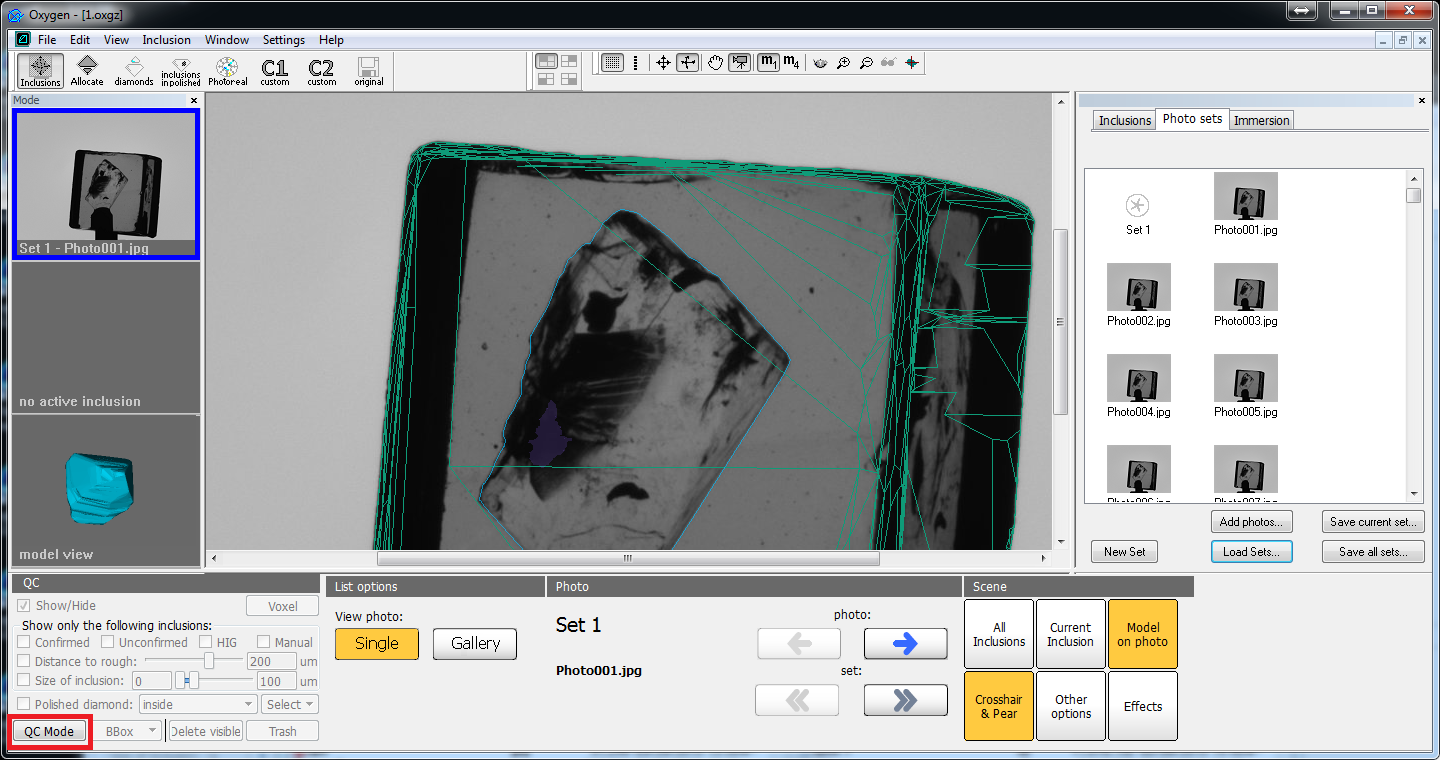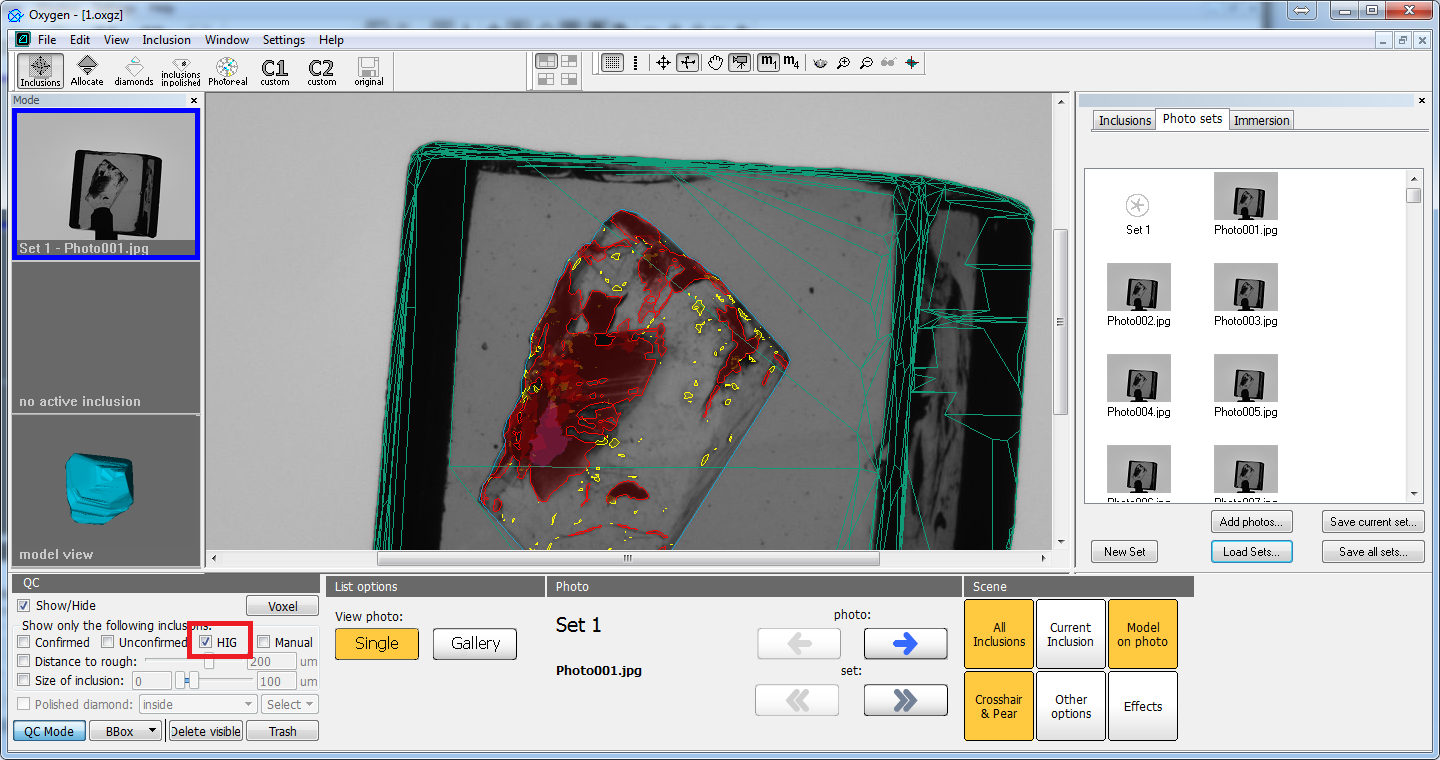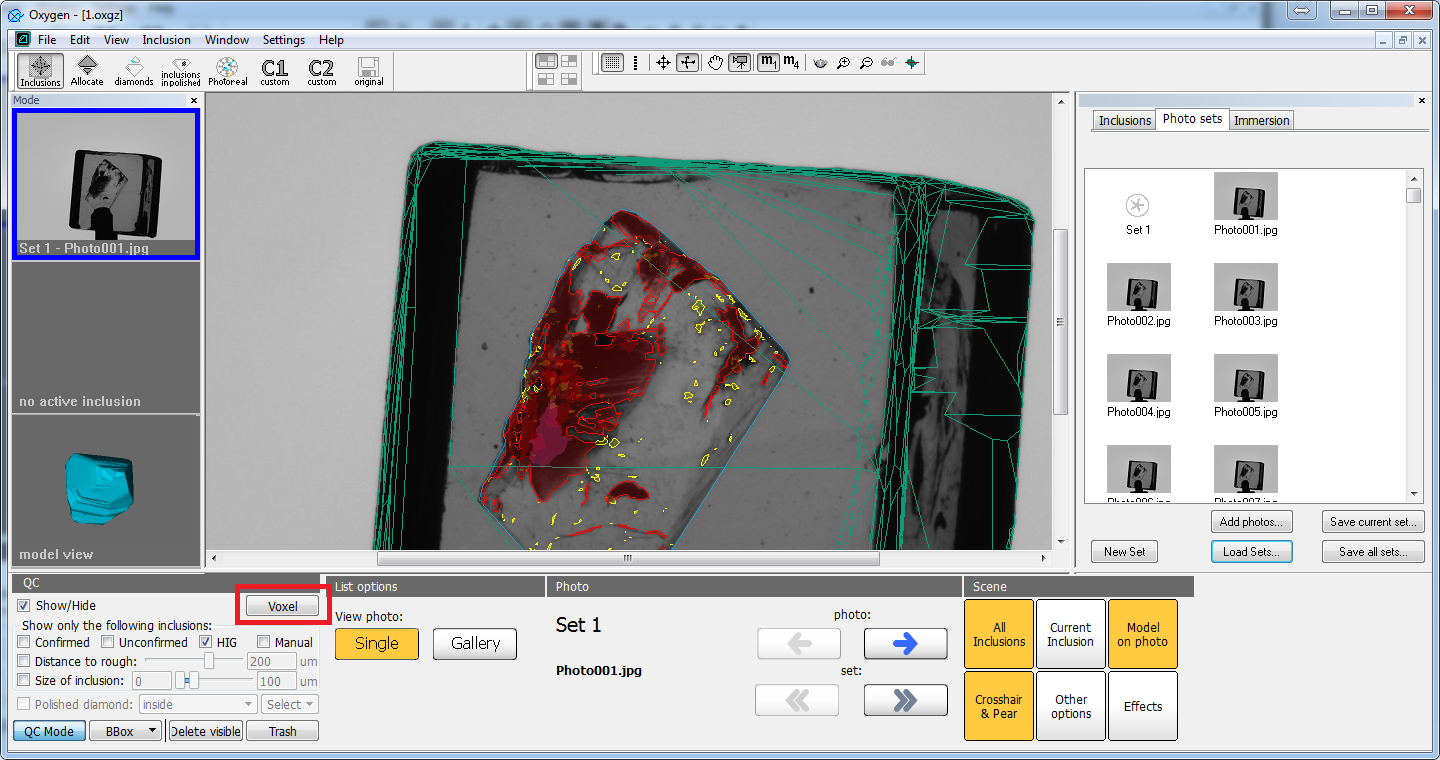...
The first way has been already described in chapter "Automatic glue detection". Here we will describe the second way:
- Enable voxel QC mode by clicking the button "QC mode" on QC panel:
2. Select inclusions for which you want to apply voxel QC tools. In simple case you may select all HIG inclusions, by checking the option HIG inclusions:
3. Click on "Voxel" button to launch voxel QC mode:
If the launch was successful, you will see the manual voxel QC panel instead of classical 'Inclusion' panel:
Main operations
...