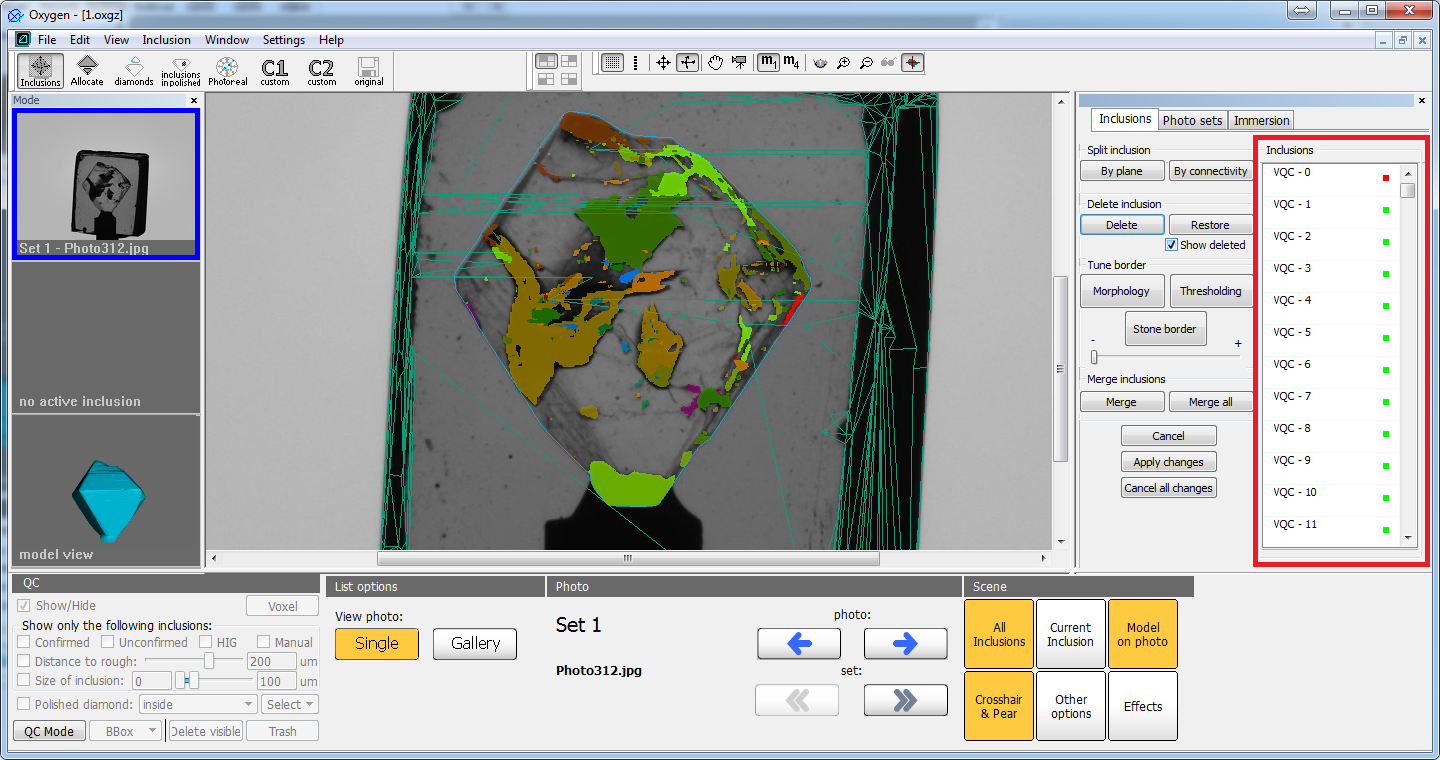...
In this chapter we will describe the main functionality of voxel QC tools.
Voxel inclusion list
On the picture above you can see the voxel inclusion panel. It is used for comfortable navigation and selection of voxel inclusions. Voxel inclusions differ from classical inclusions in 'Inclusion' panel - they have another format, another applicable operations and their IDs do not correspond to IDs of classical inclusions.
Using this panel you may select inclusion by its ID. In main window voxel inclusions are colored in different colors to distinguish different inclusions from each other. The current selected inclusion is highlighted by red color.
You may select inclusions not only using voxel inclusion list, but also clicking on them in the main view (before that inclusion selection tool must be enabled). In general, selection of voxel inclusions is similar to selection of inclusions in classical QC mode.
Voxel inclusions may have red and green quad labels in the list. Red label means that this inclusion was already deleted. You can see it if "Show deleted" mode was enabled (read about this in chapter "Inclusion deletion"). Otherwise, voxel inclusions has green label.
Practically important cases
...