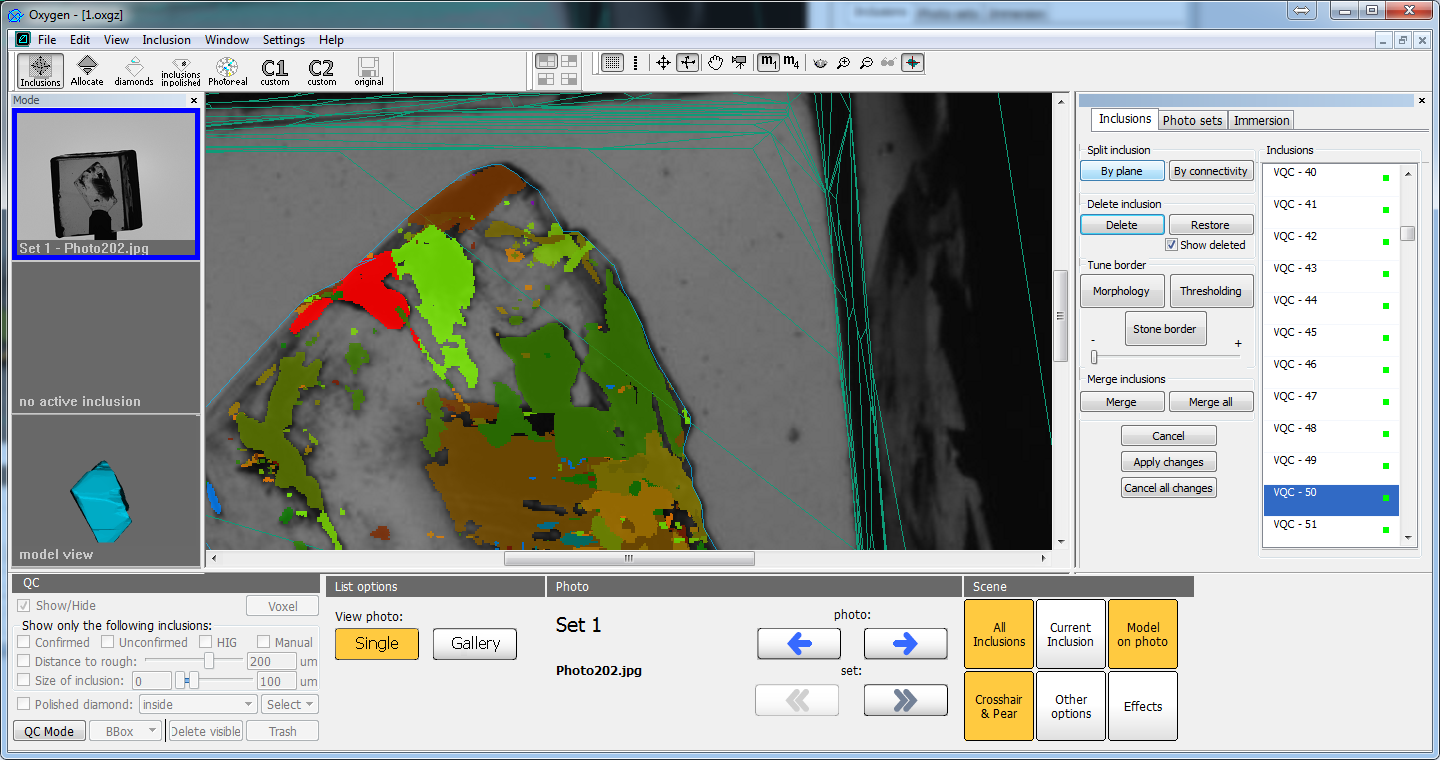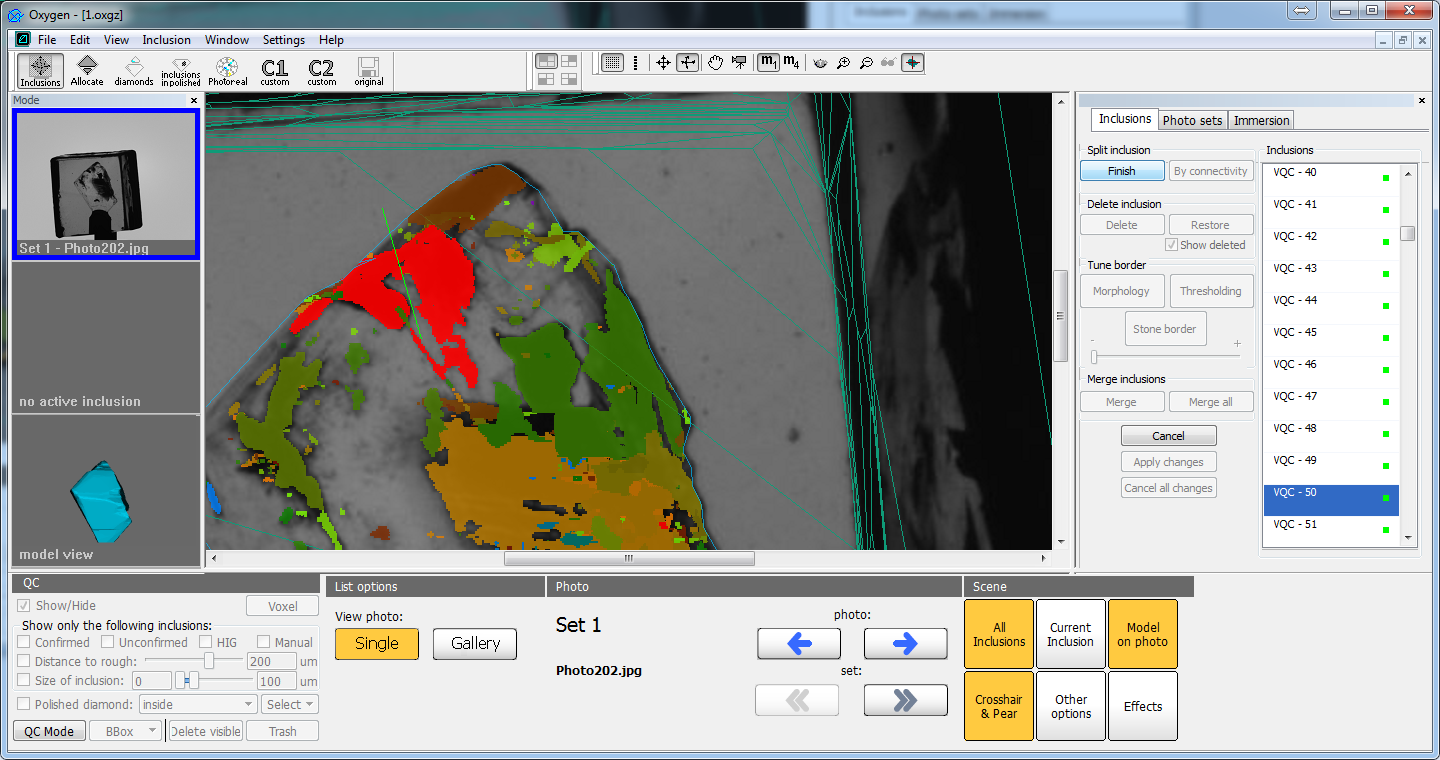...
- Select an inclusion by clicking on it in main view or its ID in inclusion list
- Click on "By plane" button in "Split inclusion" group box
- By two clicks of mouse you have to draw a line for splitting inclusion. This line will be a projection of plane (from current point of view). So you have to choose the most suitable point of view (photo or 3d camera position) to draw the splitting line:
Practically important cases
...