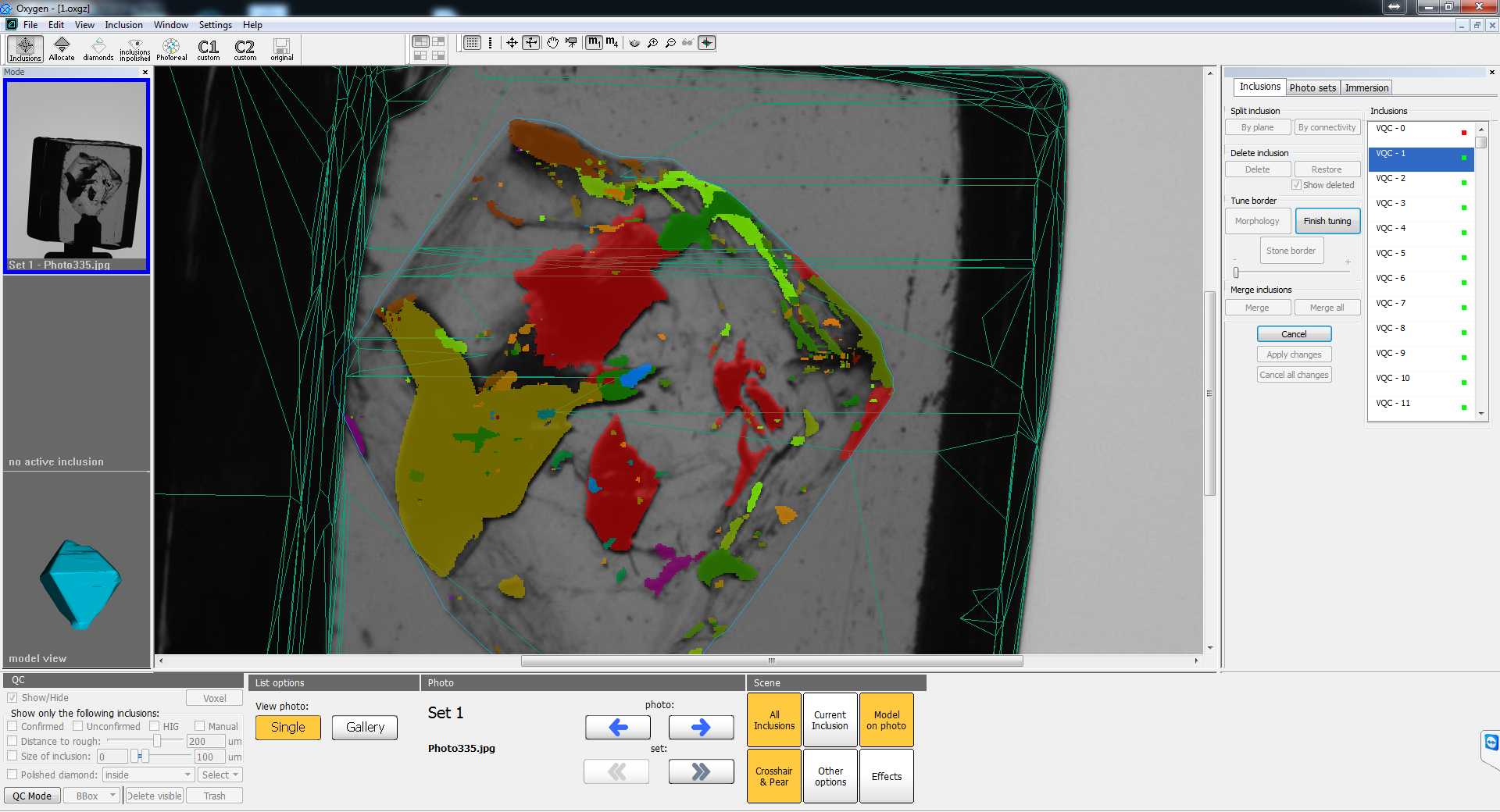...
From this moment all selected inclusions are presented in voxel inclusion list as one voxel inclusion. You can apply different operations to it. For example on this picture you can see the application of thresholding to all merged parts of inclusion:
After you merged several inclusions into one you cannot select its parts. To "unmerge" (split) parts of inclusions you have to select this super-inclusion and press "By connectivity" button in "Split inclusion
Practically important cases
...