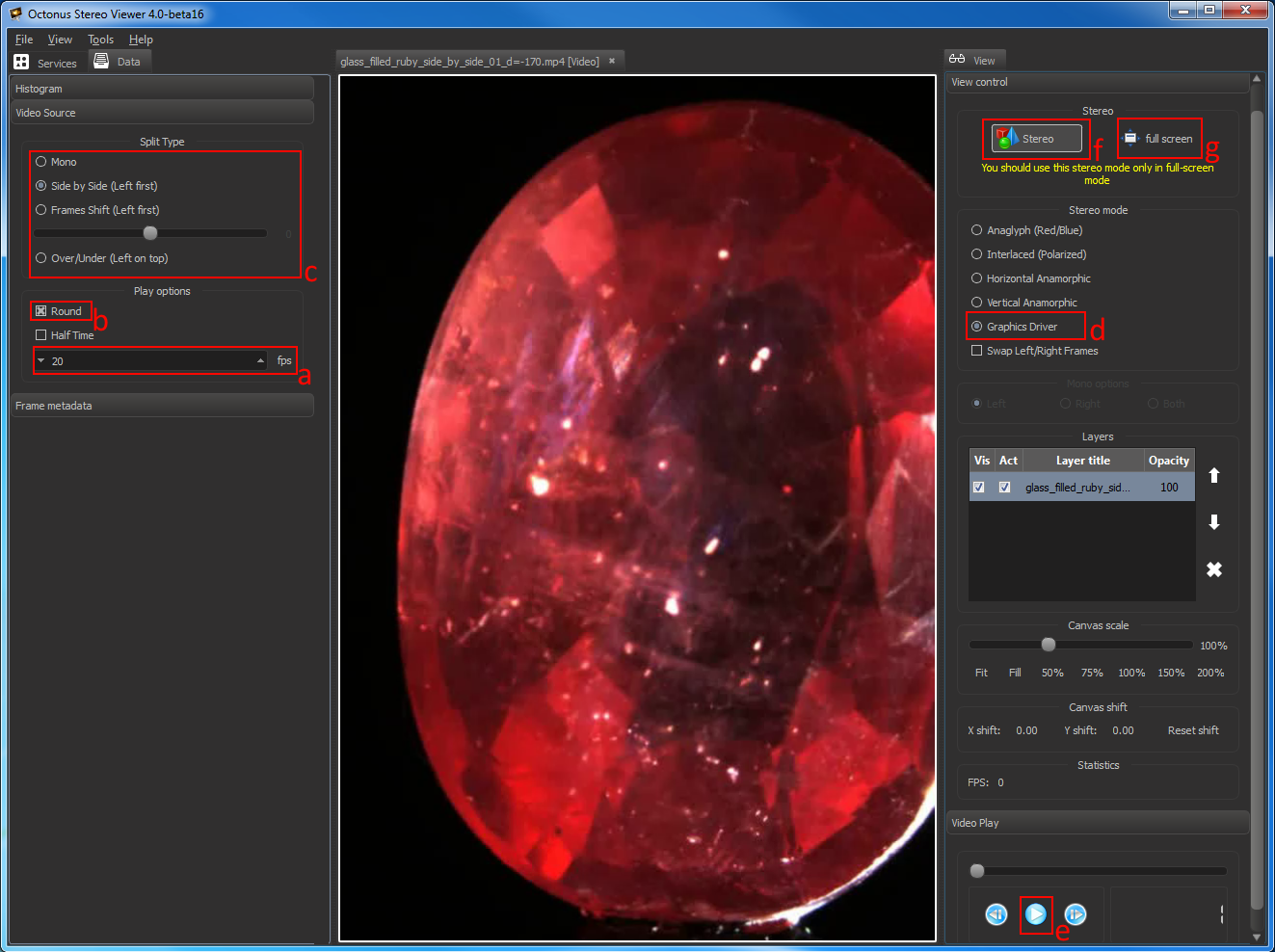...
Note: We recommend to use HD resolution (720p) with 60Hz refresh rate for more comfortable working with smooth screen redrawing (and not Full HD (1920p) with 24Hz).
Settings in the OctoNus Stereo Viewer
- Run the OSV, open a stereo movie and check player settings
- Set frame rate to desired FPS (usually 15 or 20 fps);
- Set Round check for looped playback;
- Set the split type (for Digital Microscope stereo movies use Side by Side (Left First));
- Set "Graphics Driver" stereo mode;
- Press 'Stereo' button;
- Press movie play button;
- Press 'full screen' button.
If you did everything correctly, the movie is played back in stereo immediately.
Press 'Escape' key on your keyboard to exit from full-screen mode.
Related articles
| Content by Label | ||||||||||||||||||||||
|---|---|---|---|---|---|---|---|---|---|---|---|---|---|---|---|---|---|---|---|---|---|---|
|