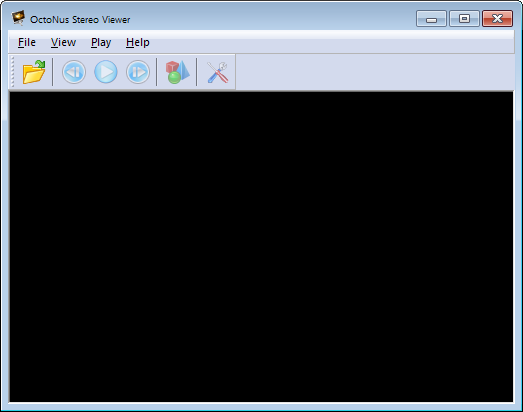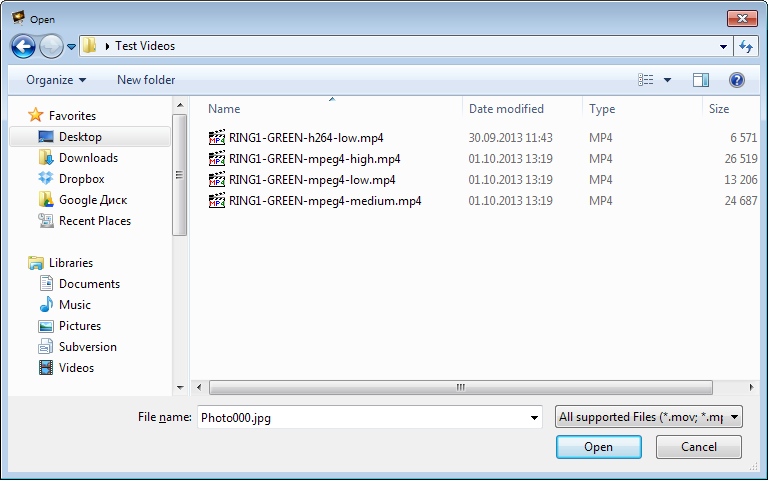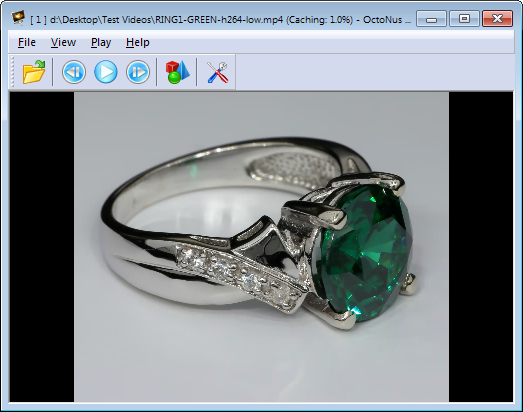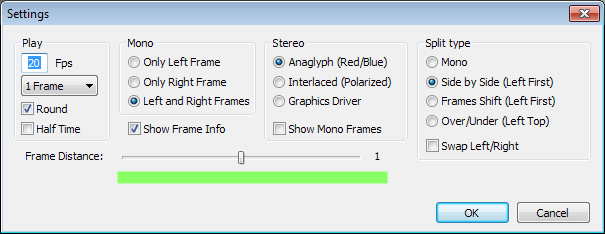- Download and install the StereoMovieViewer.exe file;
- Start the software:
- Press the Open button to open an movie or a series of photos;
- Select a movie (single selection) or series of photos (folder selection or multiple files selection);
- Press the Open button;
- Select the movie type in the dialog (it only appears if the movie type cannot be selected automatically)
- The requested movie appears, as a result:
...
With this split type, the initial frame is split by a horizontal line into two images intended for the left and the right eye, respectively. This is a rare content type.
For comfort stereo viewing:
In the Side by Side mode, adjust Frame Distance.
...