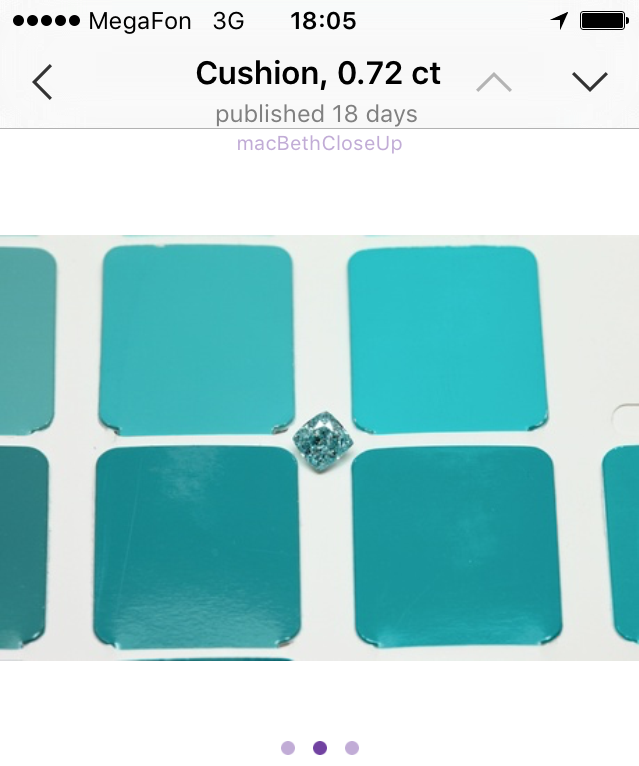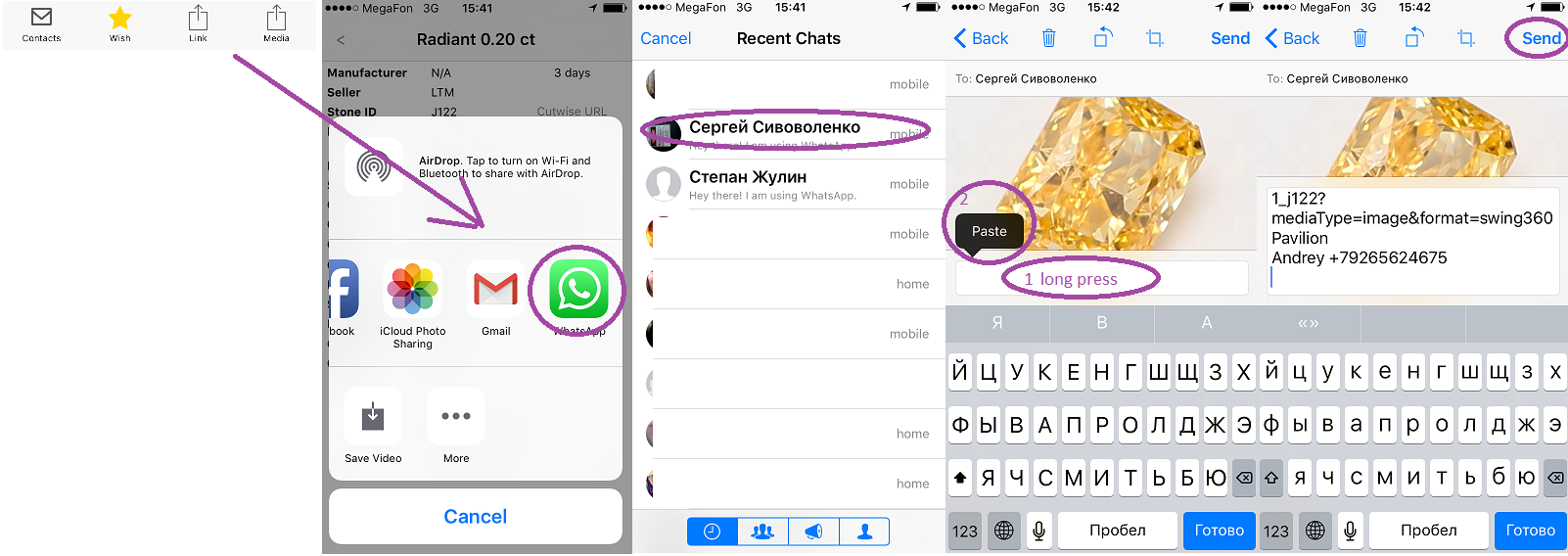...
Fast swipe on media (left\right) will navigate to previous/next photo or video Tap once to view Source photo of the diamond (zoom image with two fingers. tap again to return back) | Cut shape name, weight and publish date are shown in navigation bar Use buttons to navigate to previous or next diamond in the current list
You can rotate diamond with finger (slow swipe to left\right). Fast swipe will navigate to previous\next diamond media Press button to view current media in Stereo Viewer (currently supported only for 360 Girdle movies).
Controls: - shows contacts of the seller -adds\removes stone from wish list - share diamond url with short description - share current diamond media (link with diamond description copied to clipboard automatically) - add this diamond to black list
|
|---|
Share Process
- share diamond url with short description - share current diamond media (link and diamond description copied to clipboard automatically) |
Stereo Viewer
- will open Stereo Viewer Settings - will run demonstration with and show several stero movies | |
|---|---|
| Put iPhone to the Cardboard viewer (see compatible viewers, tested with viewer and viewer ) and watch stereo movie |
Share Process
Settings
On the setting page you can Sign Off
Press StereoViewer - Settings to configure Cardboard viewer parameters and playback options |
|---|
Stereo Viewer Settings
Cardboard Parameters (for more details visit page )
Playback
Test - view demo movies with current settings Reset - Reset settings to defaults | |
|---|---|
Contacts
Shows seller contacts You can call or send email with stone details to the seller |
|---|
...