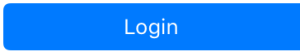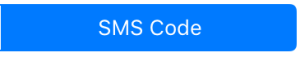...
Important: Always delete previous version of application befor installing before installing new one.
Main Menu - top level navigation in application
Your user pic and title are shown. You can navigate to :
|
|---|
Own Diamonds - shows your diamonds
...
On the setting page you can Sign Off
Press Sign In or Sign out to login or logoff Press Stereo Viewer - "Settings >" to configure Cardboard viewer parameters and playback options |
|---|
SignIn(Login) - activates application
| To get access to diamond prices, seller contacts and own stones section you have to login:
a) Select toSignIn via Your Cutwise login and password. Input Your login and password for cutwise.com account. Or use demo button (you will be signed in under test account: demo/demo) b)Select toSignIn via Your cell phone number: input your phone number, wait a wile SMS with activation code, enter that code and activate application.
|
|---|
Stereo Viewer Settings
...