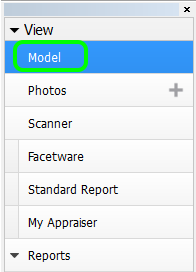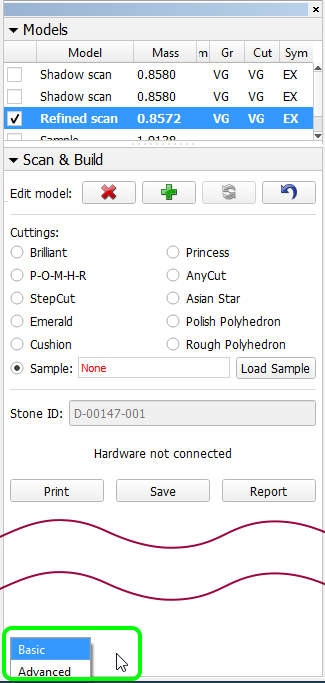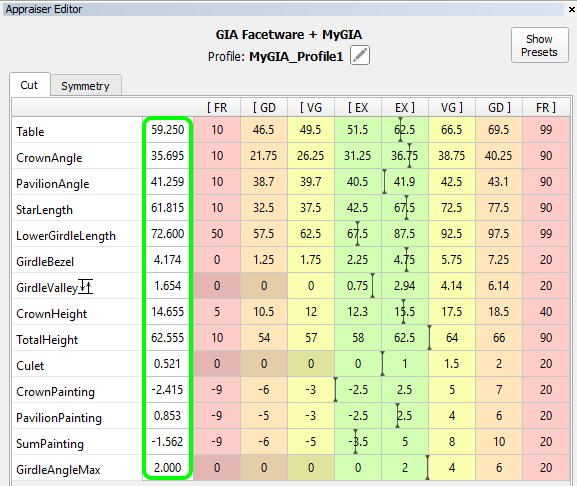...
- Standard view mode is renamed Model, so as to avoid confusion with "Standard report", etc.
- Status of the Basic/Advanced setting of the Scan & Build panel is made persistent, that is, saved upon exit and restored upon the next launch of the program.
- MyAppraiser panel now contains the list of parameters of the current model.
- Rotate First Facet to Door button on the Scan & Build panel is superseded by the Align first facet to door renamed To door. The same action can be performed automatically after scanning; the corresponding check box in the General settings is renamed from Rotate first facet to door to Align first facet to door.
- Selection of Sample cutting type on the Scan & Build panel disables the scanning controls until a sample is loaded.
- Switching from Recut to Scan mode when only a solution is selected (which previously lead to confusion, as the solutions are not shown in the Scan mode) causes the selection of the Main scan. This selection persists when switching back to Recut mode.
- *.oxg(z) files are now opened in Recut mode. Files of other types are still opened in Scan mode, like before.
...