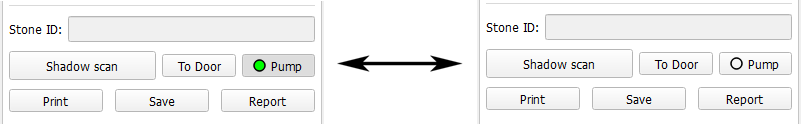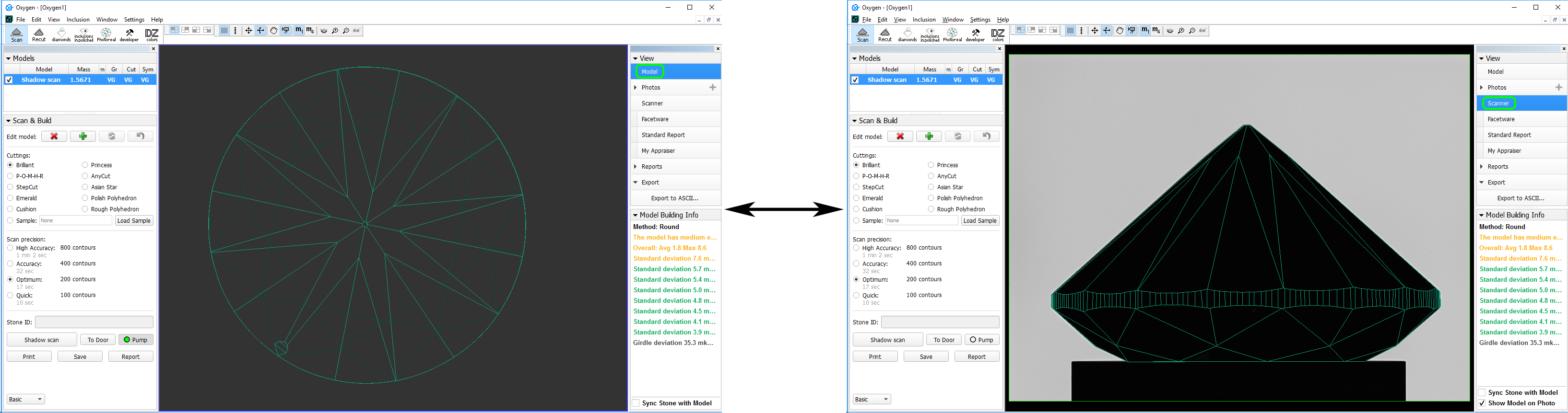Interface
Shortcuts
New shortcuts were added:
- Ctrl + S initiates scanning (similar to HP Pacor). Earlier function of this shortcut as "Save file" is passed on to Ctrl + Shift + S.
- Ctrl + F9 toggles the pump on/off (similar to HP Pacor).
- F12 toggles between Model and Scanner views (functionally similar to HP Pacor, where the same shortcut toggles the camera on/off).
Default Stone ID
- General settings now contain a check box named Automatically generate default Stone ID for new scans. If unchecked, it renders the default Stone ID blank.
Bugfixes
- Freezing upon scanning, when custom precision was set to more than 1200 photos, is fixed.
- Behavior of the holder check dialog upon pressing Enter (it would close the popup window without initiating the holder check) is fixed.
- Fixed a bug which caused incorrect rebuild of some models based on shadow contours imported from MMD files.