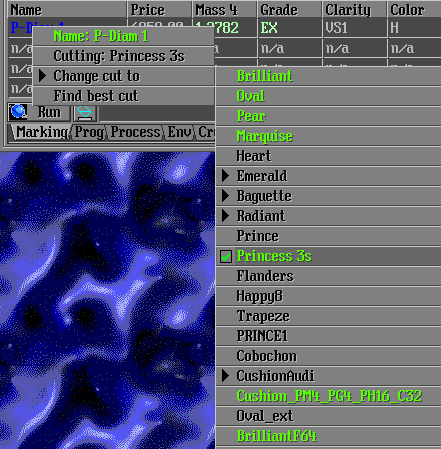...
| Panel | ||||||
|---|---|---|---|---|---|---|
| ||||||
|
GUI updates
Intervals editing
Editing of intervals is now available for all cutting types. Appraiser Interval Editor panel now contains a cutting type selector.
...
If a cutting type is graded based on intervals alone, then the starting form and the optimization forms can be recalculated automatically.
Quick selection of appraiser from the list
By right-clicking in the Intervals or Appraiser field in the Rough Classification panel you may reveal a list of all appraisers and quickly select the desired one.
...
Currently active appraiser is highlighted in green.
Highlighting of cutting types available for optimization
When a list of available cutting types is displayed in the by clicking Change cut to on the Marking-out panel, the cutting types which can be graded in the currently selected appraiser and which are thus available for optimization are highlighted in green.
Reading/writing of DMCX files
The main menu of the Marking-out panel now contains commands for exporting or importing *.DMCX files.
...
Alternatively, importing forms from a *.DMCX file can be made by dragging the file and dropping it over the Pacor Client application window.
Quick report panel
A report is available for any cut in the appraiser. The report contains all information available in the appraiser. Currently the option is limited to BrillintF64 cutting type in the appraiser 15Sep2016.
...
The report panel contains both parts of the appraiser, namely Facetware and My.
Window size
The list of predefined window sizes is extended with the options 2560х1440 and 3840х2160, so that the program could be used on high resolution monitors.
...
The program would automatically enlarge its own window if the inner windows would not fit into it.
Optimization
15Sep2016 appraiser and its profiles
A new appraiser 15Sep2016 is based on Facetware2016 (cutting type BrilliantF64) and Lexus_Opt_JULY2016 (all other cutting types, excluding Cushion, Cushion.P32C32, Cushion.P28C32A, Cushion_PM4_PG8_PH16_C32_Flat_2M_07_Aug_2009, Cushion3, MoonOval_wBT, MoonMarquise_wBT, Pear32, Pear64, Radiant_Hdipak, Triangle, and Prism). Forms are recalculated automatically for all cutting types except BrilliantF64, Cushion_PM4_PG8_PH16_Pbrill_C32, Cushion_PM4_PG8_PH24_Pbrill_C32, and Parallelepiped.
...
The intervals for all cutting types except BrilliantF64 are identical in both profiles and correspond to those used in Lexus_Opt_JULY2016. Optimization forms were built automatically. Emerald cuts contain 11 forms. The rest of cuts contain up to 10 forms. With BrilliantF64, intervals used by the first profile correspond to GIA Facetware Default, and those of the second profile are from MyGIA+GIA Facetware. EX group of the Default profile contains 7 forms.
Limitation on the number of optimization forms
The program has a limitation on the number of optimization forms used by the algorithms. For 13. Single-M the limit is 1000. The 13. Cascade-2M algorithm uses just the first 4 forms.
Increased number of optimization parameters
The number of optimization parameters is increased from 16 to 32. To use them, define OP_7 ... OP_22 in the Optimize line of the appraiser. This option was employed to build the appraiser for the cuts Emerald_3x3 and Emerald_3x4.
Emerald_3x3 and Emerald_3x4 cutting types
CuttingLibrary.dll v. 1.0.7 now includes the following new cutting types:
...