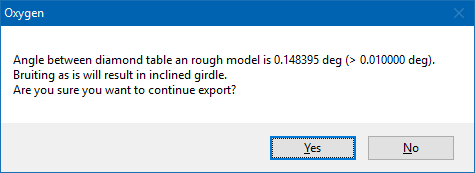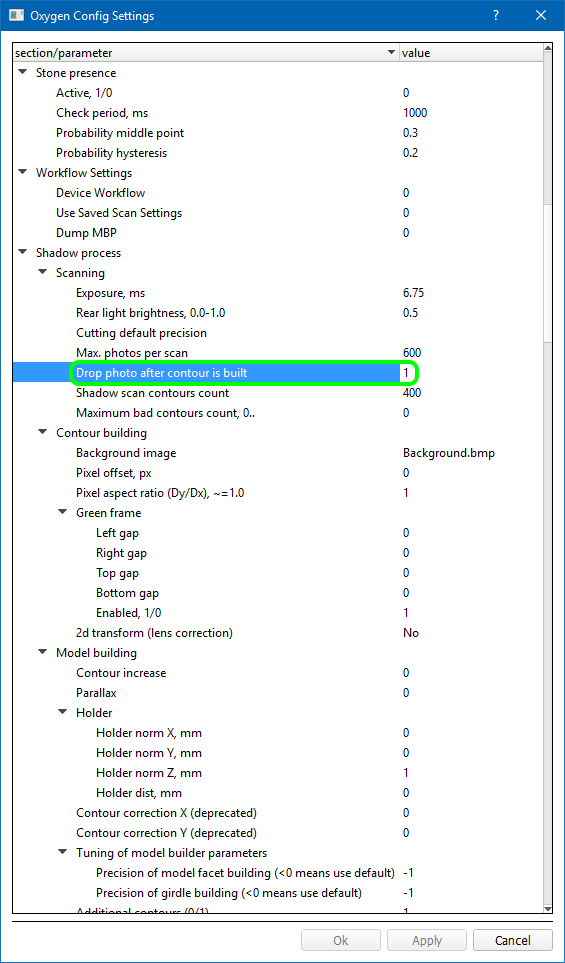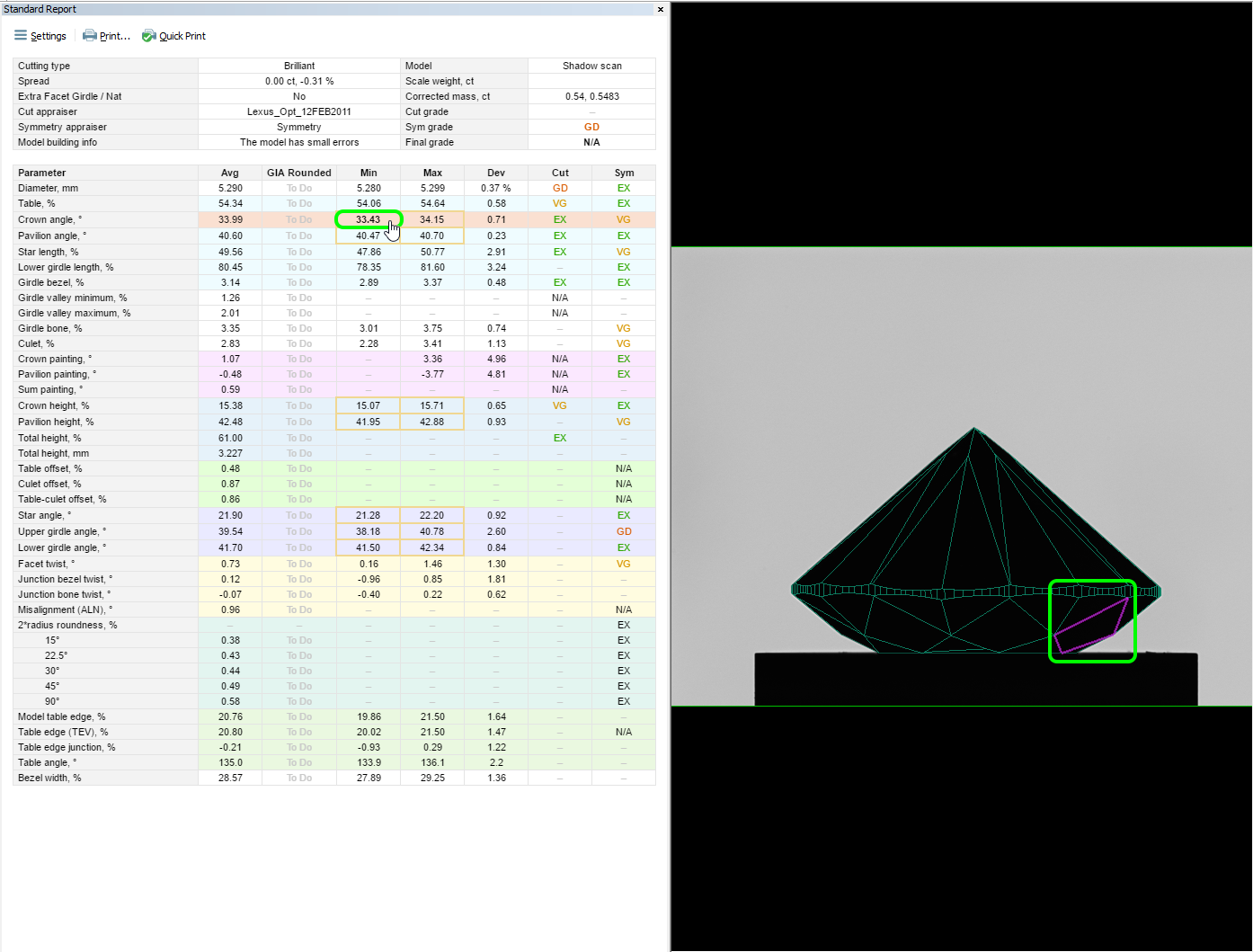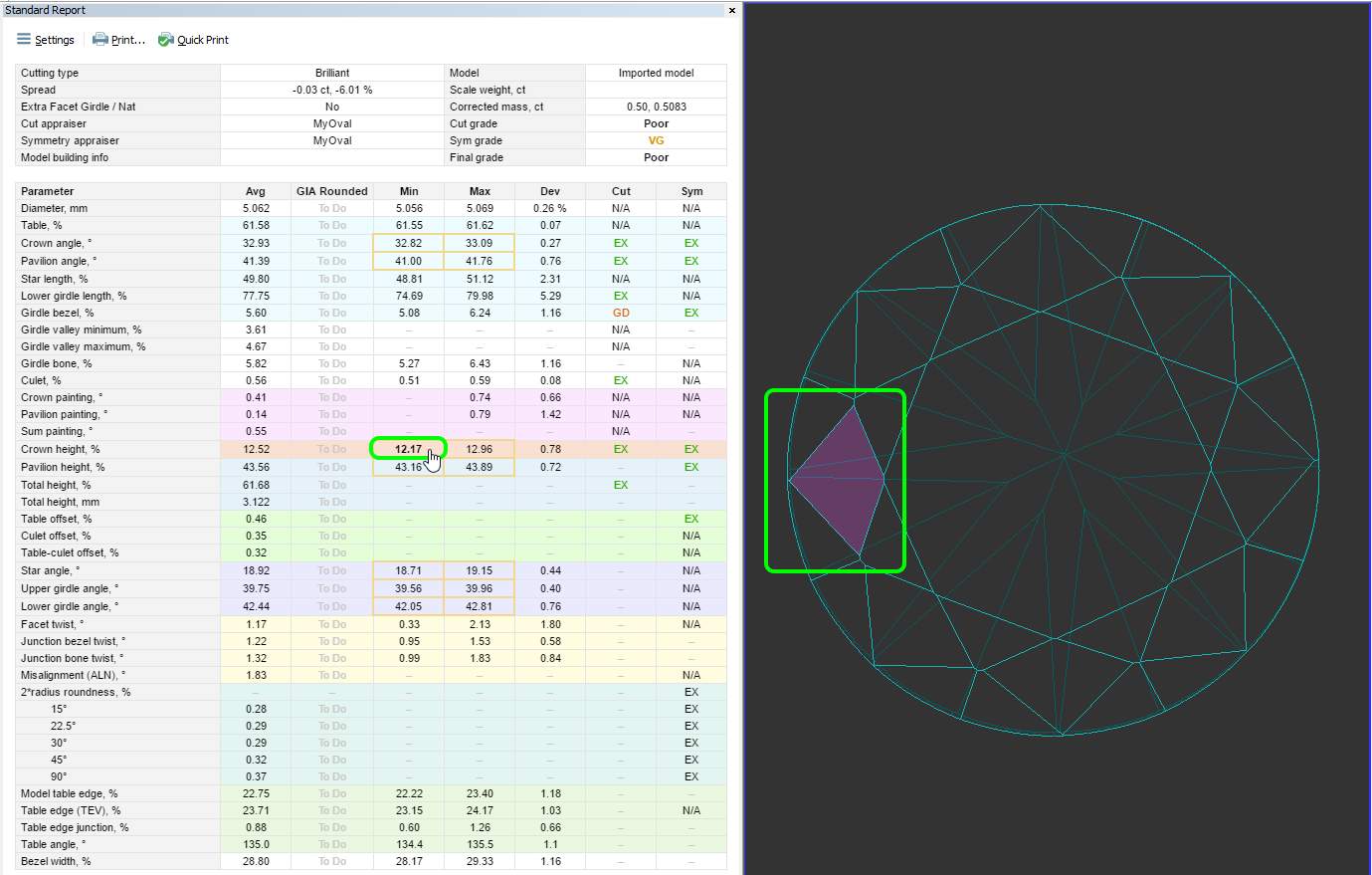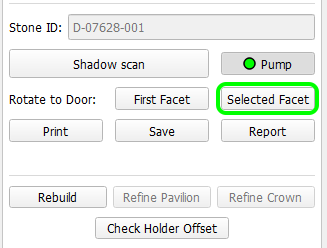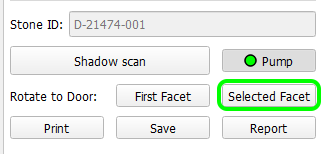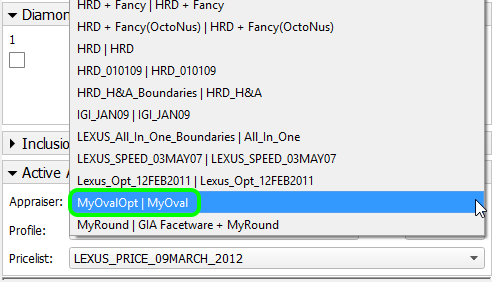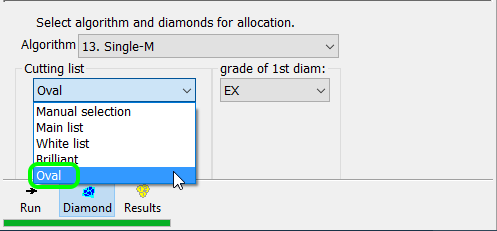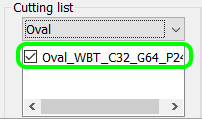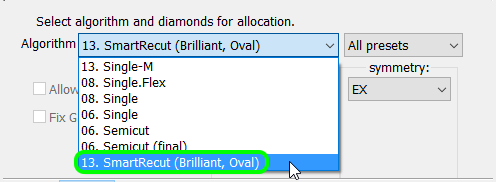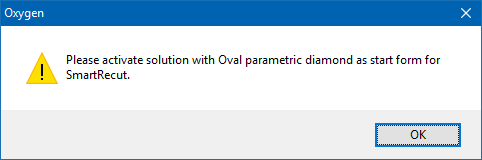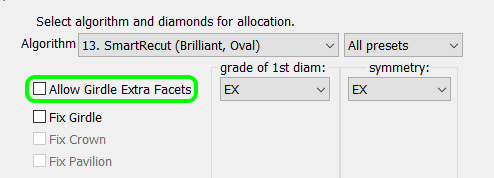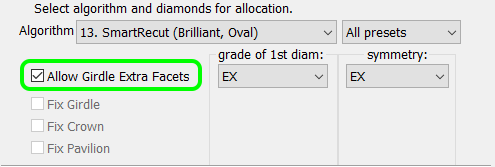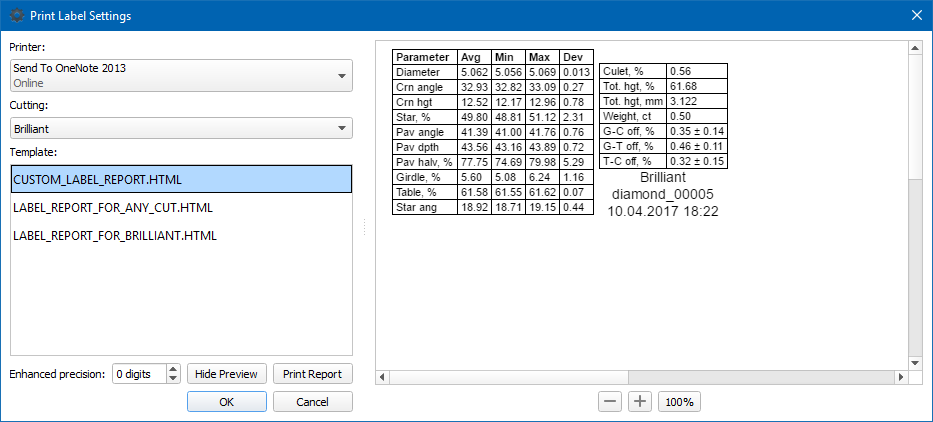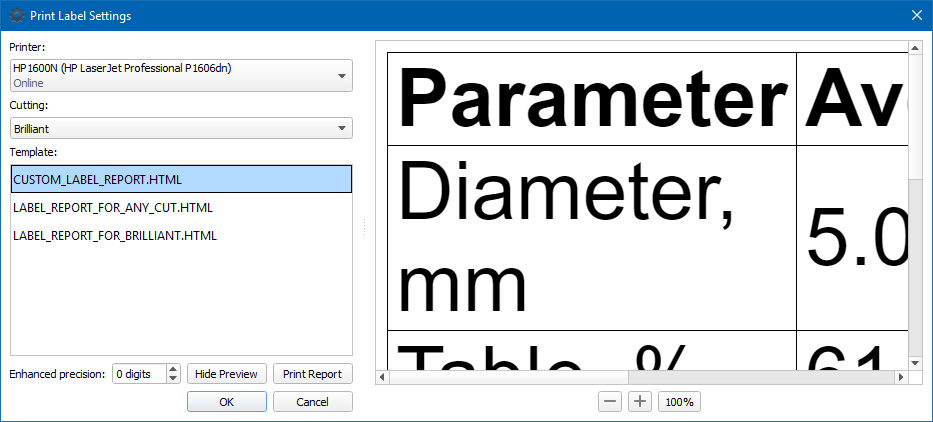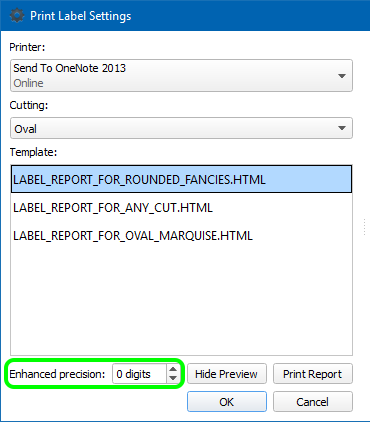...
If the table of the rough stone can't be determined reliably, a warning message would pop up during export:
If the table of the rough stone is not parallel to that of the brilliant, another warning message would pop up:
...
| Info |
|---|
| The same error occurs if any outside object enters the camera view field during scanning. |
Acceleration control
Maximum acceleration is now controlled via the configuration file. This is essential for scanning large stones, which may shift if the holder rotates too fast. To obtain the necessary settings, contact your distributor.
Manual interruption of scanning
Shadow scanning can now be promptly interrupted manuallyimmediately interrupted by pressing the Cancel button.
Previously the Cancel button only affected the additional contours, and while the main contours were scanned anyway. Now the scanning terminates immediately upon pressing Cancel.regardless.
Optional automatic
...
discarding of photos
An option Delete to delete photos is introduced (disabled enabled by default).
If activated, it enables removal of photos once the contours are builtthe photos are removed on-the-fly, so as to save the memory. The viewing of problem edges from Model Build Info remains available, but the model and the contours are shown against the black background.
Model building for large stones improved
Model building for large stones having facets with low slopes is improved.
To save the photos for later viewing, disable this option. To do so, start HPOxygen with /AlignmentMenu command line option, go to Settings → Internal Configuration, unfold Shadow process → Scanning, locate the parameter called Drop photo after contour is built, and change its value to 0.
Interface
Clickable fields in Standard report
Fields with maximum/minimum values of certain parameters in the Standard report are made clickable.
Clicking on a field highlights the corresponding facet on the 3D model (either in Model or Photo view mode) so as to reveal the location where the extremal selected value is reached.
| Photo view mode | Model view mode |
|---|---|
...
Selected facet may be rotated to the door. To select a facet, use the clickable fields in the Standard report (see above).
Configurable shortcuts
...
Smart Recut for Oval
Smart Recut can now perform optimization of two cutting types: Round brilliant and Oval.
Each cutting type must be used with the dedicated appraiser: MyRound (formerly MyGIA) and MyOval, correspondingly.
To use SmartRecut with Oval Oval cut as a target is now available.
To use it, perform the following , follow these steps:
- Select the appraiser called MyOvalOpt | MyOval:
- Run the ordinary Recut with cutting type set to Oval (specifically, Oval_WBT_C32_G64_P24):
- Select the obtained solution and switch to the algorithm 13. SmartRecut (Brilliant, Oval):
If the appraiser doesn't match the cutting type of the starting solution, a warning message will pop up: - Click Run. A series of eight solutions will be produced, according to presets.
...
SmartRecut with Extra Facets is now available.
To allow the solutions having this feature, check Allow Girdle Extra Girdle Facets on the Recut panel before running Smart Recut:
| Note |
|---|
| Note that extra facets are incompatible with the option of fixed parts (Fixed Girdle, etc.) |
...
Label report processing is updated. Custom label reports from previous versions of HPOxygen, if any, may be displayed incorrectly.
| Correct | Incorrect |
|---|---|
Precision controls
...
Label report is also enhanced with a similar control.
Lower Facet Length for Cushion
Lower Facet Length parameter is added for Cushion cuts.
...
| Reported in | Section | Values | Units | Bookmarks |
|---|---|---|---|---|
Full Report for Cushion | Main Parameters | Avg, Min, Max, Dev at each direction | Both %(diameter) and mm |
|
| Detailed Parameters | Individual values (2 at each direction) | Both %(diameter) and mm | LOWER_FACET_LENGTH_0_1, LOWER_FACET_LENGTH_0_2, LOWER_FACET_LENGTH_90_1, LOWER_FACET_LENGTH_90_2,LOWER_FACET_LENGTH_180_1, LOWER_FACET_LENGTH_180_2, LOWER_FACET_LENGTH_270_1, LOWER_FACET_LENGTH_270_2 |
Miscellaneous
- Tolerance thresholds (modelEps, girdleEps) are now correctly interpreted during import of models from HP Pacor.
Usage of non-default values of these thresholds in HP Pacor could lead to different model built from the same contours, as compared to HPOxygen. - Inclusion clarity can now be set in HPO.
Bugfixes
...
Missing values for Cushion cuts (measurements # 3 and 4 for Crown Main Width angle and Crown Main Length angle) are added to the reports.
Crown Main Width and Crown Main Length facets for Cushion
For a non-standard Cushion cut having four Crown Main Width and four Crown Main Length facets, all four individual measurements for their slopes, azimuths, and heights are now reported.
...
| Reported in | Section | Values | Units | Bookmarks |
|---|---|---|---|---|
| Full Report for Cushion | Detailed Parameters | Individual values #3, 4 | ° | CRN_MAIN_WIDTH_ANGLE_DEG_3, CRN_MAIN_WIDTH_ANGLE_DEG_4, CRN_MAIN_WIDTH_AZIMUTH_DEG_3, CRN_MAIN_WIDTH_AZIMUTH_DEG_4,CRN_MAIN_LENGTH_ANGLE_DEG_3, CRN_MAIN_LENGTH_ANGLE_DEG_4, CRN_MAIN_LENGTH_AZIMUTH_DEG_3, CRN_MAIN_LENGTH_ |
...
AZIMUTH_DEG_4, |
| Info |
|---|
| Note that the |
...
| Avg, Min, |
...
| Max, and |
...
| Dev values for these parameters were already calculated correctly |
...
| before this change. All four individual measurements were taken into account. Also, the missing measurements were correctly displayed on the pictures. |
Miscellaneous
- Tolerance thresholds (modelEps, girdleEps) are now correctly interpreted during import of models from
*.mmdfiles.
Usage of non-default values of these thresholds in HP Pacor could lead to different model built from the same contours, as compared to HPOxygen. - Inclusion clarity can now be set in HPO.
Bugfixes
- Memory leaks are fixed and memory consumption improved.
- HASP messages after the Demo license ends are fixed.
- Erroneous discount for fancy cuts is fixed.
- Capture of focus upon hovering mouse cursor over a 3D scene is fixed.
Bug that prevented the usage of Smart Recut with fixed parts (Fixed Girdle, etc.) is resolved.
Info Note that Smart Recut with fixed parts can't be used in multi-diamond solutions. - Bug that occasionally prevented SmartRecut from working in multi-diamond solutions is fixed.
- Erroneous estimation of camera FPS is fixed.
- Failure to refine models with acute angle between adjacent facets is fixed.
- Bug that caused occasional false positives in stone shift check for large stones having facets with low slopes is fixed.