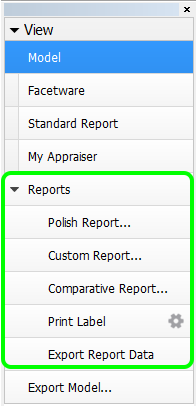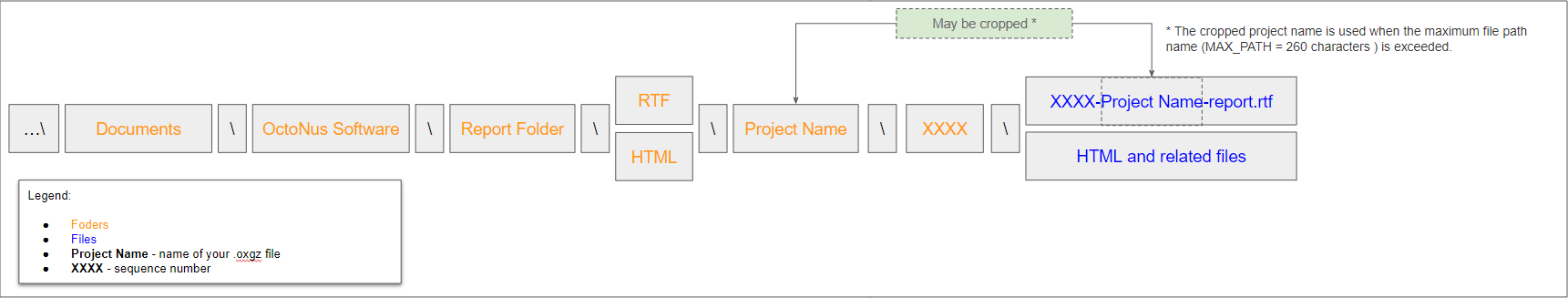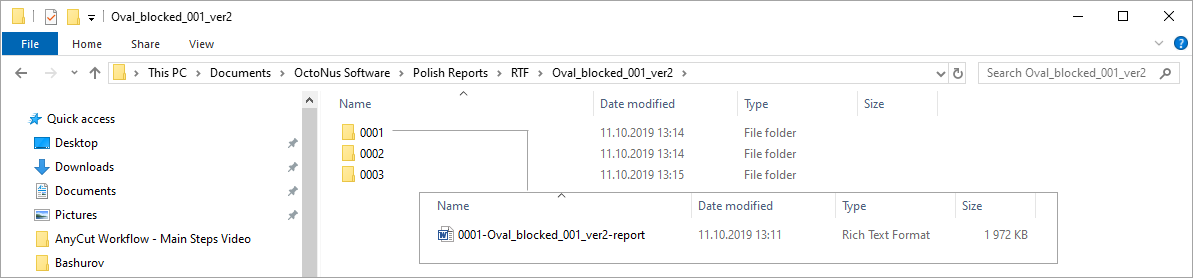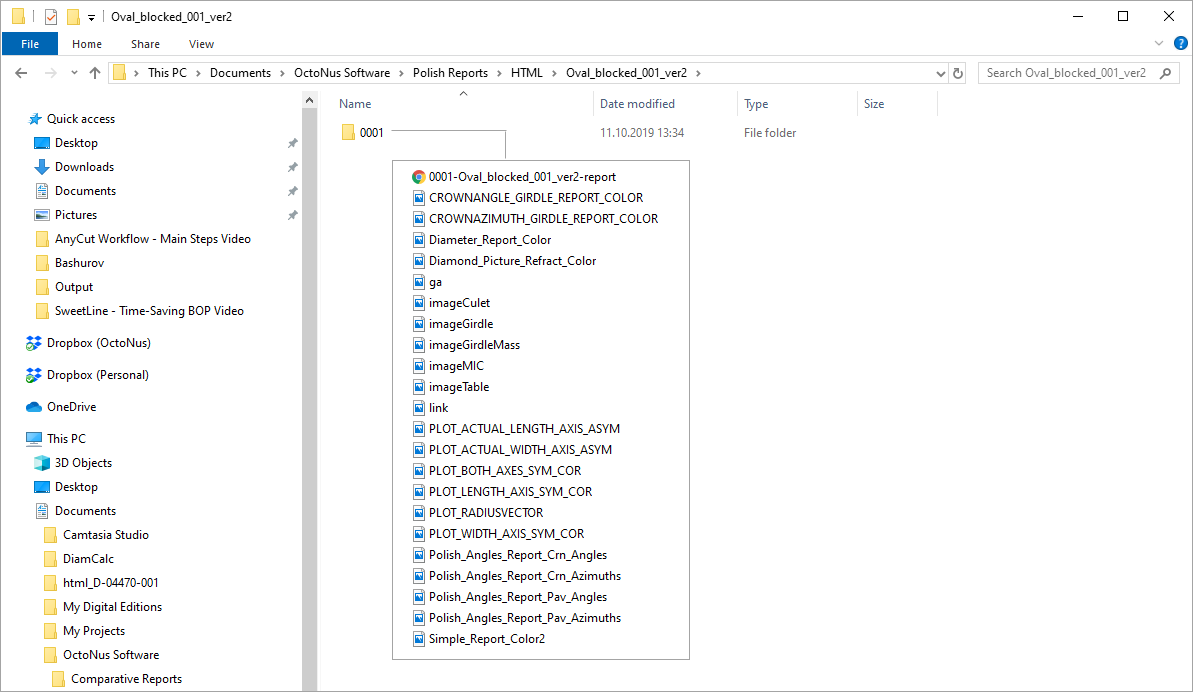| Panel | ||||||
|---|---|---|---|---|---|---|
| ||||||
|
Overview
The reports are accessible via the right panel.
Standard report report opens a special panel to view the report within HPOxygen. The remaining options imply the usage of external programs and are grouped under the the Export section section, which includes:
- Polish reportReport, also accessible via via File - Create polished report; includes RTF, HTML, and and Interactive 3D reports reports;
- Custom report with with user-defined facet marking;
- Comparative reportReport (note that this option is not visible in the the Scan mode mode, and becomes enabled once you have selected exactly two models in the the Allocation solutions panel panel);
- Print Label;
- Export report dataReport Data - Color.
See the corresponding sections for more details.
Report Folders and Files
For most reports, paths and file names are the following:
| Expand | ||
|---|---|---|
| ||
Polish Reports. Now when you click on the right panel, the Polish Report, then, in the Report templates section,
For example, if you run Polish report 3 times for the "Oval_blocked_001_ver2.oxgz", you will obtain:
|