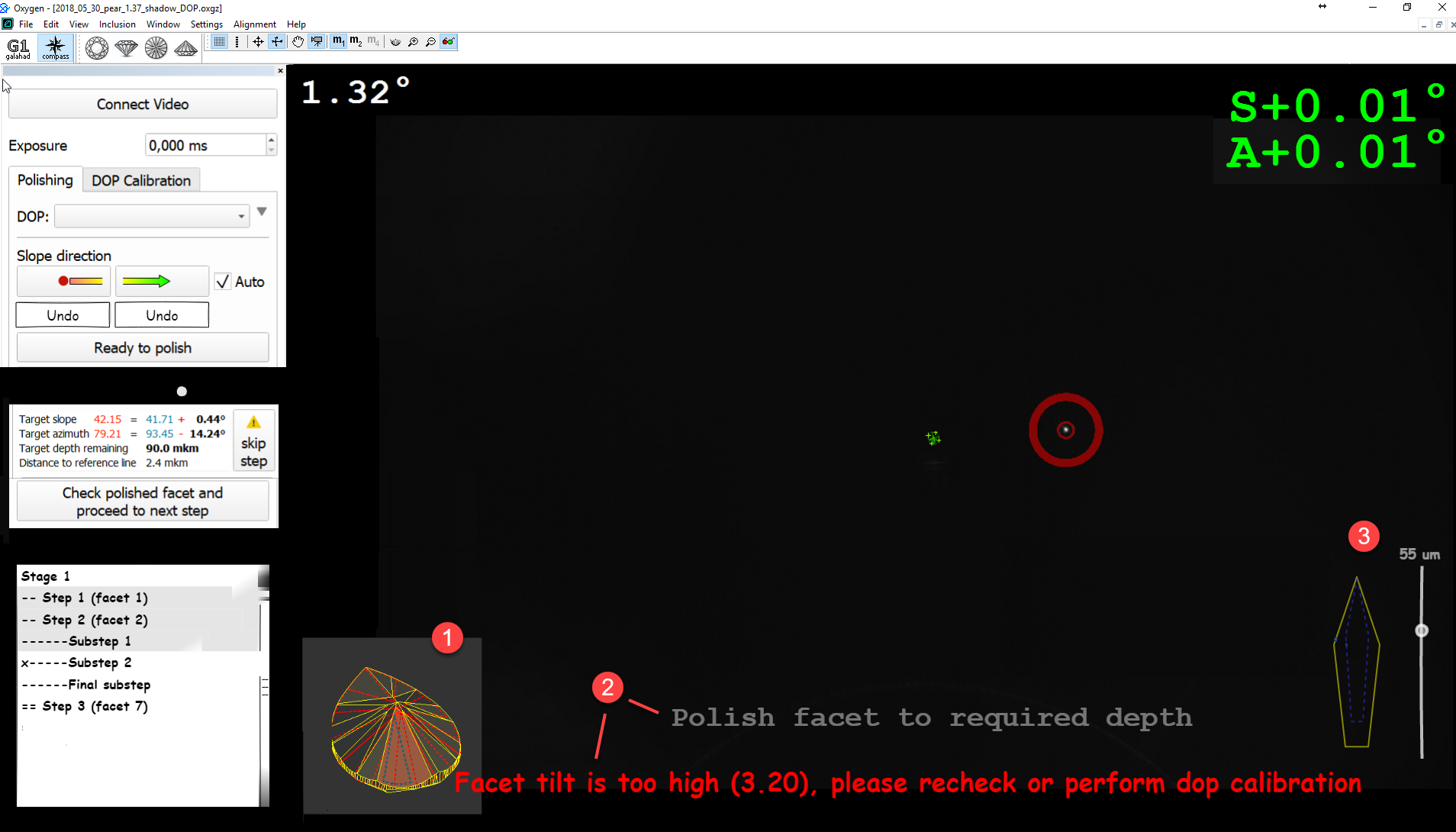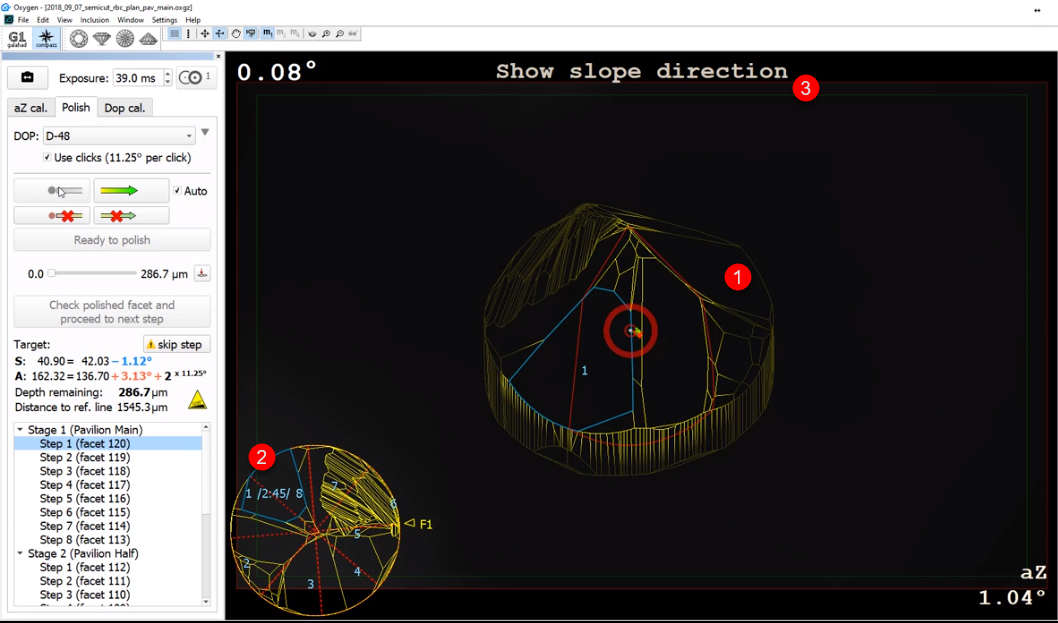...
| Gliffy Diagram |
|---|
| name | main workflow v.2 |
|---|
| pagePin | 1 |
|---|
|
| The main controls should be used as follows: - Set facet zero position
- (optional) Set facet slope - if "Auto" mark is active, the slope will be fixed automatically as long as a deflection from zero point exceeds threshold level (usually 1.5 degrees)
- (optional) Set facet azimuth - if "Auto" mark is active, the azimuth will be fixed automatically
- Indicate that current facet is set to target position and ready to be polished
- Check polished facet and proceed to next step
|
...
In the Scene you can find:
- The model visualization.
- The model thumbnail visualization.
- Text messages and warnings.
- The current facet with the depth indicator (you can also switch to the mode representing the current facet larger in the middle of the Scene).
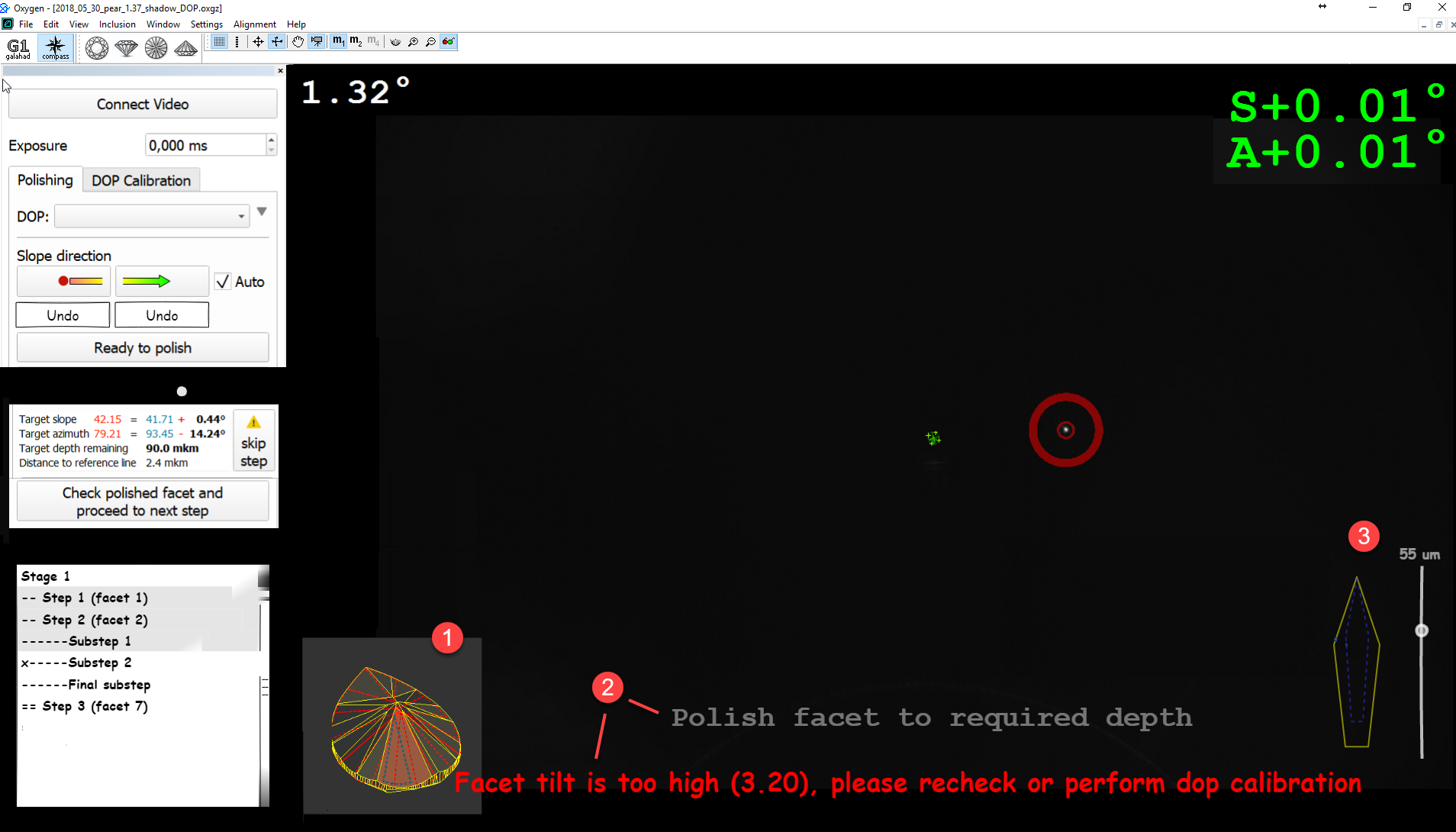 Image Removed
Image Removed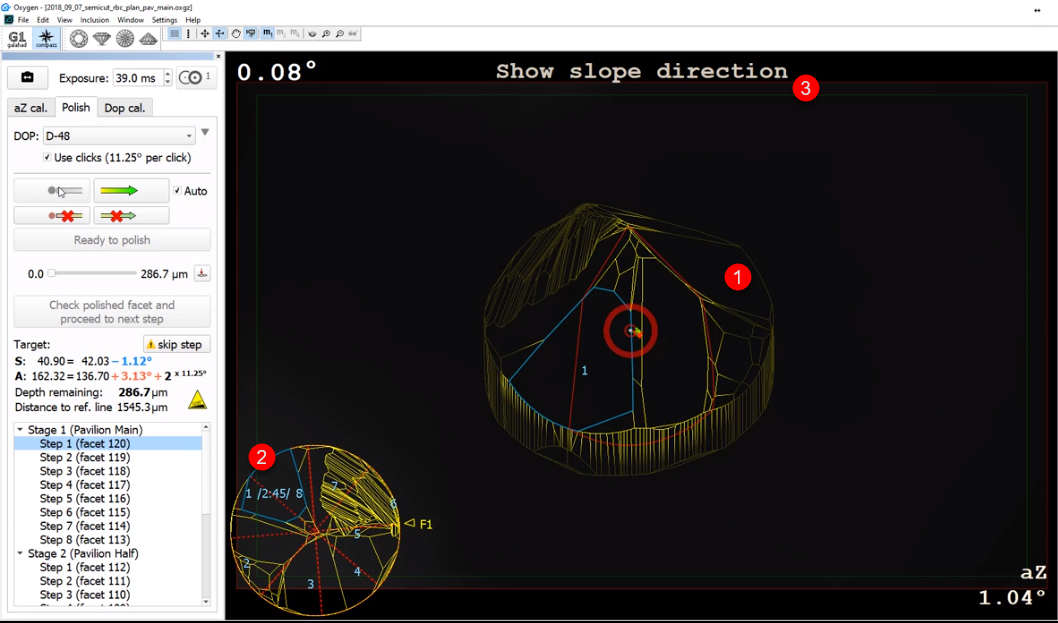 Image Added
Image Added