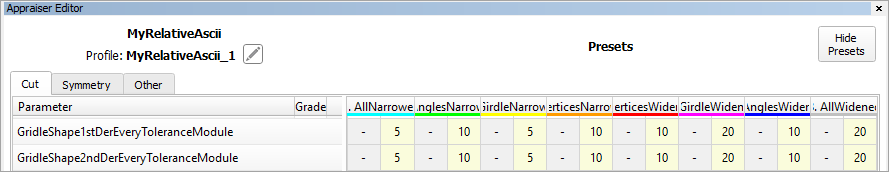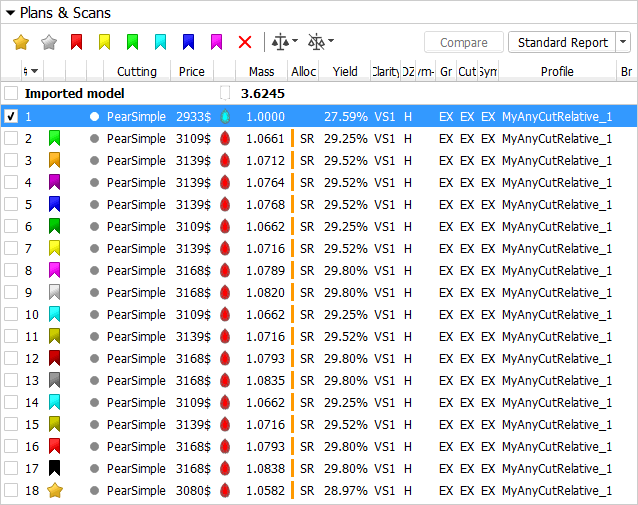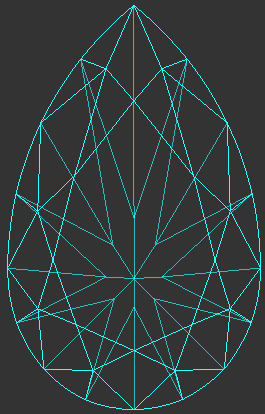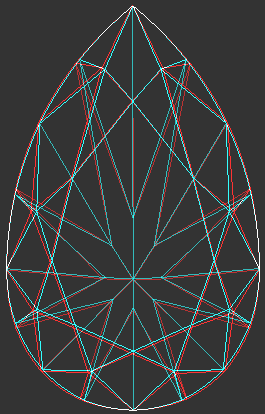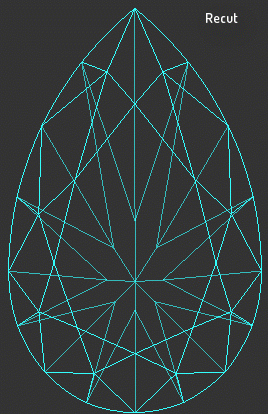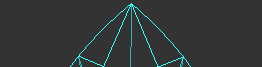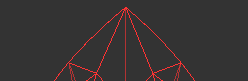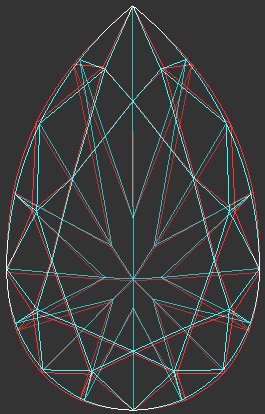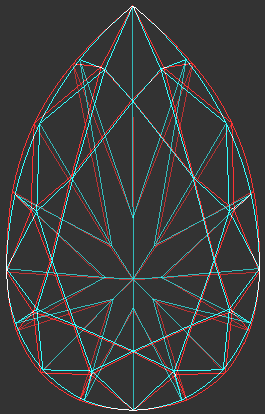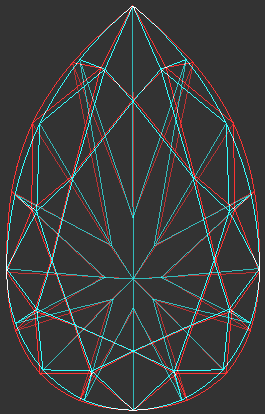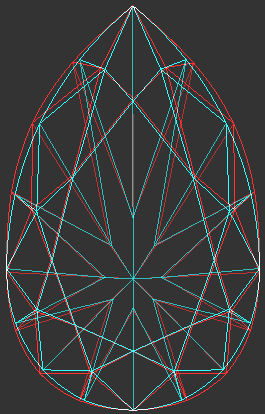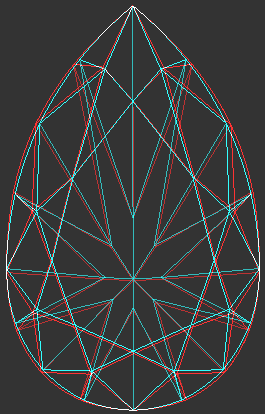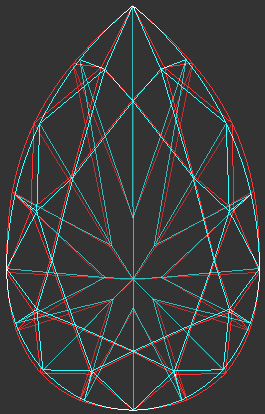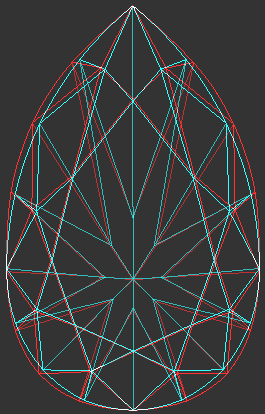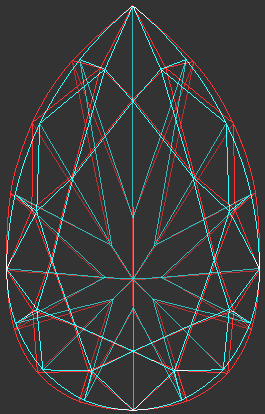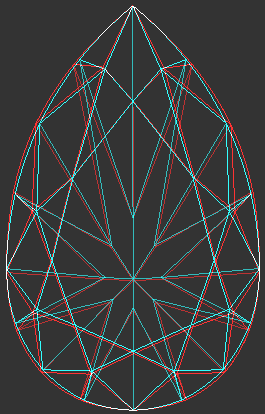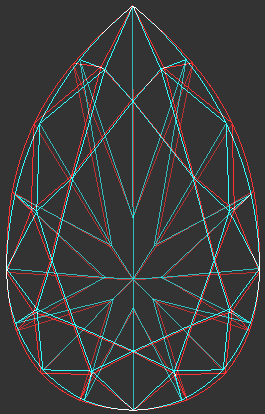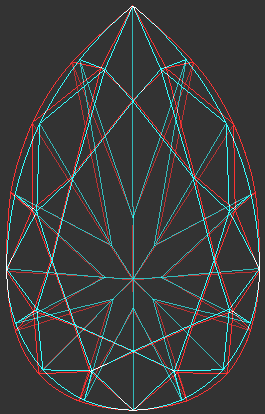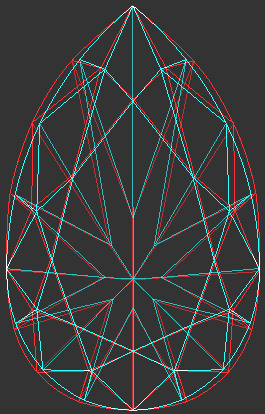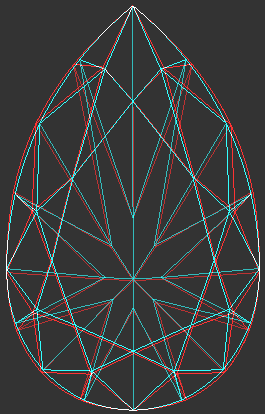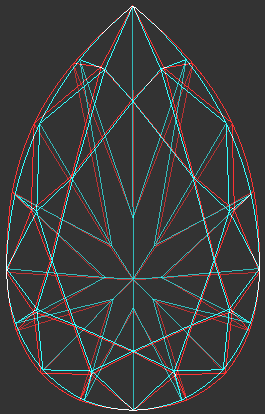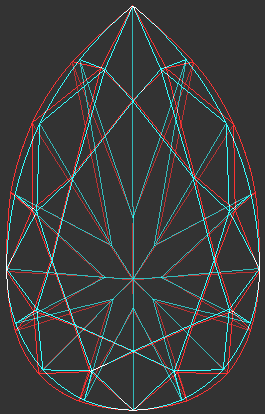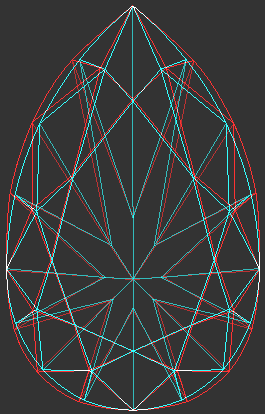...
The description of these parameters, information about their calculation and presence in appraisers and reports is presented on the Girdle Shape Tolerance page page.
Parameter Usage
As both girdle shape tolerance parameters limit the difference between girdle shape in the Recut and corresponding SmartRecut solutions, you can use them to additionally limit this difference, which means you may obtain SR solutions that are more alike to the Recut original solution in the sphere of the girdle shape. The lower value you set for the GirdleShape1stDerEveryToleranceModule and GirdleShape2ndDerEveryToleranceModule parameters, the more similarity of girdle shapes of Recut and SmartRecut solutions you obtain.
| Info |
|---|
Note that decreasing parameters values:
|
Setting new parameter values for both parameters is done via editing the presets. The default values for all presets are presented in the figure:
Example
Here is the example stone (LTM_PEAR_RESULT.oxgz) for which you can see how setting lower values for the GirdleShape1stDerEveryToleranceModule and GirdleShape2ndDerEveryToleranceModule parameters you obtain girdle shapes more similar to the initial Recut and how this affects the Mass.
In this example project (GS Parameters Example 5-10-20-30 (v.3).oxgz) the following SmartRecut solutions were obtained by changing the GirdleShape1stDerEveryToleranceModule and GirdleShape2ndDerEveryToleranceModule values.
| Expand | ||||||||||||||||||||||||||||||||||||||||||||||||||||||||
|---|---|---|---|---|---|---|---|---|---|---|---|---|---|---|---|---|---|---|---|---|---|---|---|---|---|---|---|---|---|---|---|---|---|---|---|---|---|---|---|---|---|---|---|---|---|---|---|---|---|---|---|---|---|---|---|---|
| ||||||||||||||||||||||||||||||||||||||||||||||||||||||||
HPO version = 5.4.5 Appraiser = MyAnyCutOpt | MyAnyCutRelatve Profile = Default GirdleRatio [Ex Ex] = [-0,01 0,01] Cutting (Client Cuttings) = PearSimple (PearSimple.zip) All solutions produced from: Recut solution (#1) with Algorigthm = "19. SmartRecut (Brilliant, Oval, AnyCut)" and Preset = AnyCut_avg_preset.ini
|
| Recut | Solution #18 (GS1 = 0, GS2 = 0) | Animation for Recut - GS1 5-10-20-30 |
|---|---|---|
| 1.0000 Ct | 1.0582 Ct | GS2 = 5 |
| Legend | |
|---|---|
| Recut | |
| SmartRecut | |
| GirdleShape1stDerEveryToleranceModule | |||||
|---|---|---|---|---|---|
5 | 10 | 20 | 30 | ||
| 5 | |||||
| 1.0661 Ct | 1.0712 Ct | 1.0764 Ct | 1.0768 Ct | ||
| 10 | TBD | ||||
| 1.0662 Ct | 1.0716 Ct | 1.0789 Ct | 1.0820 Ct | ||
| 20 | |||||
| 1.0662 Ct | 1.0716 Ct | 1.0793 Ct | 1.0835 Ct | ||
| 30 | |||||
| 1.0662 Ct | 1.0716 Ct | 1.0793 Ct | 1.0838 Ct | ||
IISR