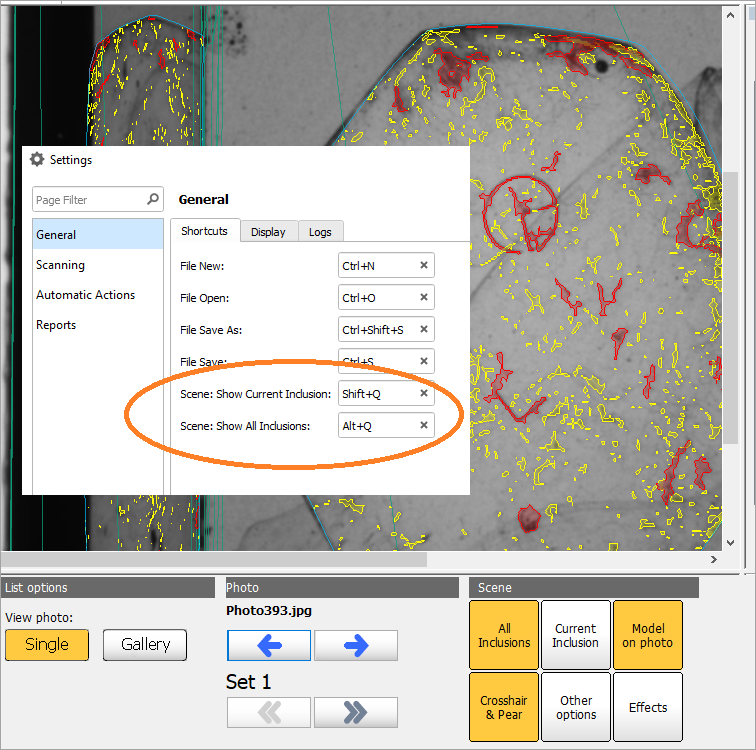Here you can find information about what is new in Oxygen HIG version 5.5.7.
On this page:
Configurable Shortcuts for Displaying Inclusions
The following keyboard shortcuts are now used in the Scene:
- Scene: Show Current Inclusions is SHIFT+Q
- Scene: Show All Inclusions is ALT+Q
The default values can be redefined by user via Settings > General > Shortcuts.
Inclusions - Grey Status
Now you are able to set Grey Status for inclusions of your model. Inclusions having this status will not be taken into account during allocation.
Fixed Problems and Improvements
The following fixes for the known problems and improvements have been implemented:
- Problem with software freezing after sample continuous movement in Show All Inclusions mode has been solved.