The "MyRound | GIA Facetware + MyRound" appraiser can be used to estimate brilliant grades.
Dual grade display
When GIA Facetware and MyRound grades differ, both grades are displayed in the solution list simultaneously.
Grades are displayed in GIA Facetware-MyRound format, for example, "VG-GD" means that GIA Facetware grade is "VG" and MyRound is "GD".
Profiles
Here are the profiles of the "MyRound | GIA Facetware + MyRound" appraiser:
| Profile | ||
|---|---|---|
| 1 | Max | Profile with as wide boundaries as possible (for Cut and Symmetry). Provides maximum mass within GIA EX. |
| 2 | ModernCut | Recommended profile. Provides solutions reflecting the current market preferences not reflected in GIA. Narrower than Max. |
| 3 | Commercial | In correspondence with solutions of large Indian companies. Narrower than ModernCut. |
| 4 | H&A | Creating Hearts & Arrows solutions. Narrow Symmetry and SweetLine, somewhat narrowed by Cut. Narrower than Commercial. |
| 5 | H&A 5ct+ | Hearts & Arrows solutions for large stones. Narrower than H&A. |
Principles:
- Profiles: each next profile is narrower than the previous.
Presets:
the widest preset of each next profile is approximately the same as the narrowest of the previous
#2-3 (ModerCut and Commercial) have a specific place in this logic: both of them intersect with their ends with Max and H&A and in most aspects intersect with each other
ModernCut and Commercial provide the maximum range: presets for presenting some from Max - presets for in-between - presets presenting some from H&A (see table below)
* General idea: presets with the same names give similar results.
* Where names repeat, highlighted shows correspondence.
Latest Changes and Upgrades
From version 1.2.95 - improved logic
Starting from HPO version 1.2.95, some changes were made for profiles and presets. Purposes, changes and results are described below.
Purposes
For profiles:
Each next profile should be narrower than the previous (see table above). Previously, this logic was not fully supported.
- Scanned stones should not go outside the EX grade where possible. Previously this happened often.
For presets:
The widest preset of each next profile (see table above) should be approximately the same as the narrowest of the previous.
#2-3 (ModerCut and Commercial) have a specific place in this logic: both of them intersect with their ends with Max and H&A and in most aspects intersect with each other
ModernCut and Commercial should provide the maximum range: presets for presenting some from Max - presets for in-between - presets presenting some from H&A (see table below).
* General idea: presets with the same names give similar results.
* Where names repeat, highlighted shows correspondence.
Changes
For purposes "Profiles #1 - Each next profile should be narrower than the previous" and "Presets #1 - The widest profiles of each next profile (see table above) should be approximately the same as the narrowest of the previous":
- In ModernCut, all that was narrower than Commercial was widened.
- In H&A and H&A 5ct+, all that was wider than Commercial was narrowed.
For purpose "Profiles #2 - Scanned stones should not go outside the EX grade where possible:
- For ModernCut and H&A, Culet is widened to 0.5 (as in Commercial). Done because the real culet of scanned stones is in this range. Later narrowed by presets.
- For ModernCut and H&A, HeightGirdleExtraFacet is widened to 3 (as in Commercial). Done because the real girdle extra facets of scanned stone have heights in this range. Later narrowed by presets.
- GirdleBoneLocal, GirdleBezelLocal, GirdleValleyLocal are widened for the same reason. Later narrowed by presets.
- In the H&A, H&A 5ct+ for Symmetry the same values as for Commercial will be used.
- In all profiles, except Max, Roundness parameters (22_5, 45, 90) were widened to 0,7, 0,8, 0,9 which keeps scanned stones in EX grade, but still meets GIA requirements.
- Roundness 11_25 was added for large diamonds (see "New Parameter - Roundness at 11.25°" section of this documentation".
For purpose "Presets #2 - ModernCut and Commercial should provide the maximum range":
- In ModernCut, a new preset is added - "1M.H&A" (corresponds to "6.H&A", see table above). It replaced the "7.ExtendedLimits".
- In Commercial, 2 new presets are added - "1C.H&A" and "2C.H&A" (correspond to "6.H&A", "7.H&A", see table above). They replaced "5.Standard" and "7.ExtendedLimits".
Results
The table below describes changes and results.
| Profile | ||
|---|---|---|
| 1 | Max | There is no significant difference. |
| 2 | ModernCut | The range of masses provided by the profile is widened (the maximum mass increased due to parameters widening, the minimum mass decreased due to more symmetrical presets). |
| 3 | Commercial | The range of masses provided by the profile is widened (the maximum mass did not change, the minimum mass decreased due to more symmetrical presets). |
| 4 | H&A | The masses provided by the profile slightly decreased. The main input to the mass decrease is provided by the narrowing of Girdle Bezel and Valley parameters. Previously for Girdle Bezel, the boundaries were 2.25-4.75, Girdle Valley 0.75-2.94 (that is equal to Max profile). Now Girdle Bezel is 2.9-4.2, Girdle Valley is 1.35-2.4. These changes are considered reasonable as the profile is not going to be used to produce solutions too close to GIA boundaries. |
| 5 | H&A 5ct+ | The same as for H&A. |
From version 5.0.35 - Improved Functioning for Larger Mass for VG Grades
Basing on examples from the clients, starting from HPO version 5.0.35, improvements have been implemented for the appraiser. The implemented changes provide for the appraiser the ability to effectively interact with the complex set of parameters from GIA Facetware that have the VG grade there and as a result, the appraiser allows finding VG solutions with the larger mass.
Page extra keywords: commercial, max, maxmass, max mass, mass
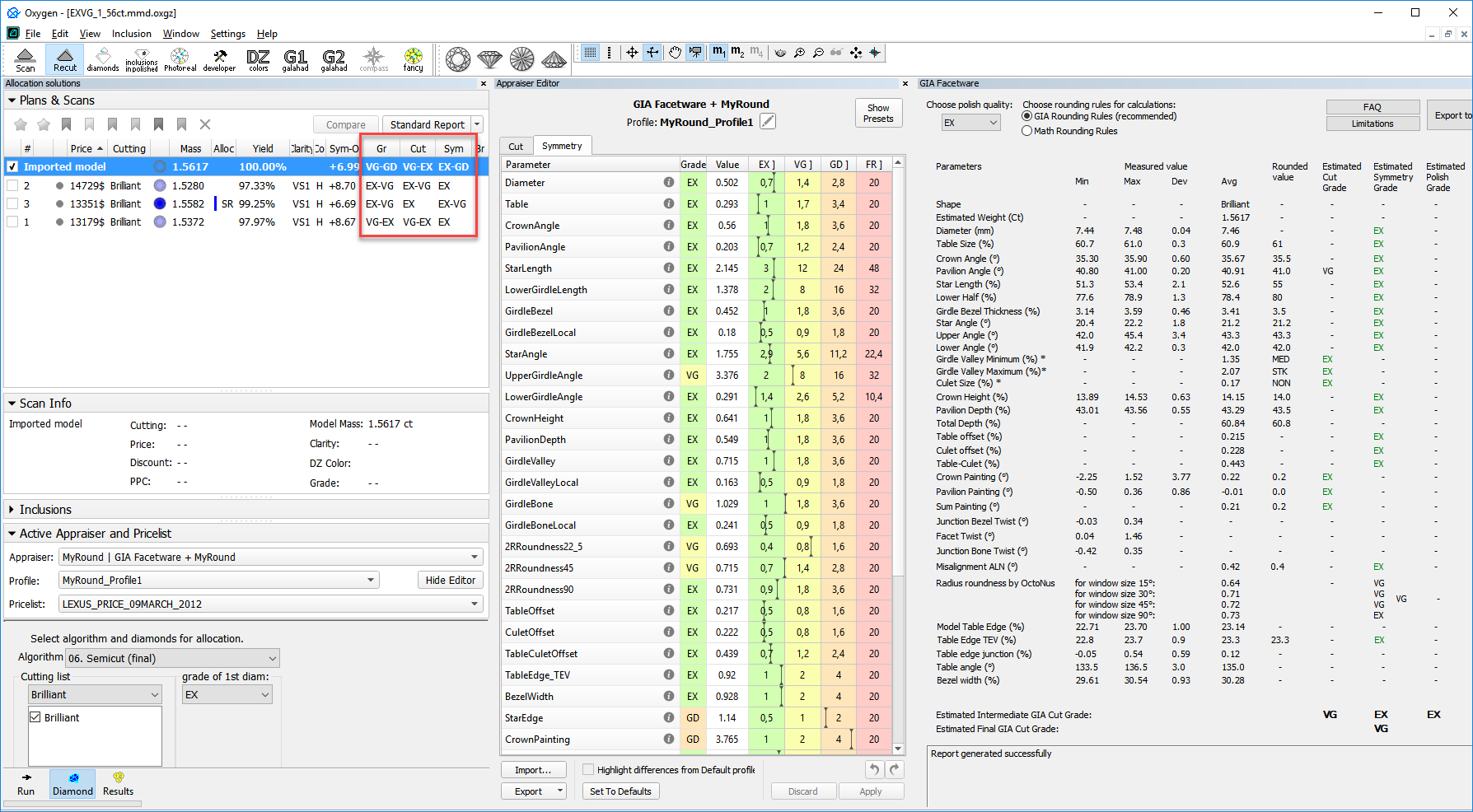
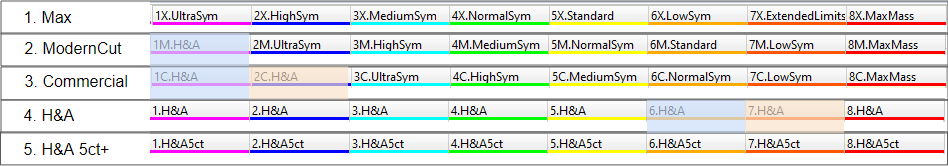
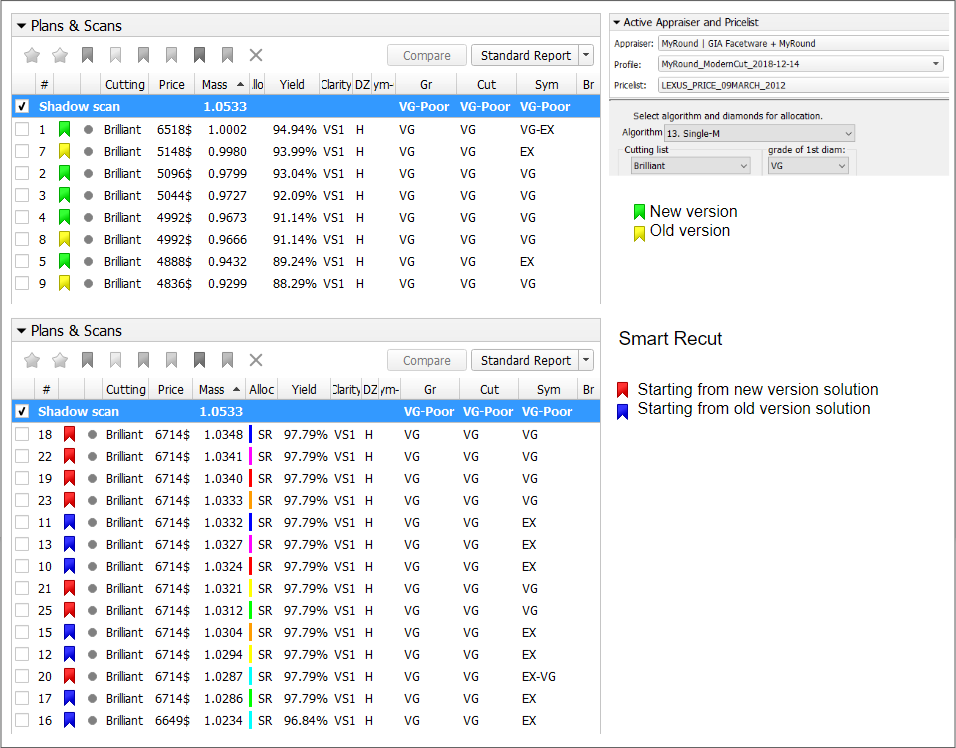
Add Comment