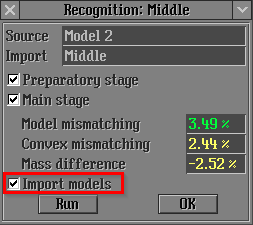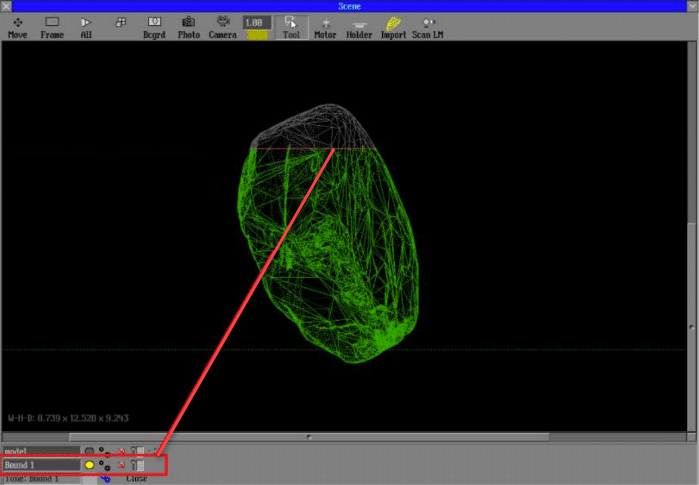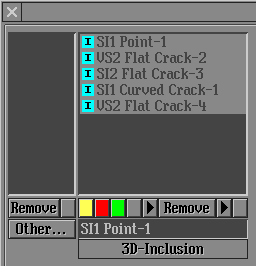Here you can find information about what is new in Helium Rough/Pacor Client 7.2.1.
Current and Imported Models after Recognition
Previously after model import during Recognition, saving, and then re-opening a file, the system lost all original models leaving only the Simple-Middle-Complex set of imported models. The loss of models occurred at the file re-open.
Now the old Simple-Middle models are deleted during the import. An old Complex model and an imported Simple-Middle-Complex set are saved in the OX2Z file and they are not lost on file re-open in Helium Rough or HP Carbon. An old Complex model is available in the Figures panel and a new Simple-Middle-Complex set is in the Marking-out panel.
Bound Planes
The bound planes, setting limits for the area of work of optimization algorithms, are now saved within the OX2Z files. The bound planes created in Helium Rough and HP Carbon are compatible.
Grey Inclusions
It is now possible, like in HP Carbon (see Using Inclusions Statuses, Grey Status here), to set "Grey" status for the inclusions. Inclusions having this status will not be taken into account during allocation. The solutions are built as if these inclusions do not exist, they are still presented within the produced solutions and affect their price. The continuous work with the grey inclusions through Helium Rough and HP Carbon is supported.
Saving All Objects
Previously, on saving to OX2Z, only models and inclusions from the Marking-out panel were saved. Now all the models, inclusions, and bound planes both from the Marking-out and Figures panels are saved.
Inclusion Visualization on Recognition and Opening Files
Now on recognition and opening an OX2Z file saved by HP Carbon, the system displays all the inclusions in all scenes. On opening a file saved by Helium Rough, objects in all scenes and the way how they were visualized are restored.
Own Appraiser for User Cutting
If for a user cutting, in its folder, there is its own appraiser, then it is loaded into the system along with the cutting and is available for use during optimization in the Rough Classification panel.
Creating own appraisers for user cutting is currently not available in the system.
Fixed Problems and Improvements
The following fixes for the known problems and improvements are implemented:
Error in the visualization of green models is fixed.